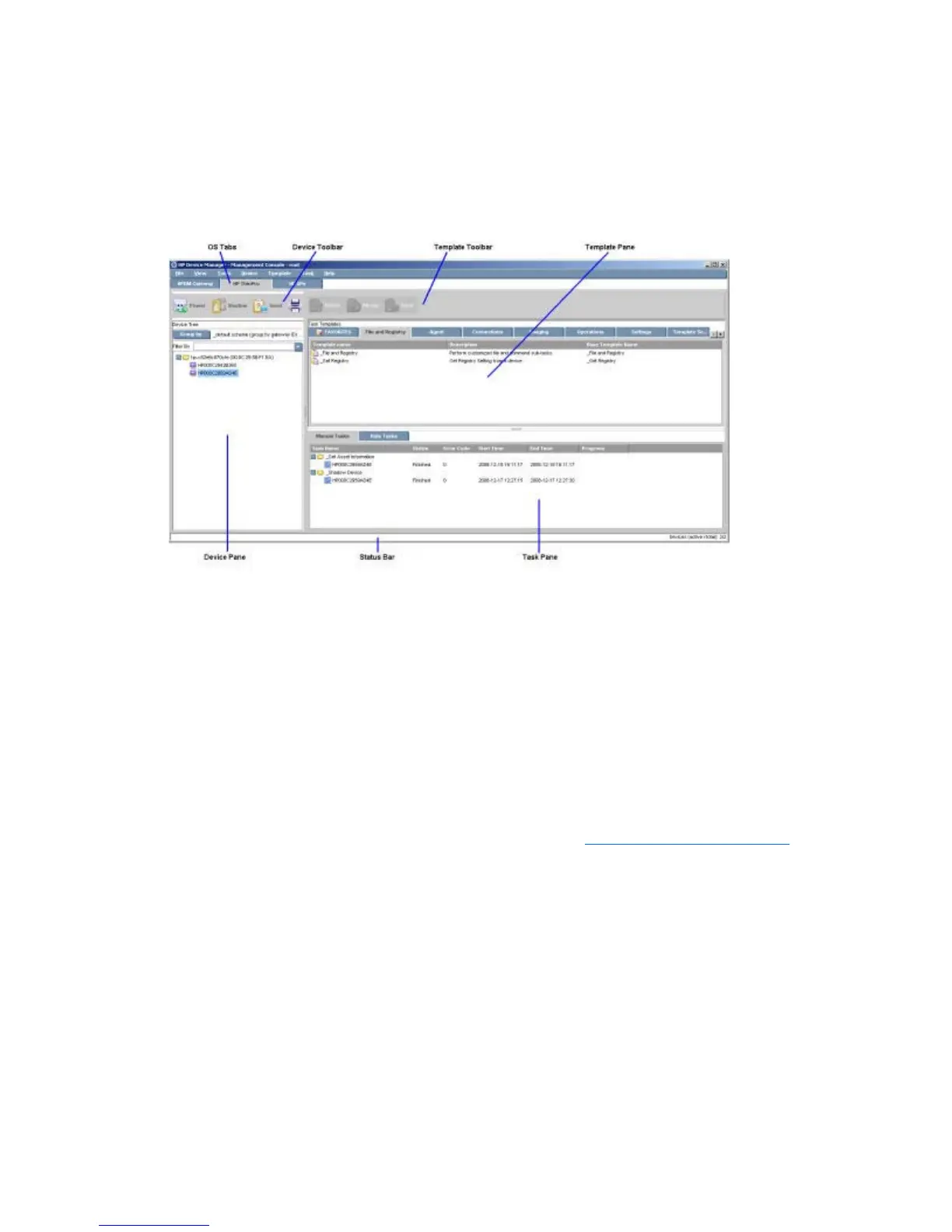Management Console Overview
The OS Tabs Display
The Management Console window consists of three panes and a series of tabs which determine their
content.
●
OS Tabs
Selects the different categories of terminal operating systems that are controlled by HP Device
Manager. Note that only the tabs for the operating system types of the devices currently managed
by HP Device Manager will appear.
●
Device Toolbar
Provides tools enabling you to power on/off the client devices, shadow a remote client, send tasks,
print device properties, discover an agent, etc. Refer to
Toolbar Overview on page 46 for more
information.
●
Device Pane
All clients of the selected OS type that are connected to the server are displayed in this window.
This pane contains the Device Tree, which is hierarchical list of all the client devices, sorted with
a custom grouping scheme.
●
Template Toolbar
Selects the different options to delete, merge or send templates.
●
Template Pane
The templates that are applicable to the listed client devices are listed here.
Management Console Overview 35