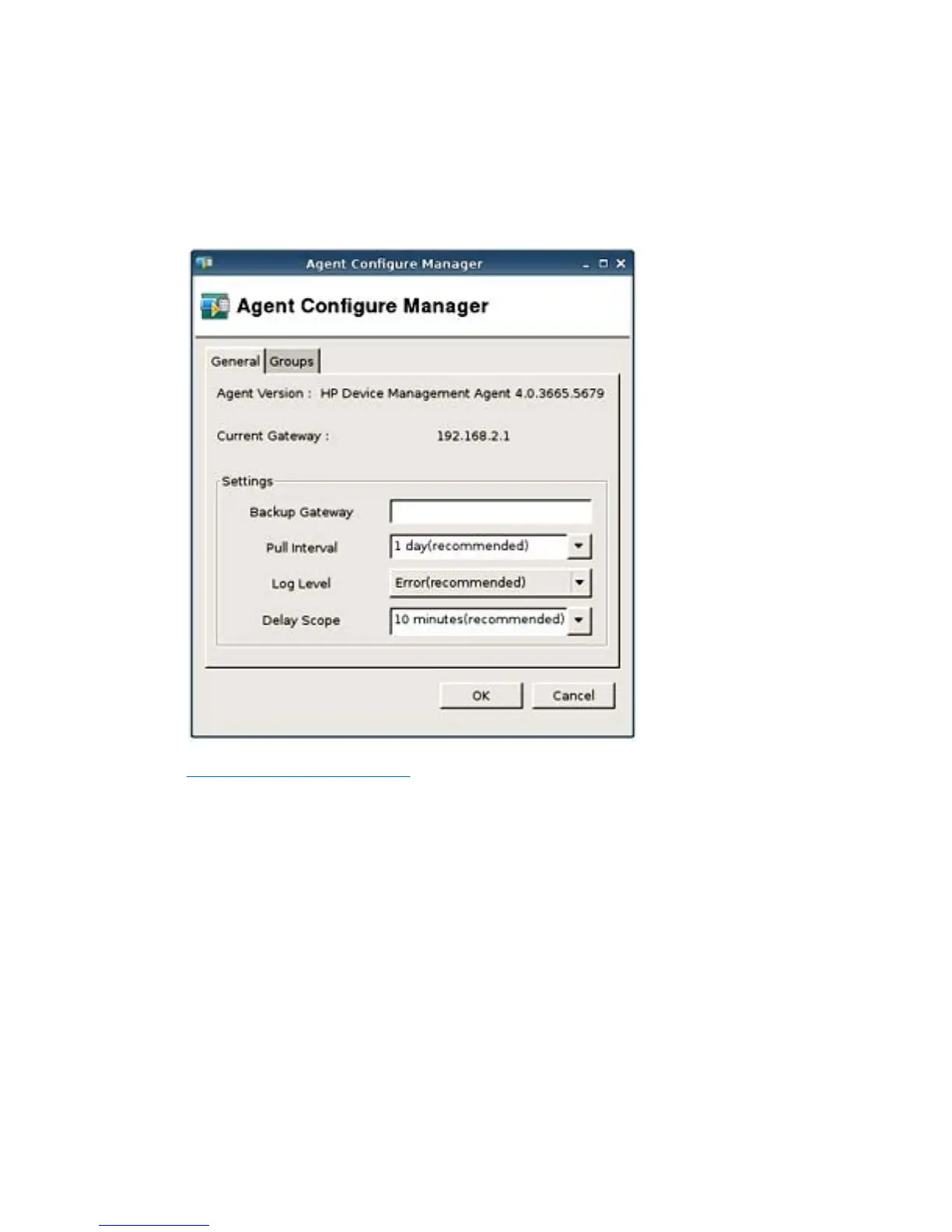Manual Configuration
You can manually configure the agent on the device itself. To do so:
1. Switch to Administrator mode (see your thin client operating system documentation for
instructions).
2. Open the HP Agent applet in the control panel.
See Configuring Agents on page 156 for details.
Setting Up Devices in a NAT Environment
If your devices are in a NAT environment, they will not be able to automatically discover their gateway
via DHCP. In that case, you should use the above procedure to manually set their backup gateway to
the appropriate IP address. They will then connect to that gateway the next time they are rebooted.
42 Chapter 3 Getting Started