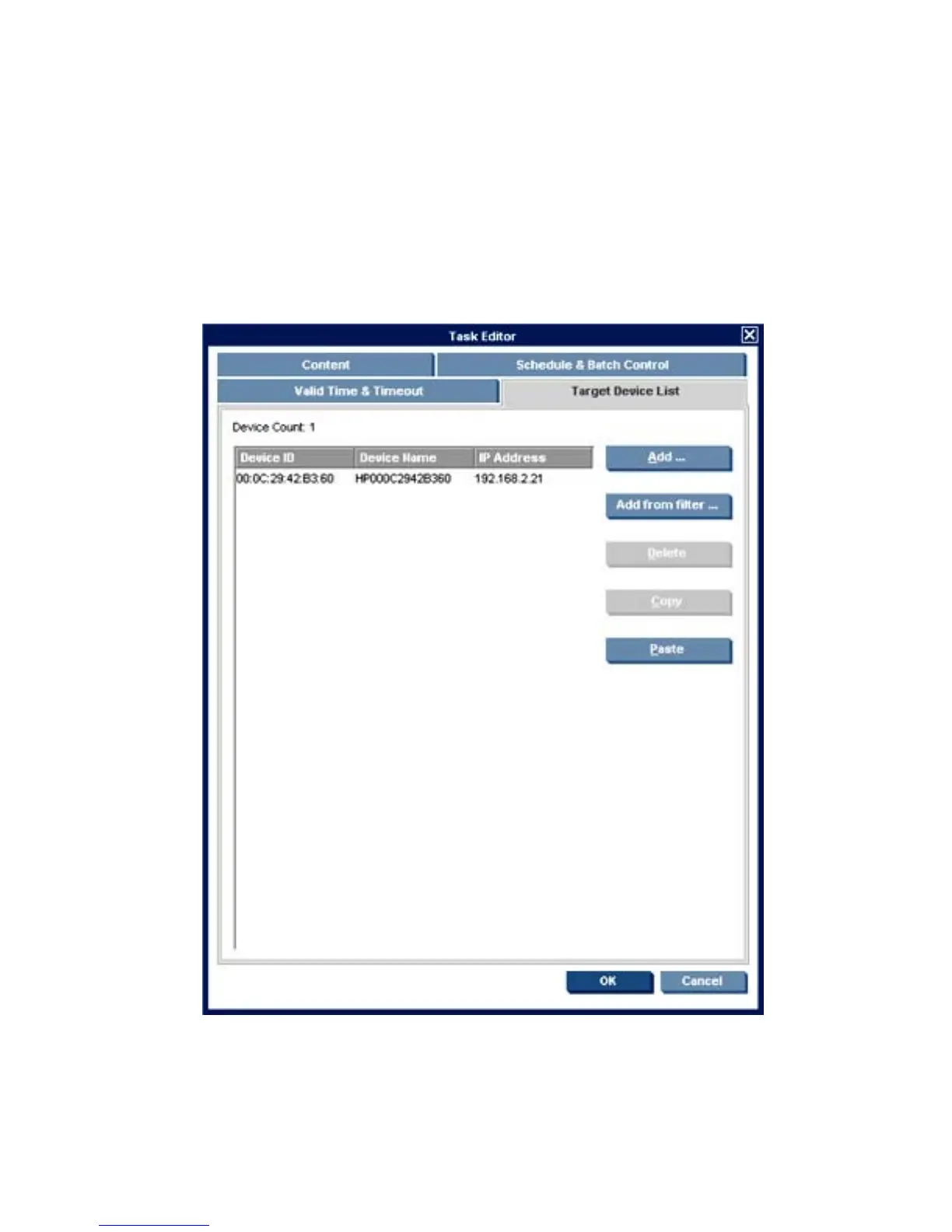Shadowing Devices
Shadowing enables you to connect to a remote thin client and view and control that client from the HP
Management Console. This can be achieved either by using the _Shadow Device template available
on the Operations tab, or by selecting from the pop-up menu when you right-click on a device as
described below.
To shadow a device:
1. Select a device or a group of devices in the Device Pane.
2. Right-click and select Shadow from the pop-up menu. The Task Editor dialog box will appear.
3. Click OK. When the Shadow processing task is complete, the remote desktop of the terminal will
be displayed in a separate window.
Shadowing Devices 69