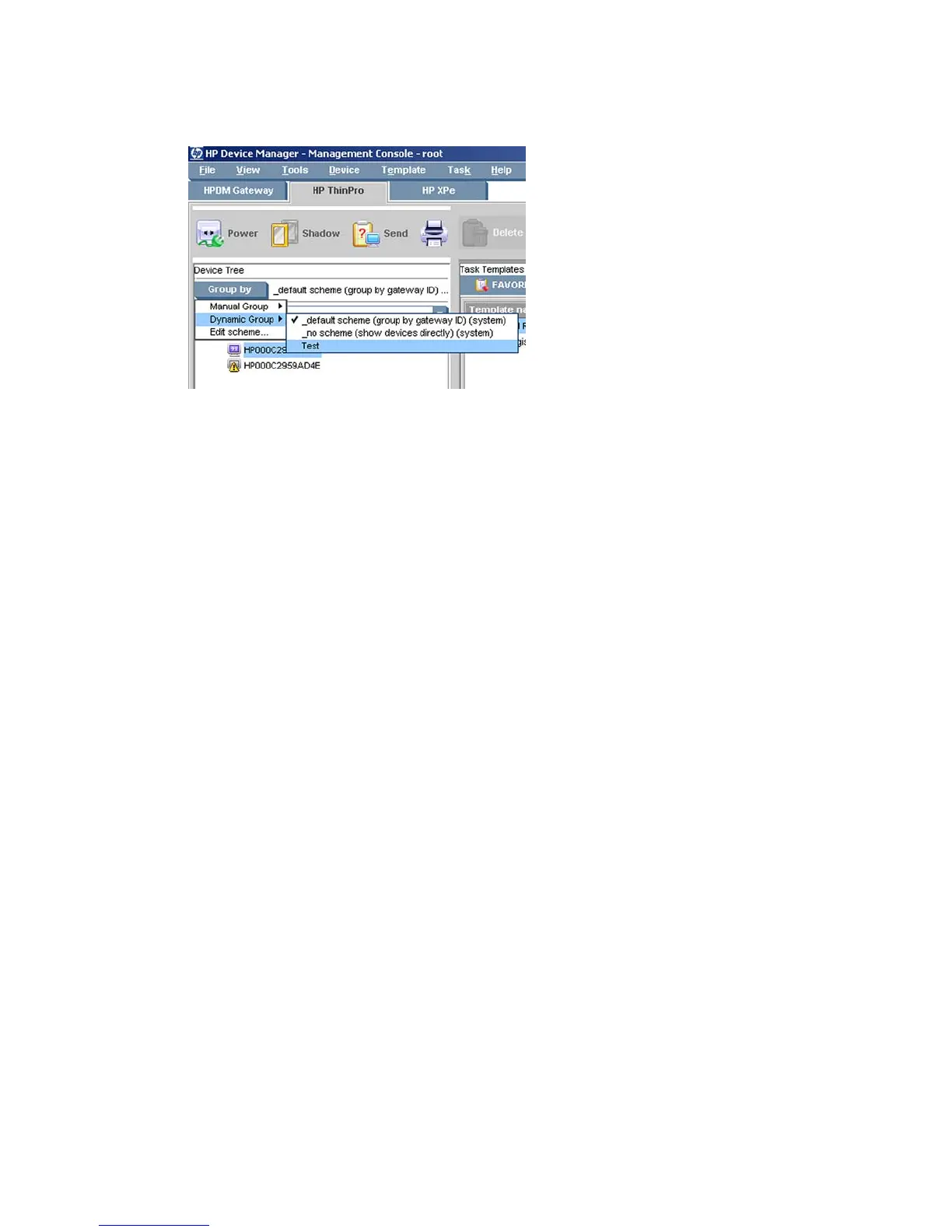7. Click the Group by button in the Device Tree panel and select Dynamic Group. The new grouping
scheme will be listed and available for selection.
8. Select the new grouping scheme to group all devices managed by Device Manager accordingly.
Naming Grouping Properties
Grouping properties are used to group devices into a customized order suitable for your organization’s
network configuration. These groups provide simple management of devices over different departments
or different locations. Each property name can be renamed as required.
To rename grouping properties:
1. Display the Tools menu from the Console’s menu bar and select Configuration.
58 Chapter 4 Using the HP Management Console