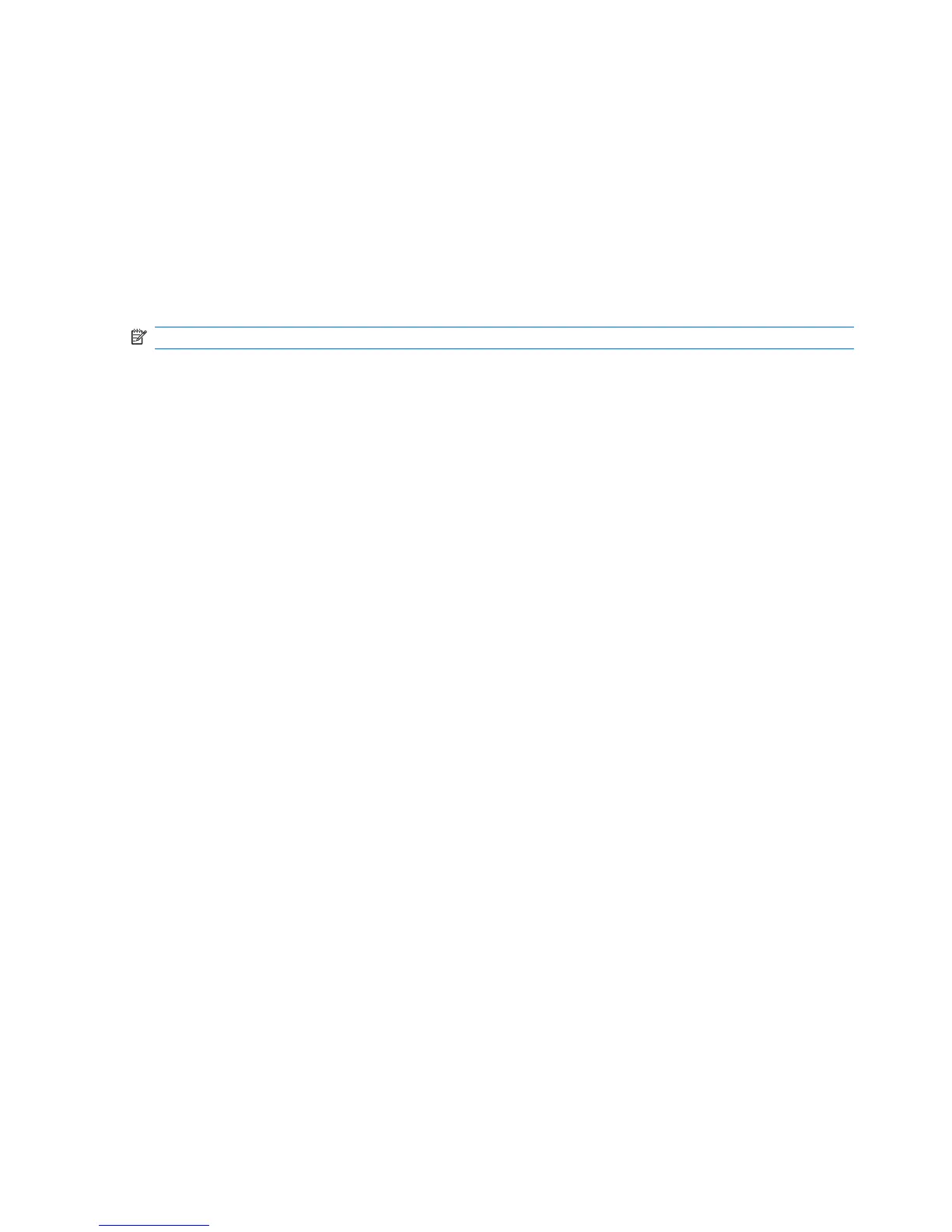Example (Cisco Router):
1. Go to Global Configuration mode.
2. Type ip forward-protocol udp 67 and press Enter.
3. Type ip forward-protocol udp 68 and press Enter.
4. Go to the LAN interface(s) that serves the PXE workstations.
5. Type ip helper-address <DHCP Server IP address> and press Enter.
6. Type ip helper-address <Management Gateway IP address> and press Enter.
NOTE: The above IP addresses should be entered without the < or > characters.
30 Chapter 2 Installing HP Device Manager