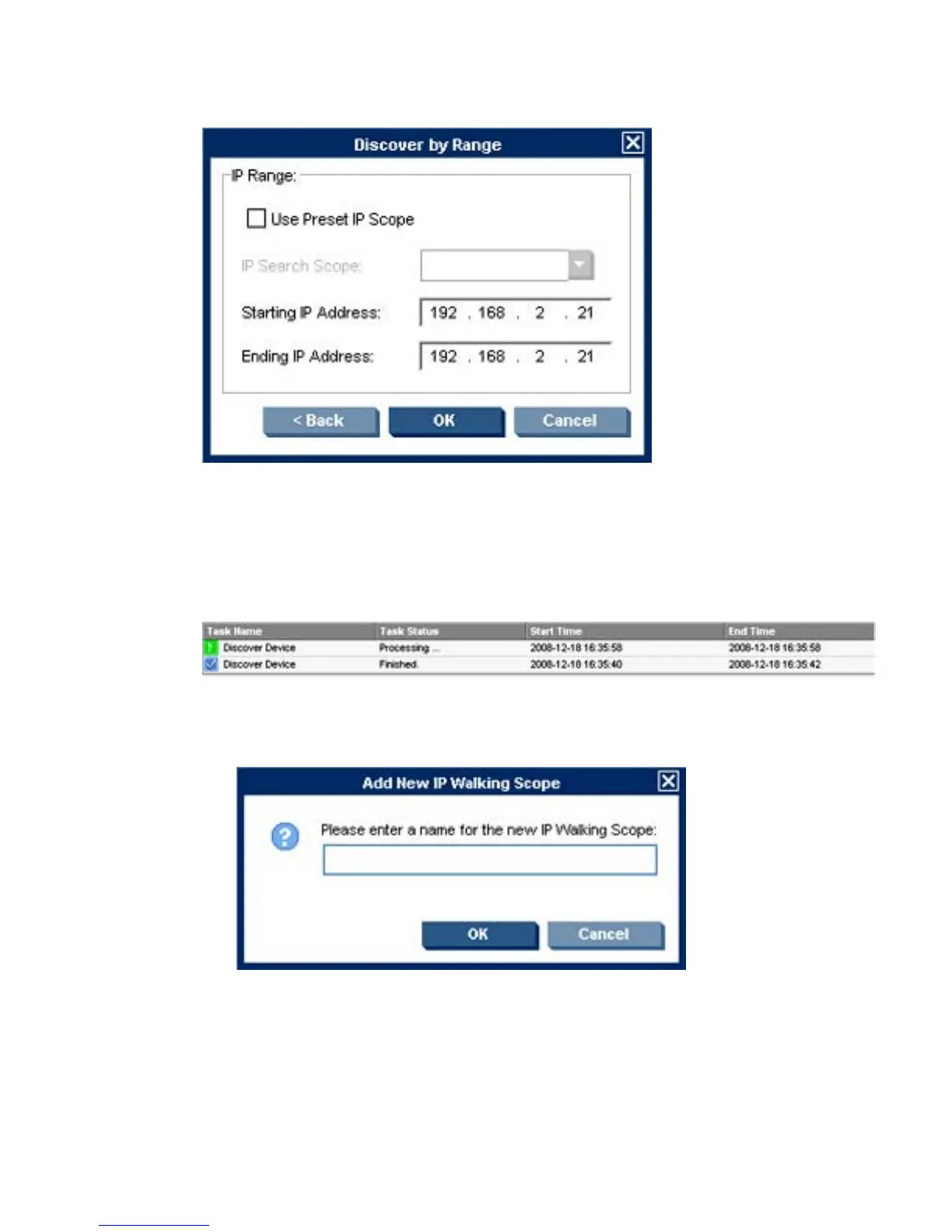3. Click Next to display the Discover by Range dialog box.
4. IP scopes define set ranges where HP Device Manager will search for client agents. You can either
select Use Preset IP Scope then select an IP Search Scope, or deselect the box and enter a
Starting IP Address and an Ending IP Address. IP walking will search this range of addresses
for a reply.
You can check the progress of the Discover Device task by displaying the Gateways tab and
selecting the name of the gateway. Look at the tasks pane at the bottom of the Console window.
To configure an IP scope:
a. Select the Edit option in the IP Search Scope list box to display the Edit IP Walking
Scope dialog box.
Client Discovery 39