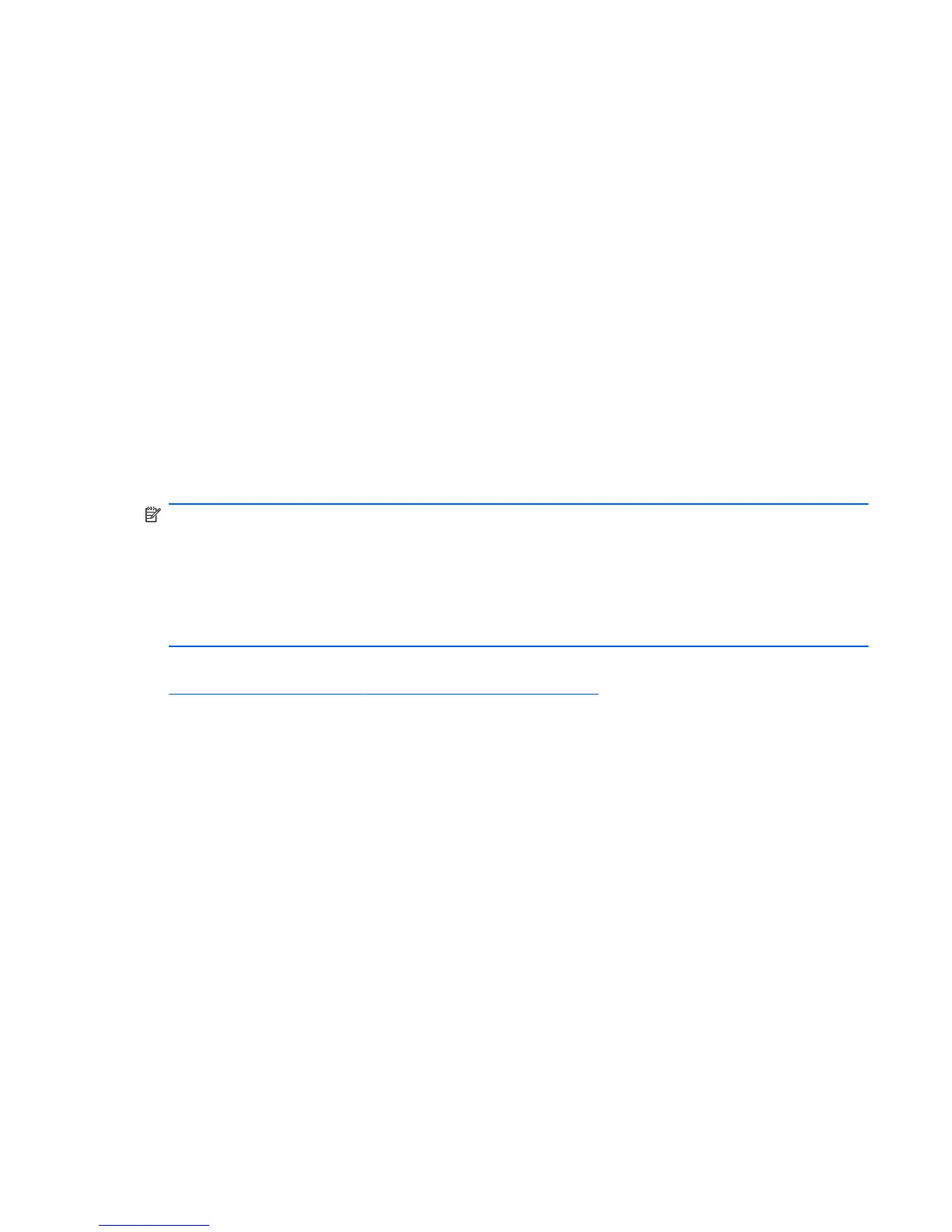Session Services
The network to which the thin client is connected requires any of the following session services:
●
Citrix ICA
●
Microsoft RDP
●
Terminal emulation support
Citrix ICA
You can make Citrix Independent Computing Architecture (ICA) available on the network using
Presentation Server and/or XenApp for Microsoft Windows 2000/2003/2008 Server family.
Microsoft RDP
The Terminal Services Client application on the thin client accesses Microsoft Terminal Services. You
can make Microsoft RDP available on the network using any of the following services:
●
Microsoft Windows 2000/2003/2008 Server with Terminal Services installed
●
Microsoft Windows Server 2000/2003/2008
NOTE: If a Windows 2000/2003/2008 Server is used for both of these session services (ICA and
RDP), a Terminal Services Client Access Licenses (TSCAL) server must also reside somewhere on
the network. Client Access licenses permit clients to use the terminal, file, print, and other network
services provided by Windows 2000/2003/2008 Server. The server grants temporary licenses (on an
individual device basis) that are good for 90 days. Beyond that, you must purchase TSCALs and
install them in the TSCAL server. You cannot make a connection without a temporary or permanent
license.
For additional information about Microsoft Terminal Services, see the Microsoft Web site at
http://technet.microsoft.com/en-us/windowsserver/default.aspx.
Terminal Emulation Support
All WES 2009-based thin client models include TeemTalk terminal emulation software to support
computing on legacy platforms. The terminal emulation software uses the Telnet protocol to
communicate with the computing platform.
Thin Client Management Services
HP has a comprehensive suite of management solutions to fit your needs. This allows you to choose
solutions that will work best in your environment.
HP ThinState Capture
HP ThinState Capture allows you to clone and deploy a software image from one thin client to
another thin client of the same model, using a USB drive key.
ENWW
Server Environment Requirements
5