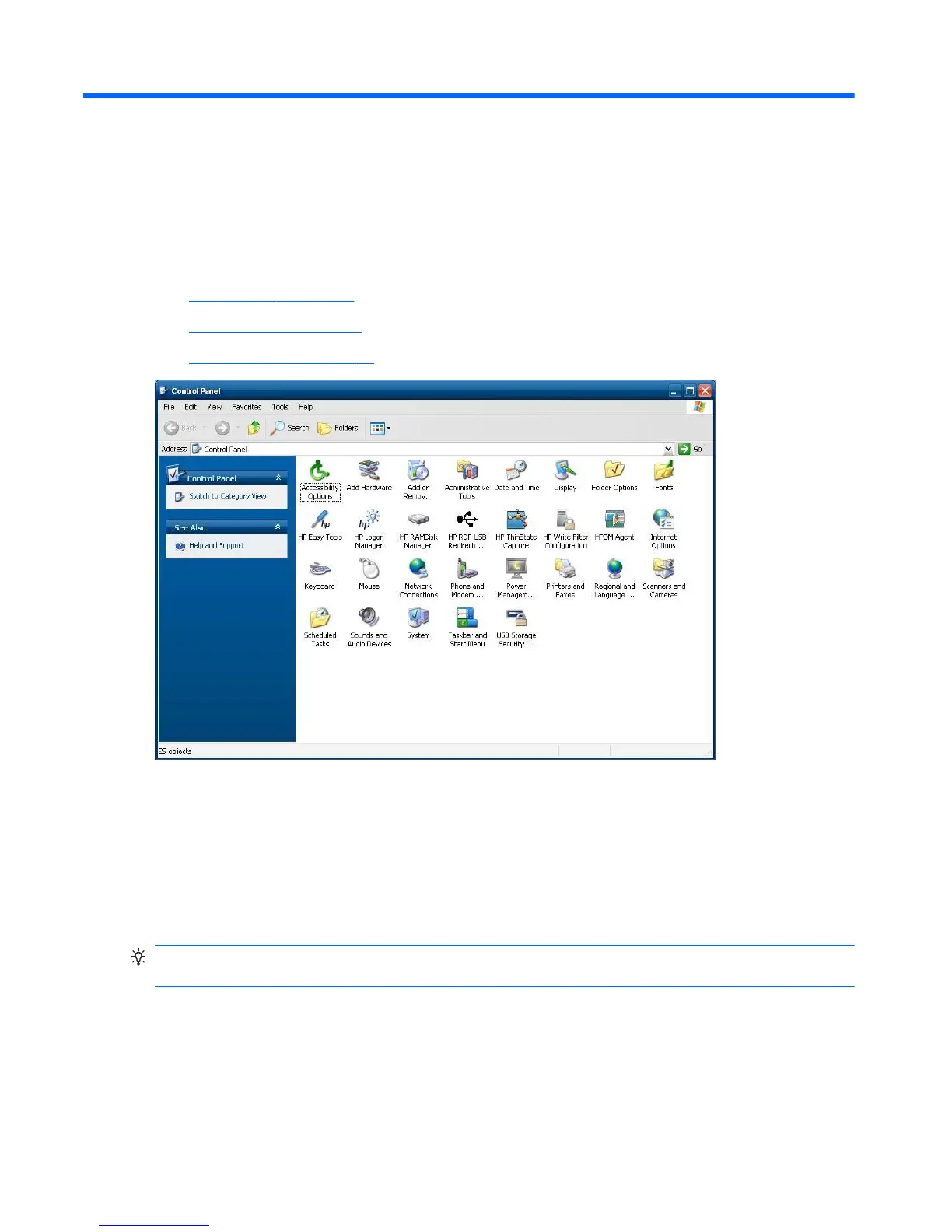5 Control Panel Extended Selections
The Control Panel is accessed by selecting Start > Control Panel.
Some of the extended selections available on the Control Panel are discussed in the following
sections:
●
Write Filters on page 32
●
HP RAMDisk on page 40
●
HP Easy Tools on page 41
Write Filters
Choosing the Write Filter
HP Windows Embedded Standard Thin clients include both the Enhanced Write Filter (EWF) and the
File-based Write Filter (FBWF) to protect the operating system. The Enhanced Writer Filter is the
factory default.
TIP: Choose the Enhanced Write Filter to protect the entire flash from writes, or choose the File-
based Write Filter to allow specific local applications and files to be updated dynamically.
To select the EWF or FBWF, perform the following steps:
1. Log in as an Administrator.
2. Select Start > Control Panel > HP Write Filter Configuration.
32 Chapter 5 Control Panel Extended Selections ENWW