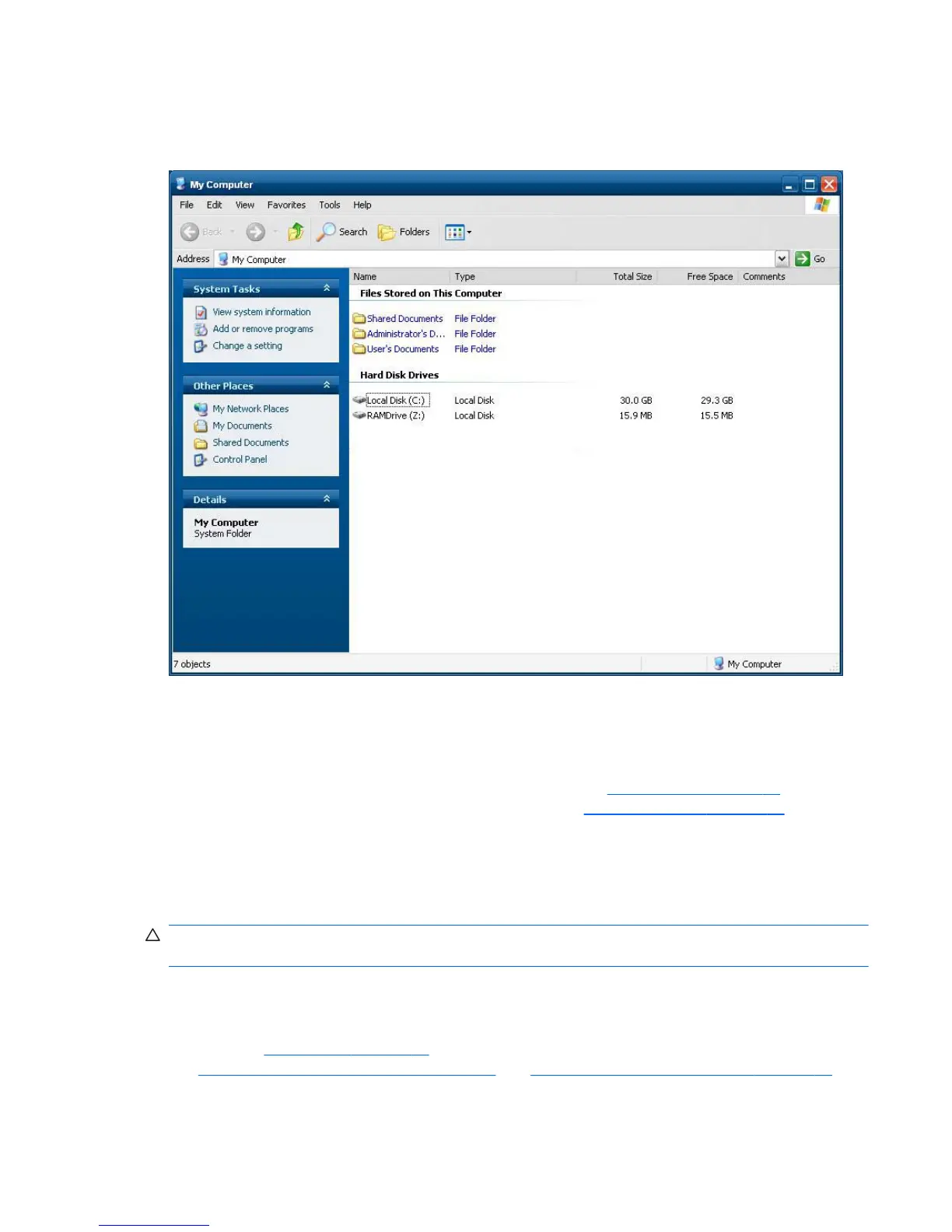Local Drives
The following sections describe the local drives located on the thin client.
Drive Z
Drive Z is the onboard volatile memory (MS-RAMDRIVE) on the logic board of the thin client.
Because drive Z is volatile memory, HP recommends that you do not use this drive to save data that
you want to retain. For RAMDisk configuration instructions, see
HP RAMDisk on page 40. For
information about using the Z drive for roaming profiles, see
Roaming Profiles on page 12.
Drive C and Flash
Drive C is in the onboard flash drive. HP recommends that you do not allow the free space on Drive C
to drop below 15MB.
CAUTION: If the available free space on the flash drive is reduced to below 15MB, the thin client
becomes unstable.
A write filter is used by the thin client for security and to prevent excessive flash write activity.
Changes to the thin client configuration are lost when the thin client is restarted unless the write filter
is disabled or a -commit command is issued, depending on the write filter being used. See the write
filter topics in
Write Filters on page 32 for instructions to disable the cache. For detailed information
see
Enhanced Write Filter Manager on page 33 and File-Based Write Filter Manager on page 37.
Enable the write filter when you no longer want permanent changes.
ENWW
Local Drives
11