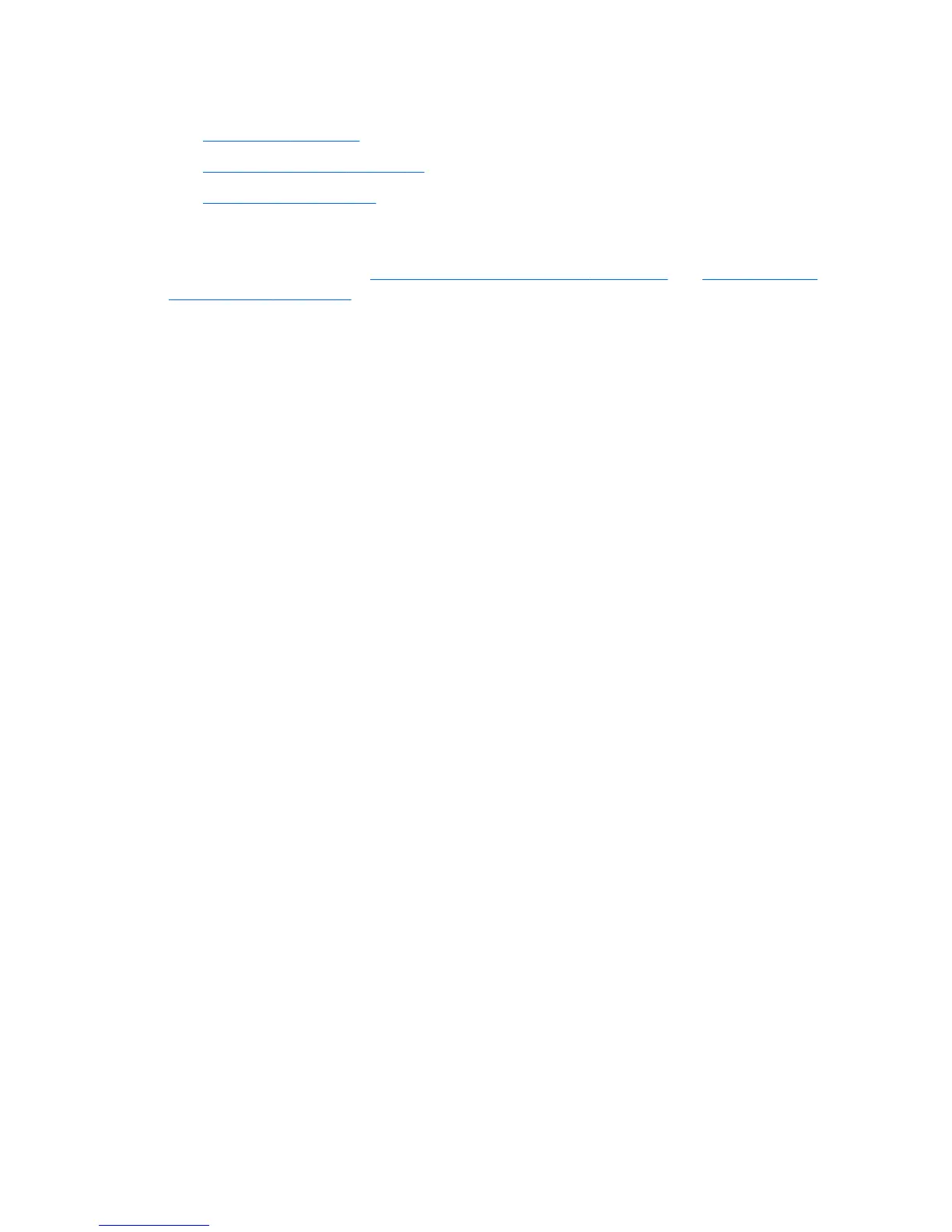The following utilities are affected by logging off, restarting, or shutting down the thin client:
●
Write Filters on page 9
●
Power Management on page 10
●
System Time on page 10
Write Filters
For detailed information, see Enhanced Write Filter Manager on page 33 and File-Based Write
Filter Manager on page 37. If you want to save changes to system configuration settings, you must
disable the write filter or issue the -commit command depending on the write filter being used.
Otherwise, the new settings will be lost when the thin client is shut down or restarted. Enable the write
filter when you no longer want to make permanent changes.
The write filter cache contents are not lost when you log off and on again (as the same or different
user). You may disable the write filter cache after the new logon and still retain the changes.
Only the administrator has write filter disabling privileges.
ENWW
Logging Off, Restarting, and Shutting Down the Thin Client
9