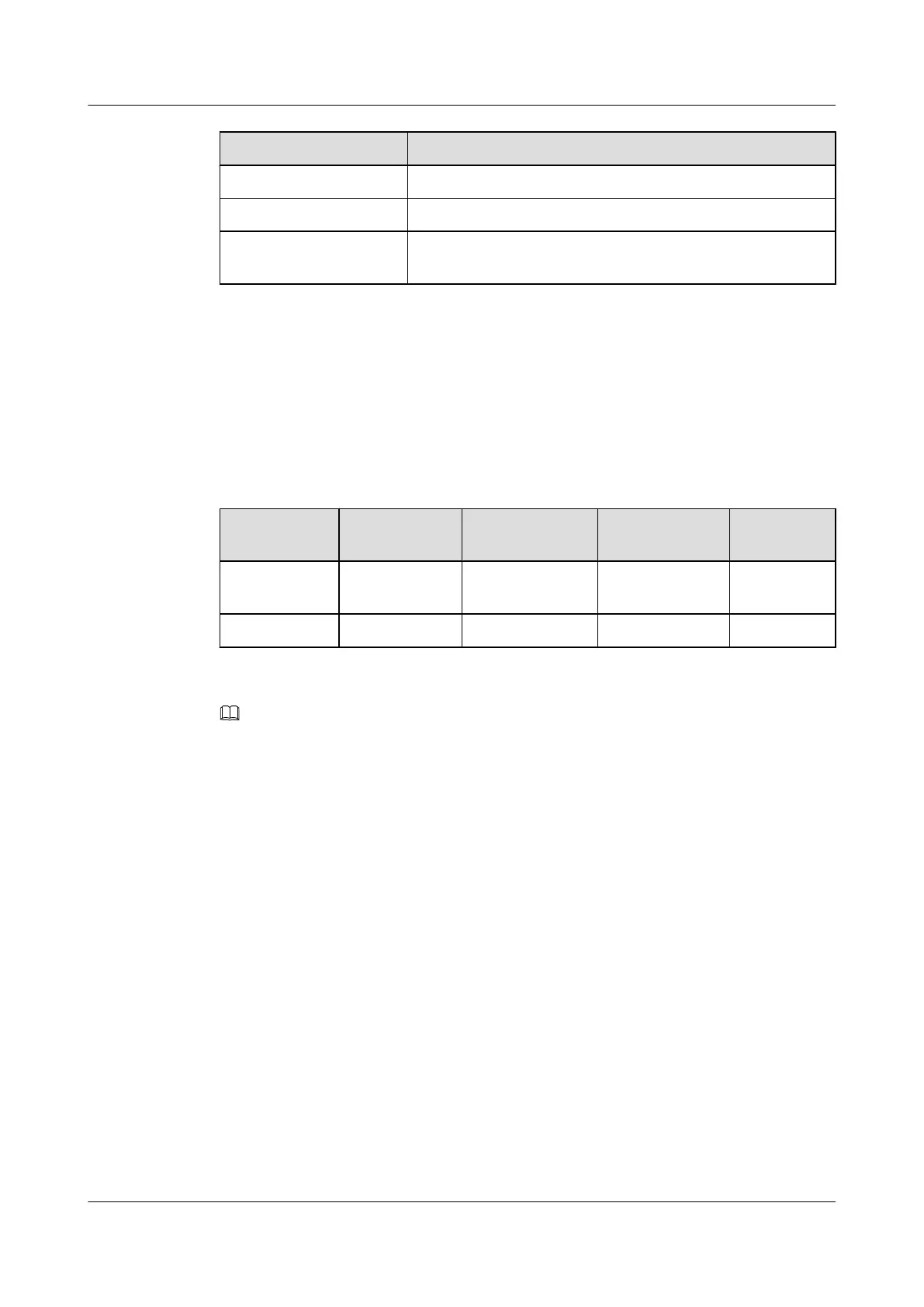Status Description Indication
On (red) The input optical power was too low.
Blinking (red) The input optical power was too high.
Off An optical fiber or electrical cable is not connected or is
incorrectly connected to the service port.
4.2 Outdoor ATN 905 Devices
Outdoor ATN 905 devices are small-sized, support the IP65 protection rating, and satisfy outdoor
installation requirements.
Outdoor ATN 905 devices have two models and Table 4-8 lists the differences between them.
Table 4-8 Differences between the two models of outdoor ATN 905 devices
Device
Model
System
Control Board
Interface Board Switching
Capacity
PoE
ATN 905A ANP1CXPD ANP1EM6C 6GE Not
supported
ATN 905A-P ANP1CXPE - 4GE Supported
NOTE
Interfaces of an outdoor ATN 905 device are located on the system control board and interface board.
Boards are fixed into the device. The main difference between the two models of outdoor ATN 905 devices
is that they have different interfaces.
As shown in Figure 4-3, appearances of the two models of outdoor ATN 905 devices are the
same when their maintenance covers are closed.
ATN 905 Multi-service Access Equipment
Product Description 4 Hardware Structure
Issue 01 (2013-05-30) Huawei Proprietary and Confidential
Copyright © Huawei Technologies Co., Ltd.
34
