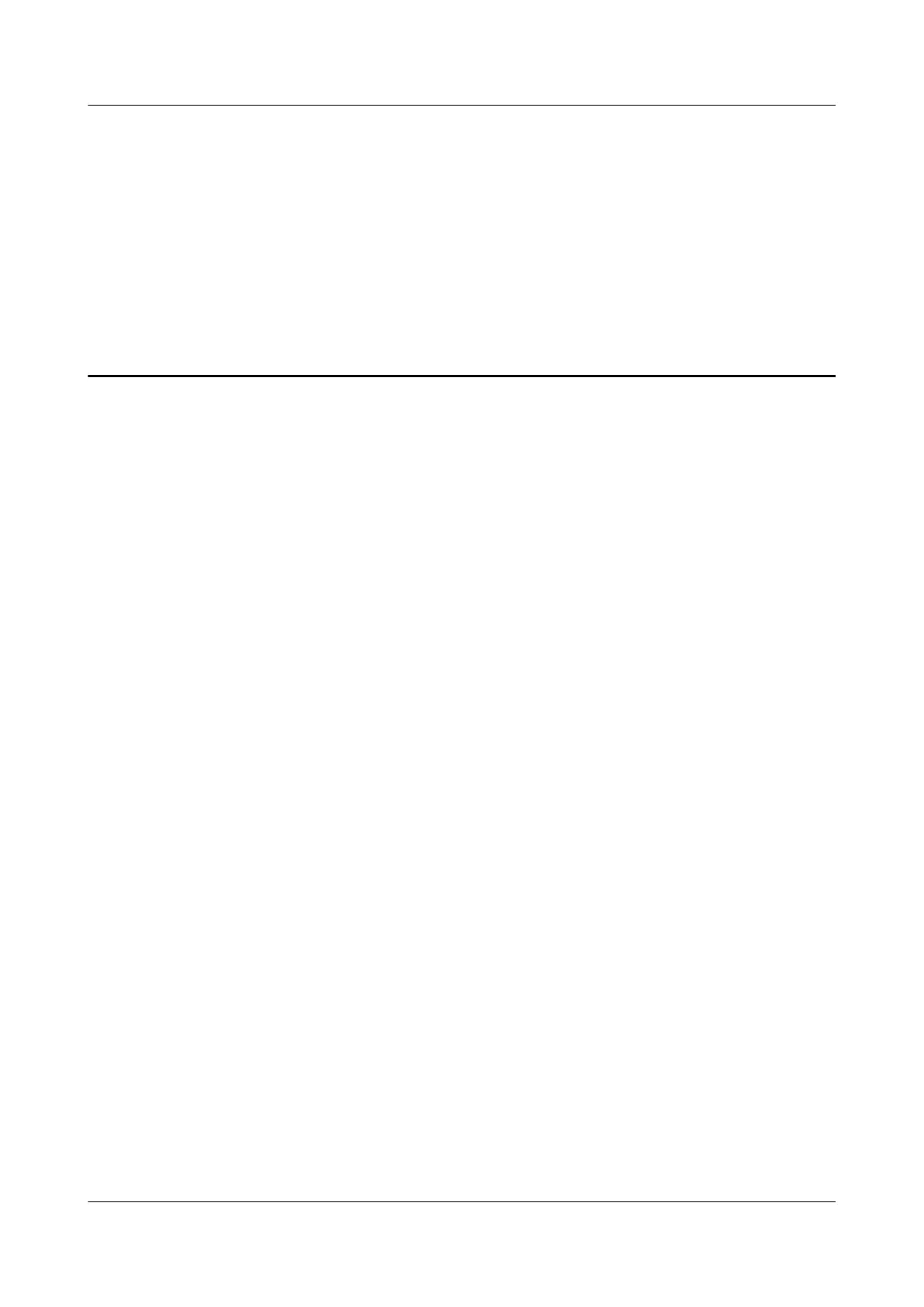2 App management
2.1 Message reminders
2.2 Viewing messages
2.3 Deleting messages
2.4 Incoming calls
2.5 Remote photo shooting
2.6 Using Stopwatch
2.7 Setting a Timer
2.8 Setting an alarm
2.9 Syncing an alarm from your phone
2.10 Weather reports
2.11 Finding your phone using the band
2.12 Changing watch faces
2.1 Message reminders
Enable notifications
Once enabled, the band can sync messages displayed in the phone's status bar to your band.
Your band can display notifications from the following apps: SMS, Email, Calendar, and
various social media platforms.
1. Update your band and the Huawei Health app to the latest version.
2. Set the Huawei Health app as a protected app to ensure that the app runs in the
background.
3. For Android users: Open the Huawei Health app, touch Devices, and then touch your
device. Touch Notifications and enable Notifications. Turn on the switch for apps for
which you want to receive notifications.
At the same time, enable notifications in your phone Settings to receive notifications
from apps. For example, users with phones that run EMUI 8.1.0 should perform the
HONOR Band 5i
User Guide
2 App management
Issue 01 (2019-10-23) Copyright © Huawei Technologies Co., Ltd. 15
