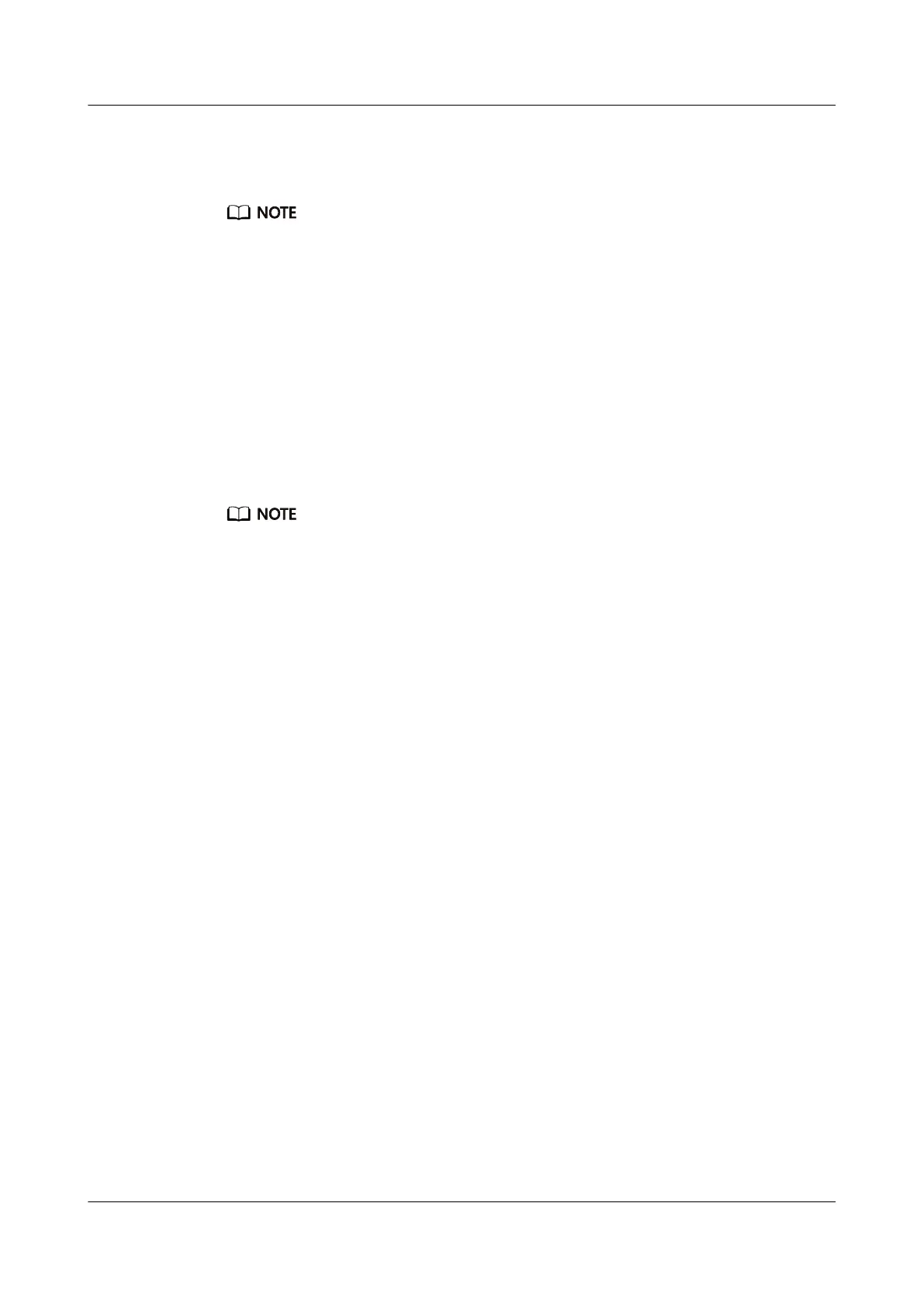inform you of any incoming messages during a set period. The Raise wrist to wake
screen will also be unavailable when Do not disturb is enabled. To avoid missing
important messages, it is recommended that you do not enable Do not disturb mode.
Your band will only receive and will not push any notifications when it is in Do not disturb mode or
Sleep mode. Swipe in any direction on your band's home screen (except to the left) to view new
messages.
2.2 Viewing messages
You are able to receive alerts on your band when new app notifications are displayed on your
phone status bar. Turn on your band screen in order to view messages. The incoming
messages will be displayed on the band screen directly when your band screen is on.
An unread message reminder icon will be displayed in the top-right corner of the band screen
or on the screen after you touch the home screen. Swipe right on the home screen, or swipe up
or down on your band's app list to enter the message screen to view unread messages.
l You can directly view the content of a single message when it is the only one displayed. Otherwise,
touch to select the message you want to read.
l You can swipe right on the band's unread message details screen to exit viewing one message, and
delete it from the unread message center.
l A maximum of 10 unread messages can be saved on your band. If there are more than 10 unread
messages, previous messages will be overwritten. A single message can be displayed on two screens
at most. Swipe on the screen to view the message. You can view the remaining content on your
phone.
l Messages that have been marked as read can no longer be viewed on the band. To view message
history, please check your phone.
l You are unable to swipe right on the band home screen when there are no cached messages as the
unread message center is automatically hidden.
2.3 Deleting messages
Swipe on the band's home screen (except to the left) to view unread messages when there are
new incoming messages.
Delete one message: Swipe right on the message content display screen.
Delete all messages: Touch Clear All at the bottom of the message list to delete all unread
messages.
Android users: Messages from third-party social media apps and text messages will be
deleted automatically once read or deleted on your phone.
iOS users: Messages will be deleted automatically once read or deleted on your phone.
2.4 Incoming calls
Your band will vibrate and turn on its screen to notify you of an incoming call. A contact
name and number will also be displayed. Touch the reject call icon or swipe up from bottom
on your band to reject a call, or touch the band screen or the Home key to ignore/mute a call.
HONOR Band 5i
User Guide
2 App management
Issue 01 (2019-10-23) Copyright © Huawei Technologies Co., Ltd. 17
