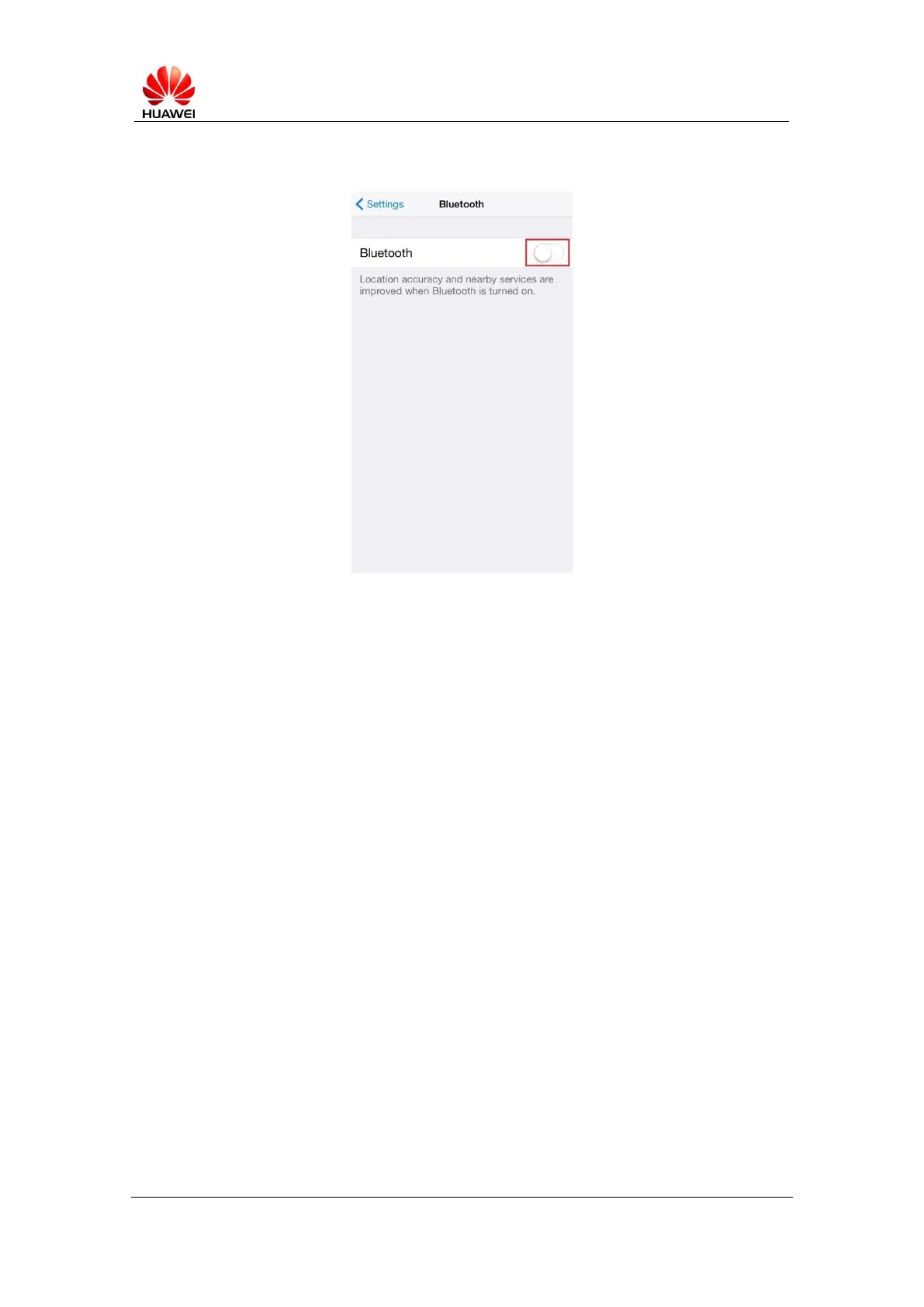2. If you are using an iPhone, simply disable Bluetooth on your phone to terminate the
Bluetooth connection and then pair your Band with another phone.
Note: When you touch Forget This Device in your iPhone's Bluetooth settings, your
phone may still attempt to re-establish the connection with your Band. If so, disable
Bluetooth and then try pairing your other phone with the Band.
16 Why can't I establish a Bluetooth connection?
When you pair your Band with your phone, the two devices need to interact with each
other. The Bluetooth connection will be lost if the devices go out of range (10 m with
no obstructions) or if there is strong interference. The Bluetooth connection may
become unstable when the distance between the devices approaches the maximum
range.
If you cannot pair your Band with your phone, try following the steps below:
1. Ensure that you have enabled Bluetooth on your phone. If Bluetooth is disabled, turn
on the Bluetooth switch and place your phone next to the Band to try and establish a
connection.
2. Make sure that you use the Huawei Wear app to establish the Bluetooth connection.
Do not connect to the Band via your phone's Bluetooth interface.
3. Verify that you have selected the correct Band. Your Band will appear as HUAWEI
Band-XXX on your phone. XXX represents the last three digits of your Band's MAC
address. You can view the MAC address on the back of your Band.
4. If you are using an Android device, verify that the Huawei Wear app is running in the
background. We recommend that you add the Huawei Wear app to the protected apps
list. On the Huawei P7, the list of protected apps can be accessed by going to Settings
> Protected apps. Find the Huawei Wear app and turn on the corresponding switch.