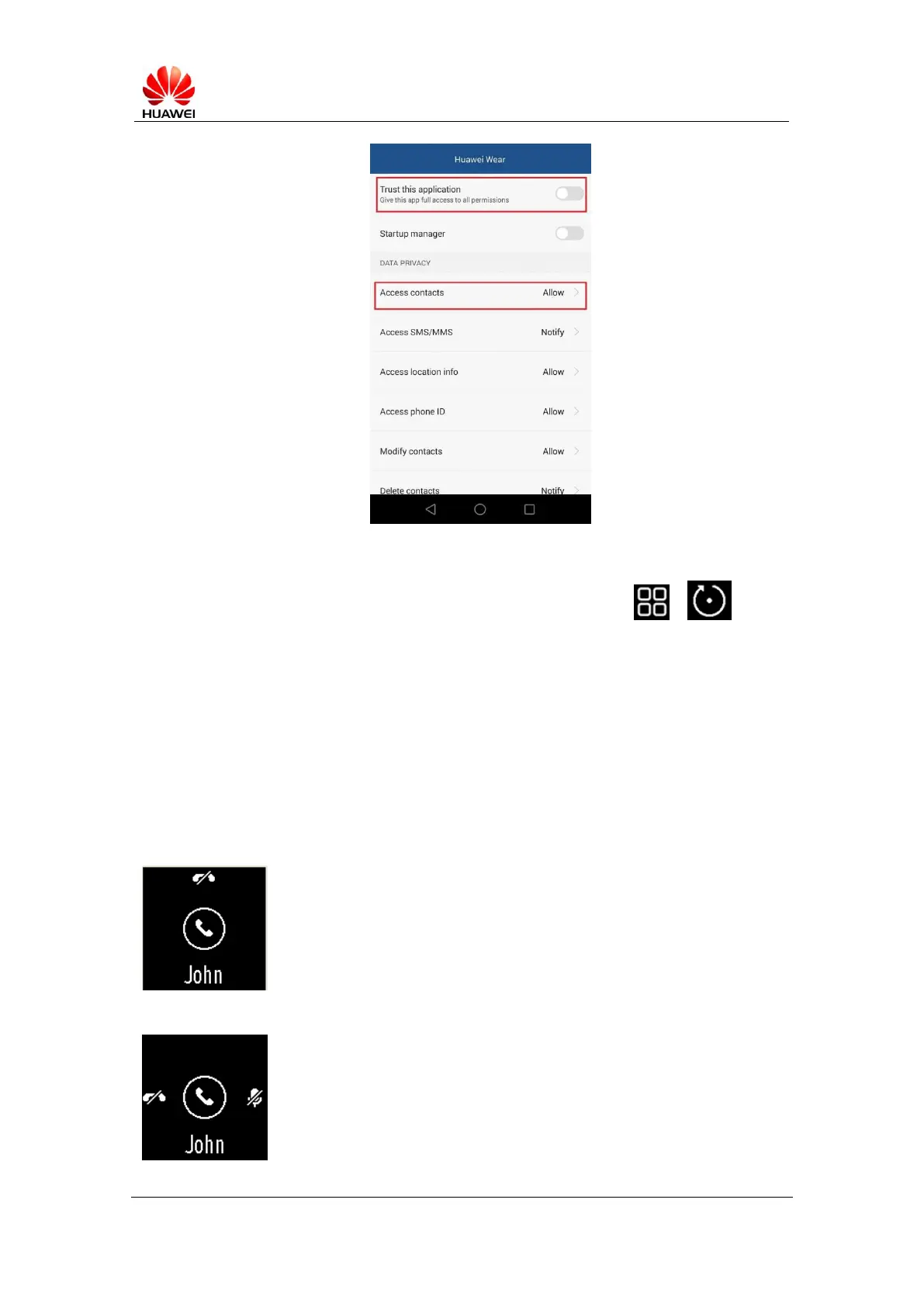If you are using an iPhone, disable Bluetooth in your phone's Bluetooth settings, then
re-enable Bluetooth and re-establish the connection with your Band.
Alternatively, you can unpair your Band from your phone. Select
— to
restore factory settings and then open the Huawei Wear app to re-pair your Band with
your phone.
28 How can I decline an incoming call?
You can use the Band to decline an incoming call when it is paired with your phone.
When you receive an incoming call, follow the onscreen instructions to swipe to
decline the call.
Android device:
iOS device: