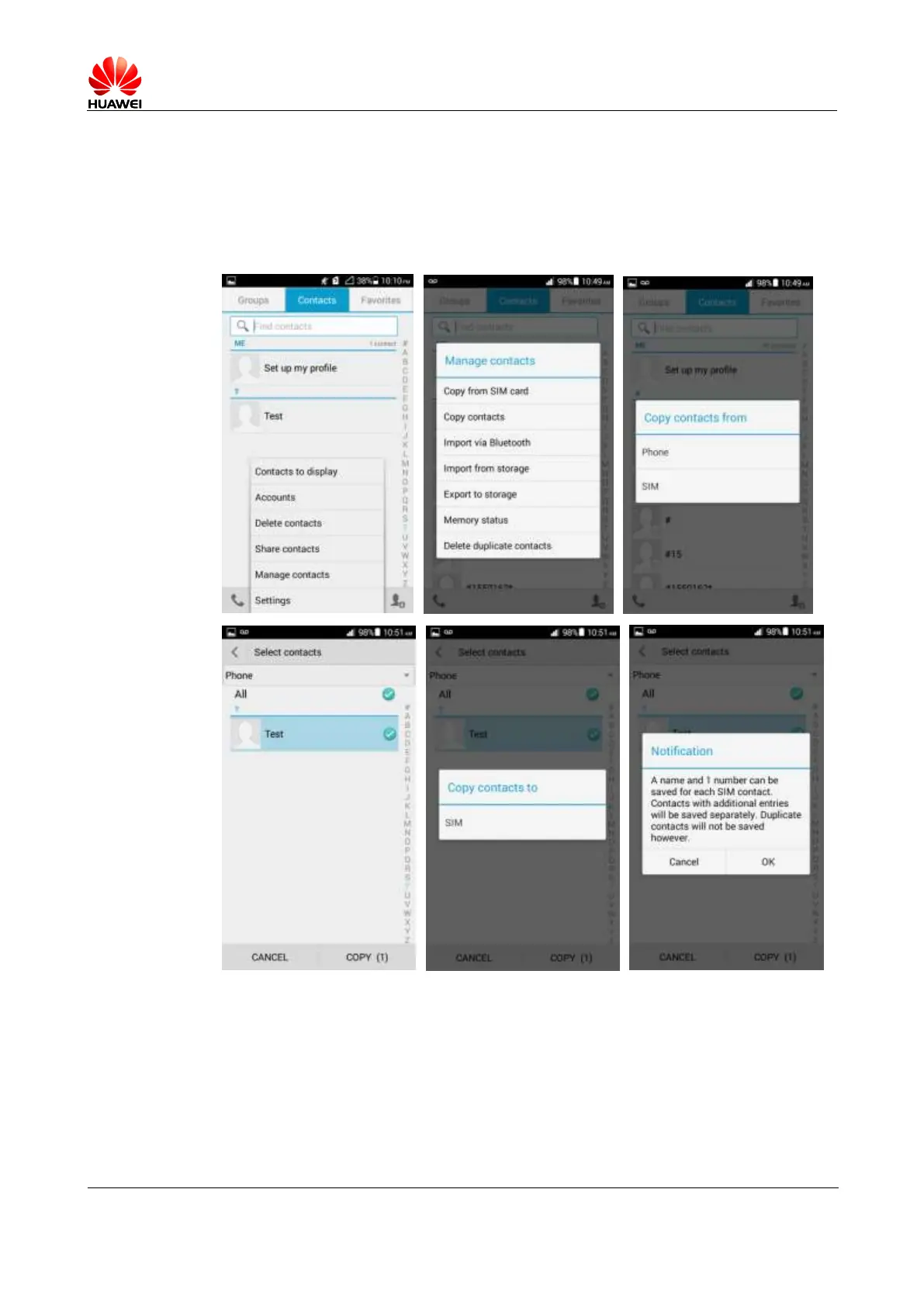Error! Unknown document property name.
Issue Error! Unknown document
property name. (Error! Unknown
document property name.)
1.6.2 How do I import and export contacts using a SIM card?
Importing contacts from your phone to a SIM card
1. Touch People. On the Contacts tab, touch the menu key to display the option menu.
Touch Manage contacts > Copy contacts > Phone.
2. Select the desired contacts, and touch COPY > SIM > Phone.
Exporting contacts from a SIM card to your phone
1. Touch People. On the Contacts tab, touch the menu key to display the option menu.
Touch Manage contacts > Copy contacts > SIM.
2. Select the desired contacts, and touch COPY > Phone > OK.
1.6.3 How many contacts does my phone support?
You can save 2000 or more contacts in your phone's internal storage, depending on your
phone's available space. How many contacts can the SIM card save depends on the SIM card.
