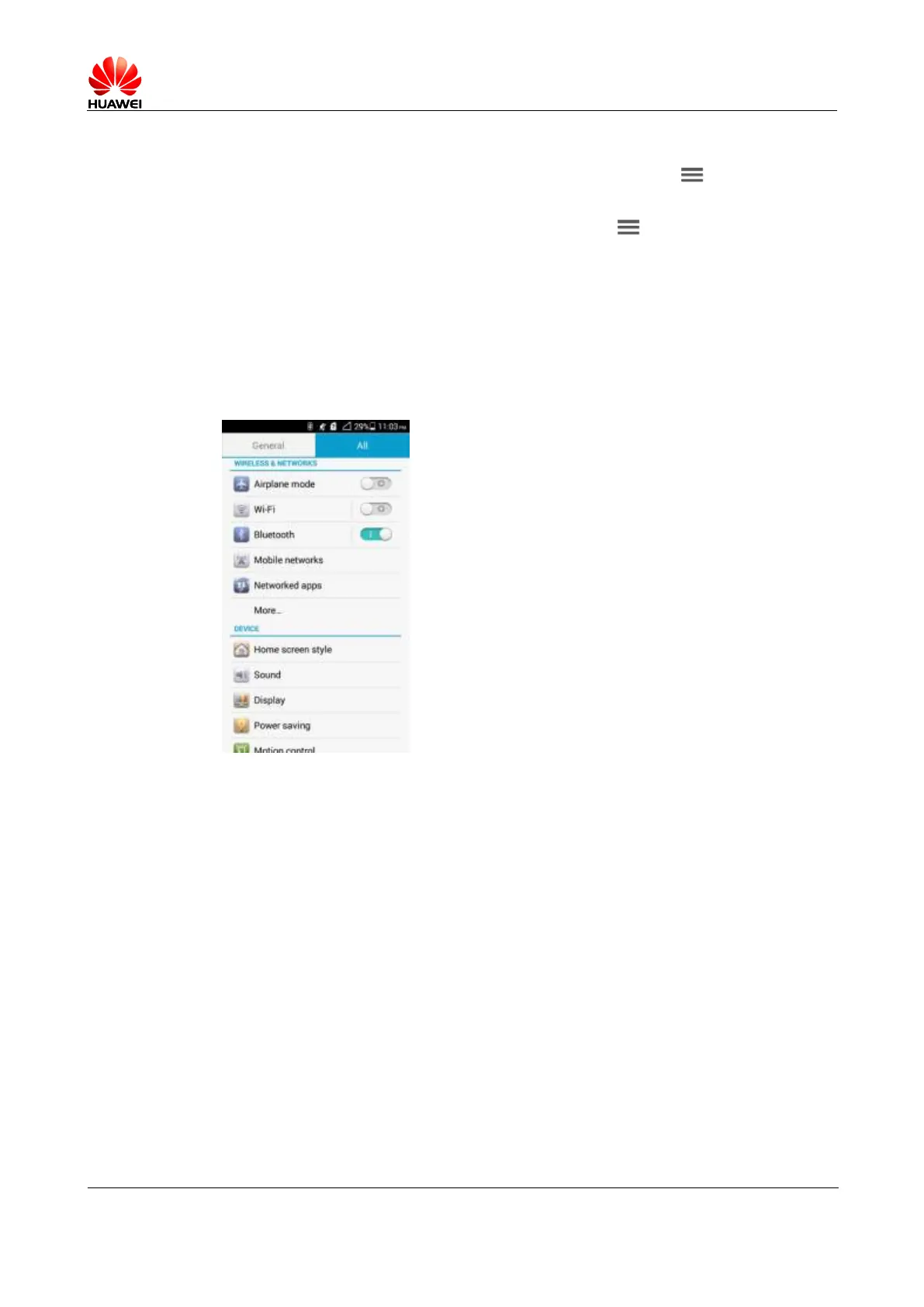Error! Unknown document property name.
Issue Error! Unknown document
property name. (Error! Unknown
document property name.)
To send a web page, open the browser, open the web page, and touch . From the
displayed option menu, choose Share page. Then, touch Bluetooth to send the web page.
To send contacts, go to People. On the Contacts tab, touch . From the displayed option
menu, choose Share. Then, touch Bluetooth to send the file.
1.13.3 My phone cannot be discovered by other Bluetooth devices.
Why?
Bluetooth has been turned off on your phone.
Solution: Go to Settings. Under WIRELESS & NETWORKS, touch the Bluetooth
switch to turn on Bluetooth.
The Bluetooth is turned on, but your phone is not set to be visible to all devices.
Solution: Go to Settings. Under WIRELESS & NETWORKS, touch the Bluetooth
switch to turn on Bluetooth. Then, touch Bluetooth. On the displayed Bluetooth screen,
touch your device name (HUAWEI G535-L11 in the following figure) to set your device
to be visible to all nearby Bluetooth devices.
