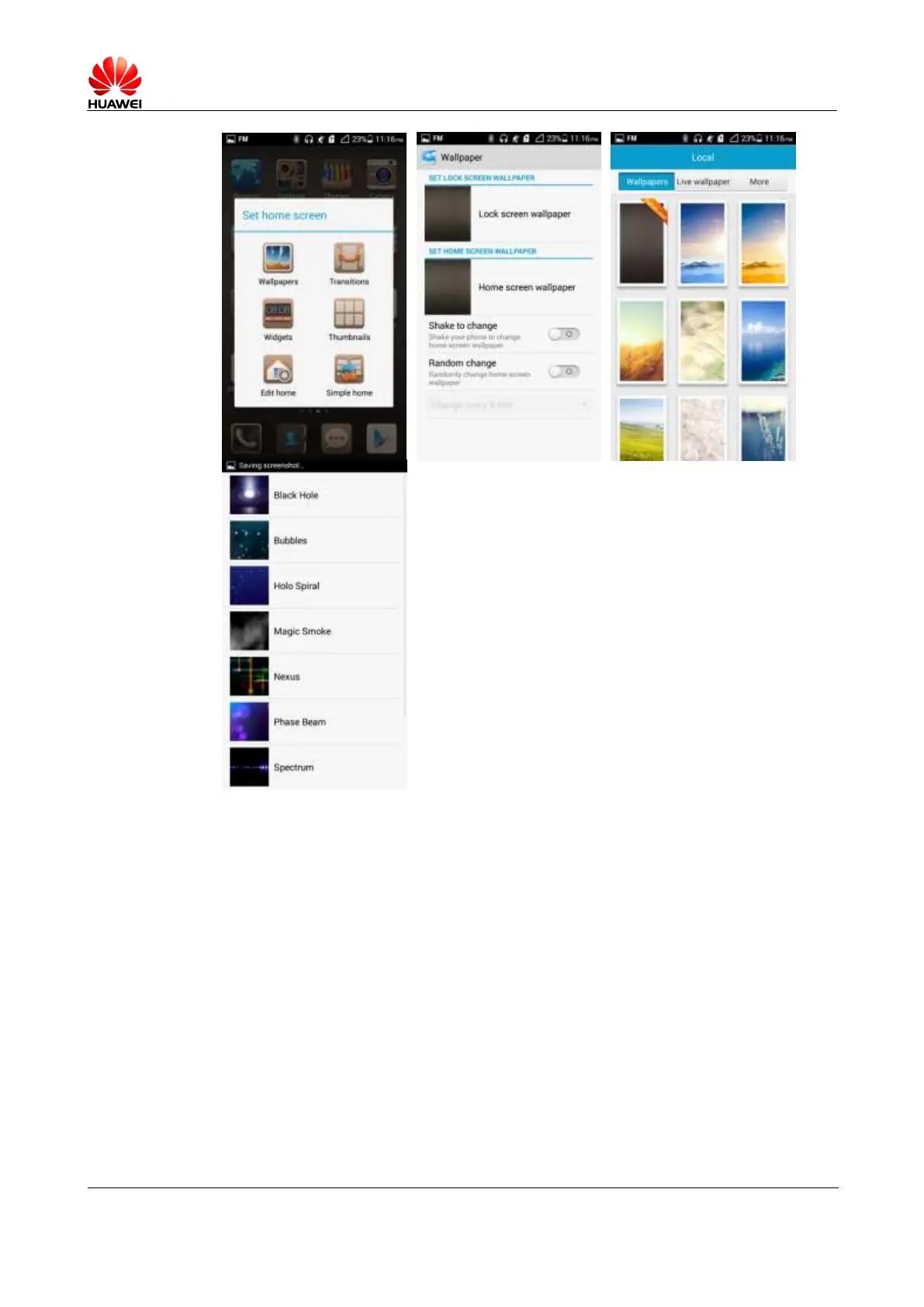Error! Unknown document property name.
Issue Error! Unknown document
property name. (Error! Unknown
document property name.)
1.14.6 Does my phone support video calls or video chats?
Your phone does not support video calls, but it comes with a front camera, so you can install a
third-party application, such as Google Talk, to implement video chats.
1.14.7 Can I take a screenshot? If yes, how?
When the screen is not locked, simultaneously press the power and volume down buttons for
2 seconds or more to take a screenshot.
1.14.8 Does my phone support flash playback? If not, can I install
a third-party flash player for flash playback?
Your phone is not preinstalled with any flash players.
To download a flash player, go to Google play or any video websites that provides flash
player download.
