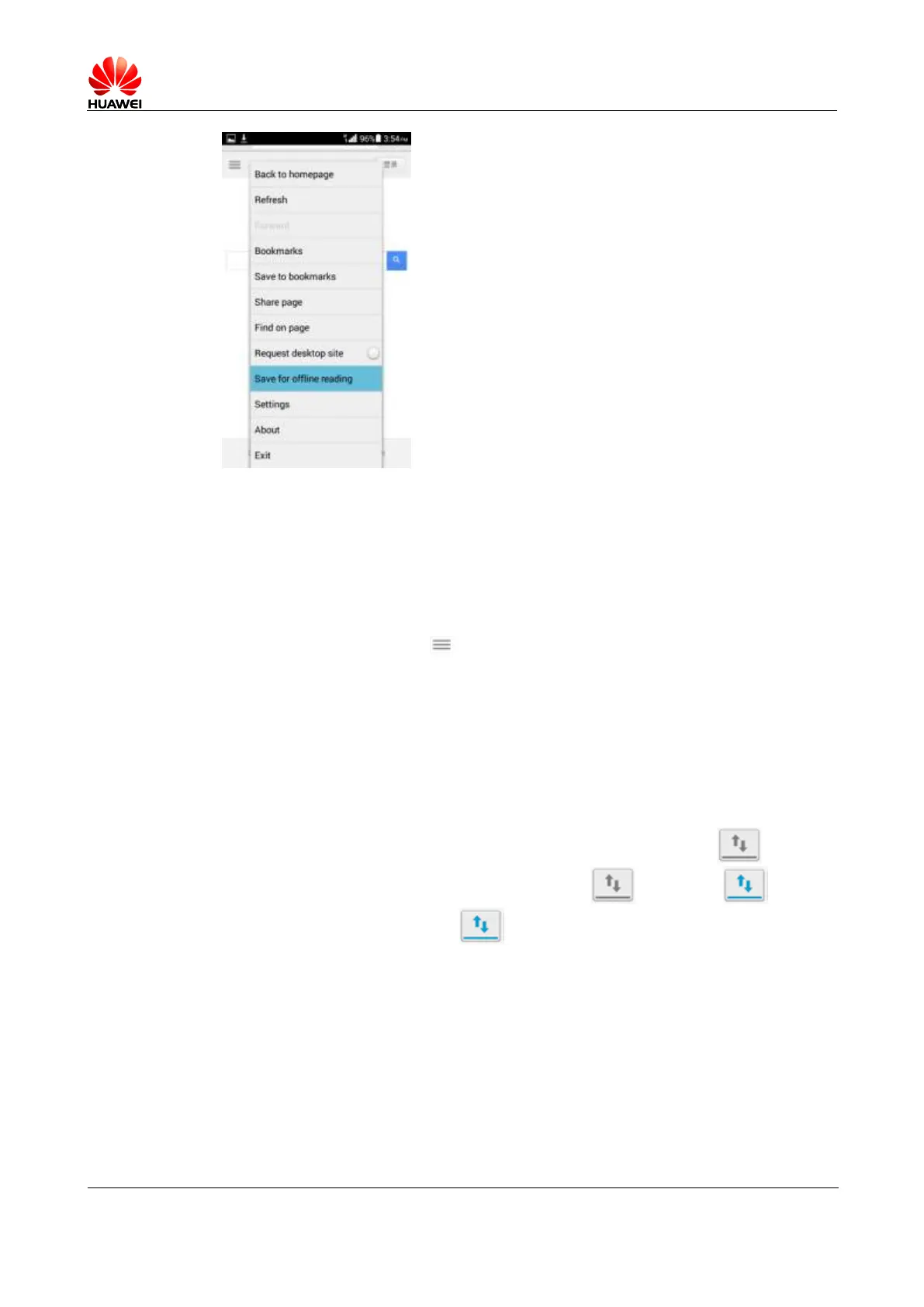Error! Unknown document property name.
Issue Error! Unknown document
property name. (Error! Unknown
document property name.)
2.8.8 How do I configure network settings if my phone fails to
access the Internet?
Insert a SIM card into your phone. The phone then automatically configures APN settings.
To check APN settings, go to Settings. Under WIRELESS & NETWORKS, touch Mobile
networks then Access Point Names.
To restore APN settings, touch on the APNs screen. From the displayed option menu,
choose Reset to default.
2.8.9 How do I enable or disable the data service?
Use either of the following methods:
Go to Settings. Under WIRELESS & NETWORKS, touch Mobile networks then
select Data roaming to enable the data service. To disable the data service, deselect
Data roaming.
Drag the status bar downward to display the notification panel. Touch to enable
the data service. When the data service is enabled, changes to . To
disable the data service, touch .
