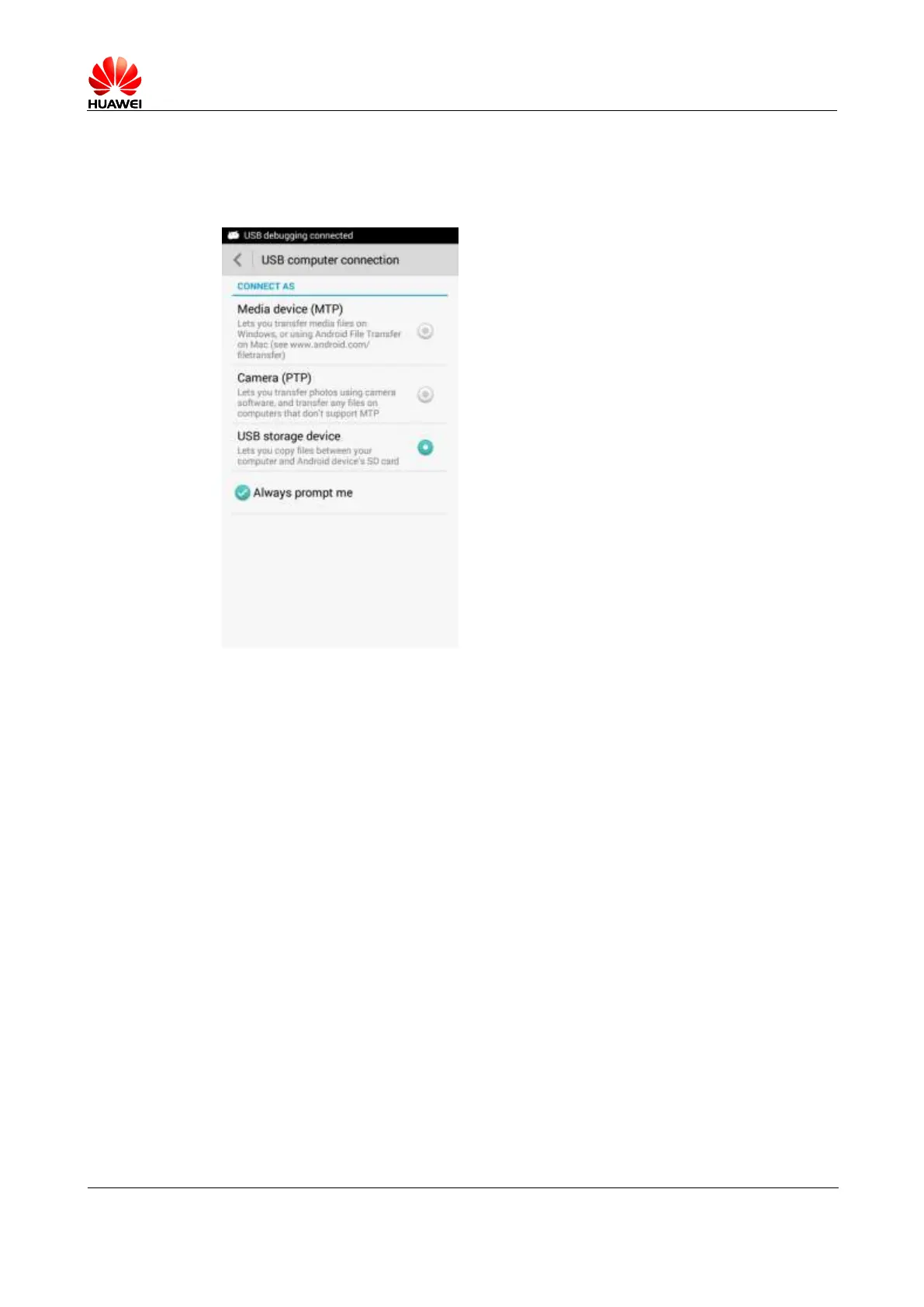Error! Unknown document property name.
Issue Error! Unknown document
property name. (Error! Unknown
document property name.)
2.16 Can I use my phone as a USB flash drive?
Yes. You can connect your phone to a computer using a USB cable to view content in the
microSD card and phone storage.
Media device (MTP): MTP stands for the Media Transfer Protocol. In this mode, you
can synchronize media files between your phone and a computer that supports MTP.
Camera (PTP): PTP stands for the Picture Transfer Protocol. In this mode, you can
synchronize pictures between your phone and a computer, no matter whether the
computer supports MTP or not.
USB storage device: In this mode, you can connect your phone to a computer using a
USB cable to manage content in the microSD card and phone storage, such as copying
and deleting the content.
Note:
When your phone is connected to a Mac in MTP mode, you can manage files on your phone, but the
dial-up connection function on the Mac is unavailable.
2.17 How do I free up the internal storage?
Deleted unwanted files as follows: Go to File Manager. On the displayed screen, touch and
hold the file or folder you want to delete and choose Delete from the displayed option menu.
2.18 How can I adjust the screen brightness?
Go to Settings. Under DEVICE, touch Display. On the displayed screen, touch Brightness.
To have your phone automatically adjust the screen brightness, select Automatic brightness.
Otherwise, drag the slider to adjust the screen brightness.
