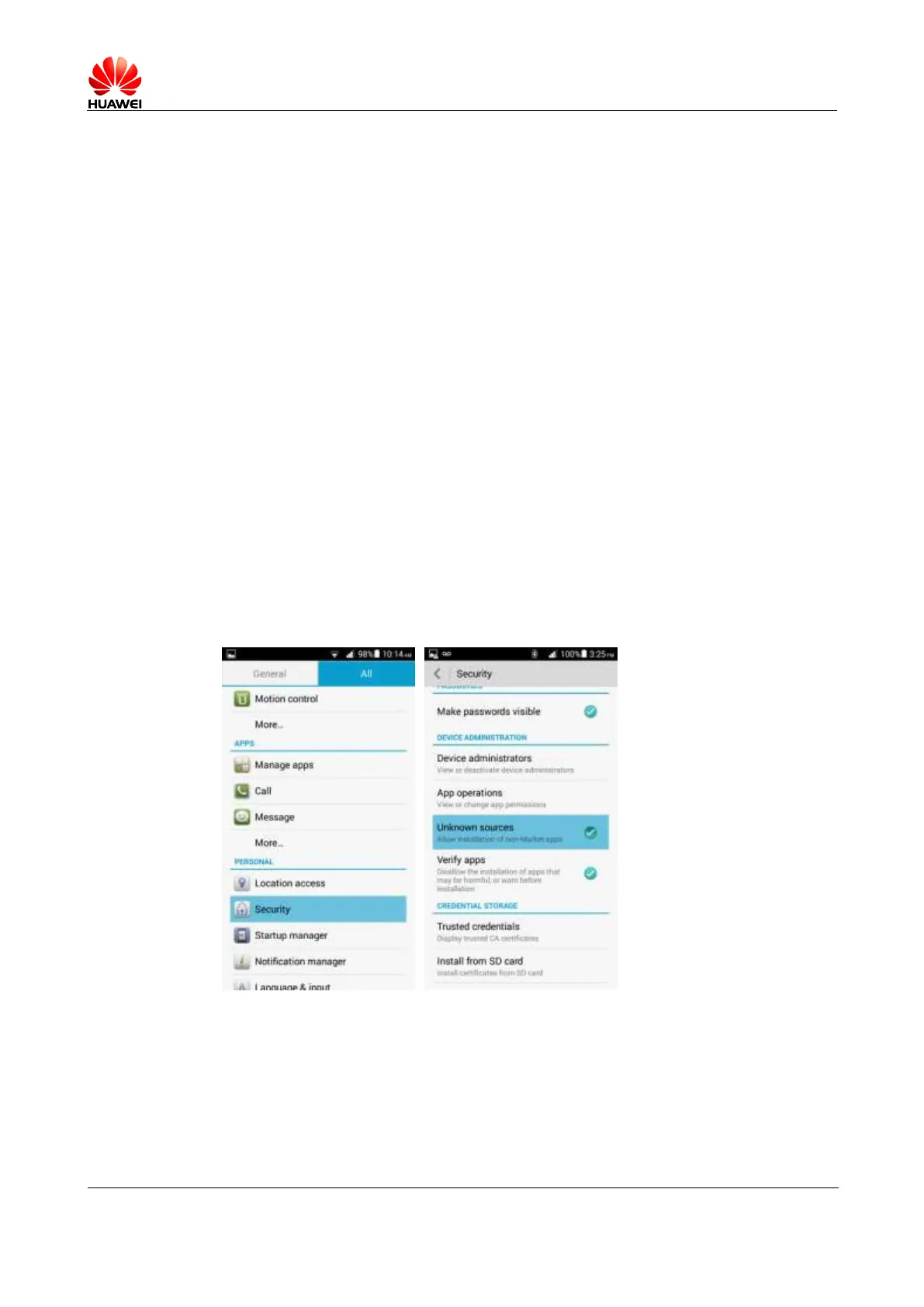Error! Unknown document property name.
Issue Error! Unknown document
property name. (Error! Unknown
document property name.)
2.11 Applications
2.11.1 What application formats does my phone support? Is JAVA
supported?
Your phone supports all third-party applications based on the Android OS, but not Java
applications.
2.11.2 How do I download third-party applications?
Log in to Huawei App Center or Google Play Store to download third-party applications.
Note: Applications preinstalled on your phone vary according to your phone's software.
2.11.3 Can I change the default installation location for
applications?
No.
2.11.4 How do I install, manage, and uninstall applications?
Before installing, managing, or uninstalling applications: Go to Settings. Under PERSONAL,
touch Security. On the displayed screen, select Unknown sources.
Download applications from Huawei App Center or Google Play Store and directly install
them, or go to File Manager to check and install downloaded applications.
2.11.5 I cannot install an application. What can I do?
The application file is corrupted.
The application has already been installed. To resolve this problem, uninstall and
reinstall the application.
