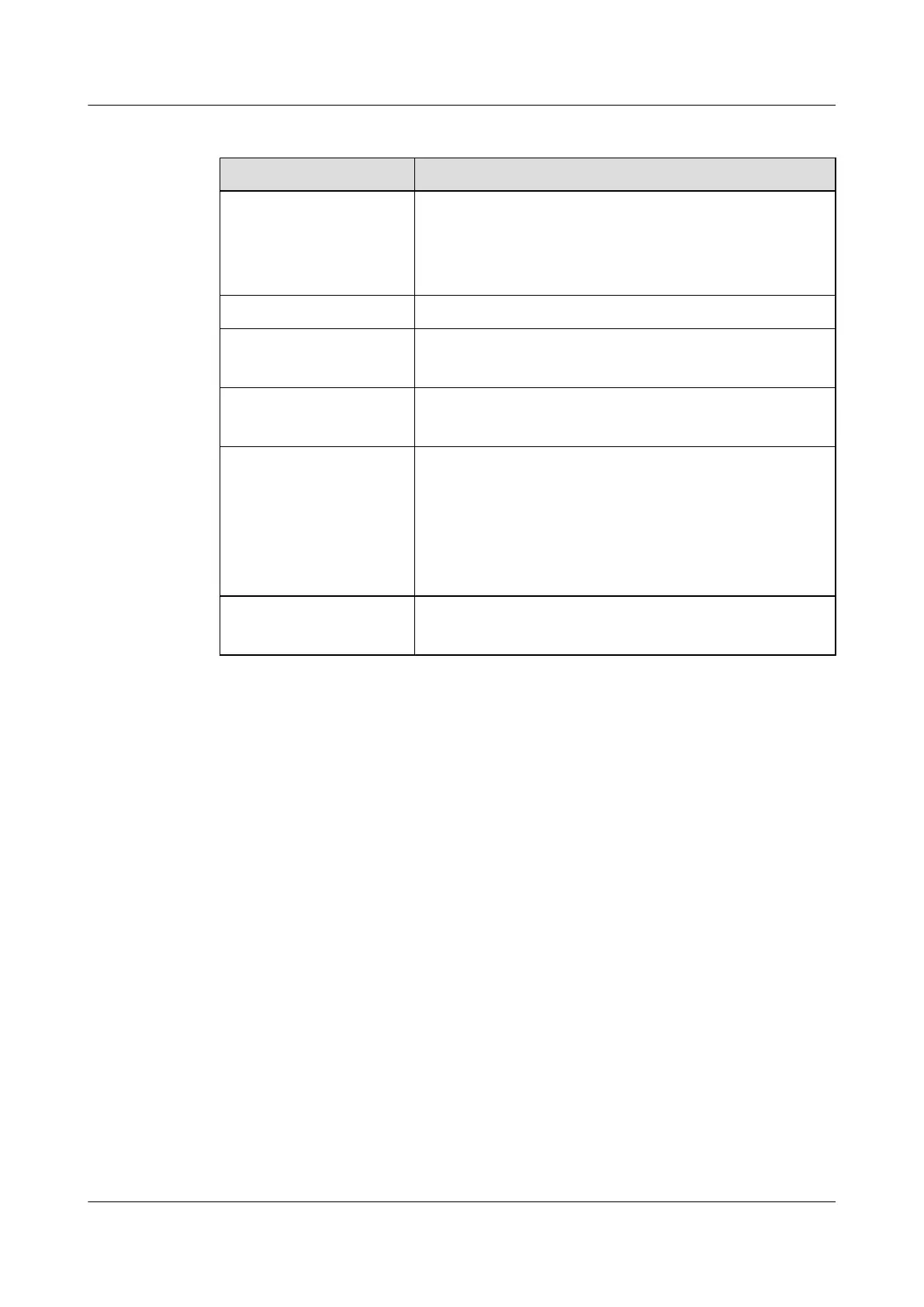Table 3-31 Specifications of the 16-Port E1(120ohm) Flexible Interface Card (FIC)
Feature Description
Protocol and services
l ATM/IMA: supporting up to eight IMA groups; 16 E1 links
per IMA group
l CES: supporting CES of up to 16 E1 links
l ML-PPP: supporting up to 7 ML-PPP groups
Interface type Anea 96, 120 ohm
Reliability and availability Hardware feature
l Hot-swappable
NMS Supporting command line management interfaces
Supporting SNMP and MIBs
Ambient operating
conditions
Long-term operating temperature: -5°C to 50°C ( 23°F to 122°
F )
Short-term operating temperature: -20°C to +60°C ( -4°F to
140°F )
Long-term relative humidity: 5% to 85%
Short-term relative humidity: 5% to 95%
Ambient storage conditions
Storage temperature: -40°C to +70°C ( -40°F to 158°F )
Storage humidity: 0% to 95%
3.7 Auxiliary Flexible Interface Card with 4-Port 100Base-
RJ45(FIC, Supporting 1588v2)
Overview
The Auxiliary Flexible Interface Card with 4-Port 100Base-RJ45(FIC, Supporting 1588v2)
mainly inputs 4-channel FE electrical signals. The Boolean value input and output interfaces on
the card can be connected to the burglarproof sensor (on the cabinet door) and smoke sensor to
implement on-site ambient monitoring.
The alarm input interface (ALMI) on the AUXQ is used to input four channels (numbered from
1 to 4) of alarm signals. The ALMI interface can be connected to sensors such as the burglarproof
sensor and the smoke sensor on the cabinet door, or to other environment monitoring devices.
The environment monitoring device collects the environment monitoring information and
outputs the information to the device through the ALMI interface. If any exception occurs in the
working environment of the device, the device generates an alarm accordingly and reports the
alarm to the NMS for real-time monitoring and management. Users can run a command to
configure which channel (1 to 4 channels) and which object (temperature, voltage, current,
smoke, and cabinet door) to be monitored. The device then determines whether to report the
associated alarm to the NMS based on the configuration performed by users.
HUAWEI NE40E-X1 & NE40E-X2 Universal Service
Router
Hardware Description 3 Boards
Issue 02 (2011-09-10) Huawei Proprietary and Confidential
Copyright © Huawei Technologies Co., Ltd.
64
