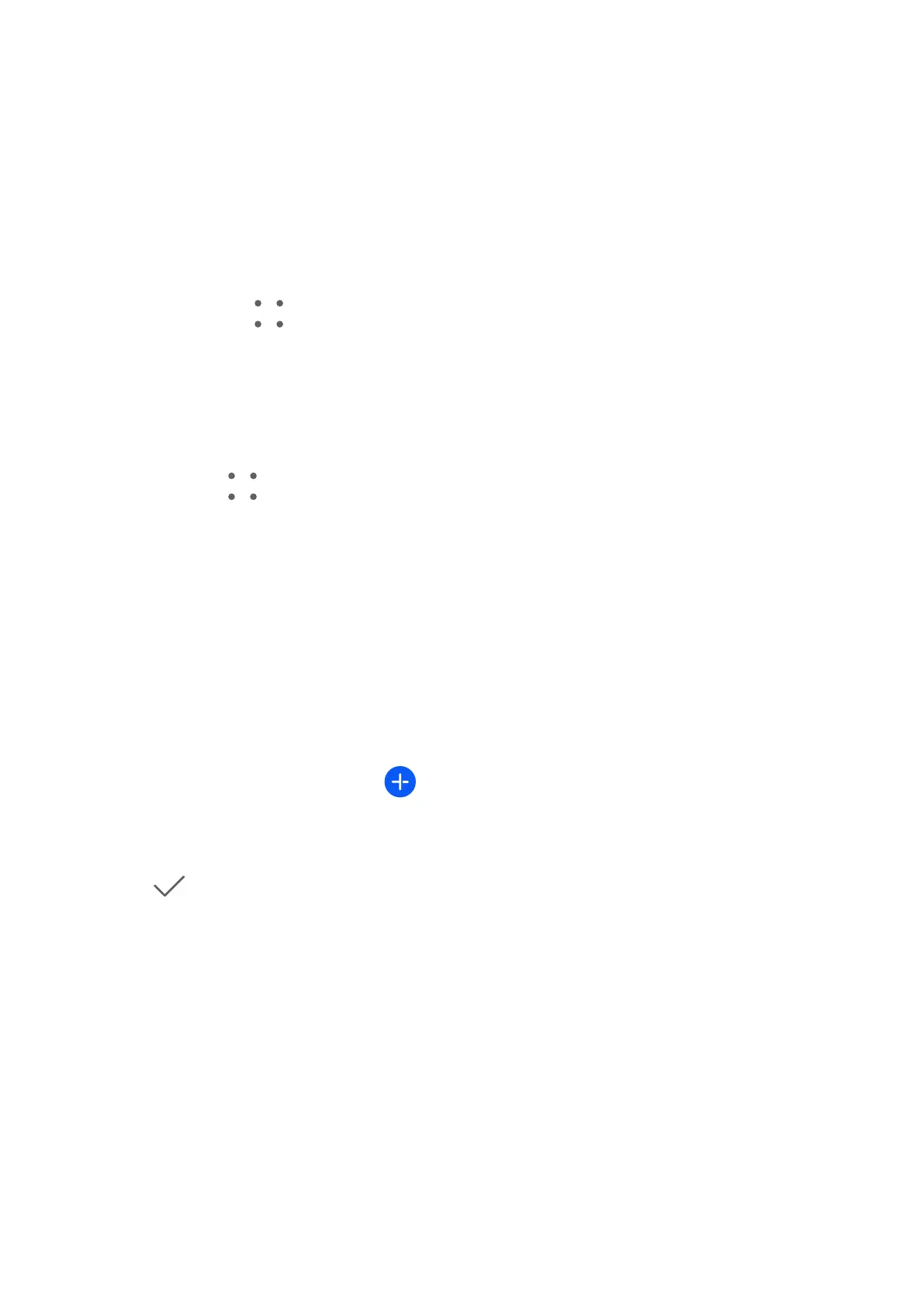• Touch Default reminder time or Reminder time for all-day events to set a reminder
time.
• Touch Notications and enable Allow notications. Then follow the onscreen instructions
to set a notication type.
Customize Calendar View Settings
You can customize calendar view settings, such as by specifying the start day of the week,
and whether to show week numbers.
1 Go to Calendar > > Settings.
2 Select the start day of the week, or enable the switch to show week numbers.
Set Alternate Calendars
You can switch to other calendars, such as the Chinese lunar calendar or the Islamic calendar.
Go to Calendar > > Settings > Alternate calendars, and select a calendar you want to
use.
Clock
Set Alarms
You can set alarms to play a sound or vibrate at
specic times.
Add an Alarm
1 Go to Clock > Alarm, then touch to add an alarm.
2 Follow the onscreen instructions to set the alarm ringtone, repeat cycle, ring duration, and
snooze duration.
3 Touch to save the settings.
Modify or Delete an Alarm
Touch an existing alarm to modify or delete it.
Snooze an Alarm
If you don't want to get up when an alarm rings, simply touch the snooze button or press the
Power button.
The snooze length is set when creating the alarm.
Turn O an Alarm
When an alarm rings, swipe left or right on the button that appears at the bottom of the
screen to turn it o.
Apps
98
