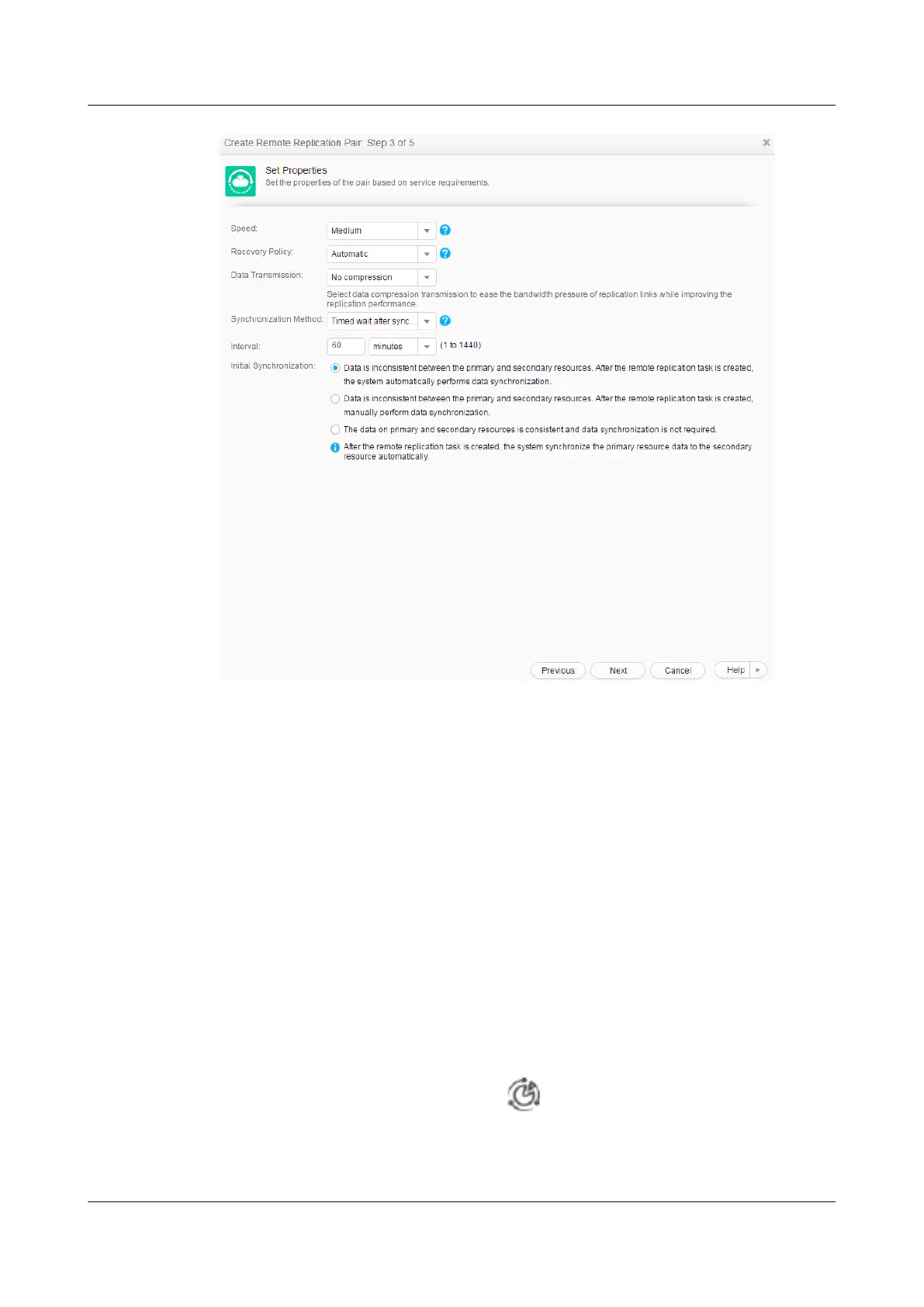----End
4.1.4 Configuration Verification
After configuring the remote replication feature, view the data status of the secondary LUN of
the remote replication session to check whether data replication from the primary LUN to the
secondary LUN succeeded.
Prerequisites
l The connection between the storage system and application server at site A and that at
site B are normal.
l Initial synchronization of the asynchronous remote replication session is complete.
Procedure
Step 1 Map the primary and secondary LUNs to the hosts.
1. Log in to DeviceManager, and choose
Provisioning > LUN > LUN Group. Click
Create to create LUN groups. Then add primary and secondary LUNs to corresponding
LUN groups.
OceanStor V3 Series
Remote Replication Feature Guide for Block
4 Configuration Example
Issue 06 (2018-01-30) Huawei Proprietary and Confidential
Copyright © Huawei Technologies Co., Ltd.
92
