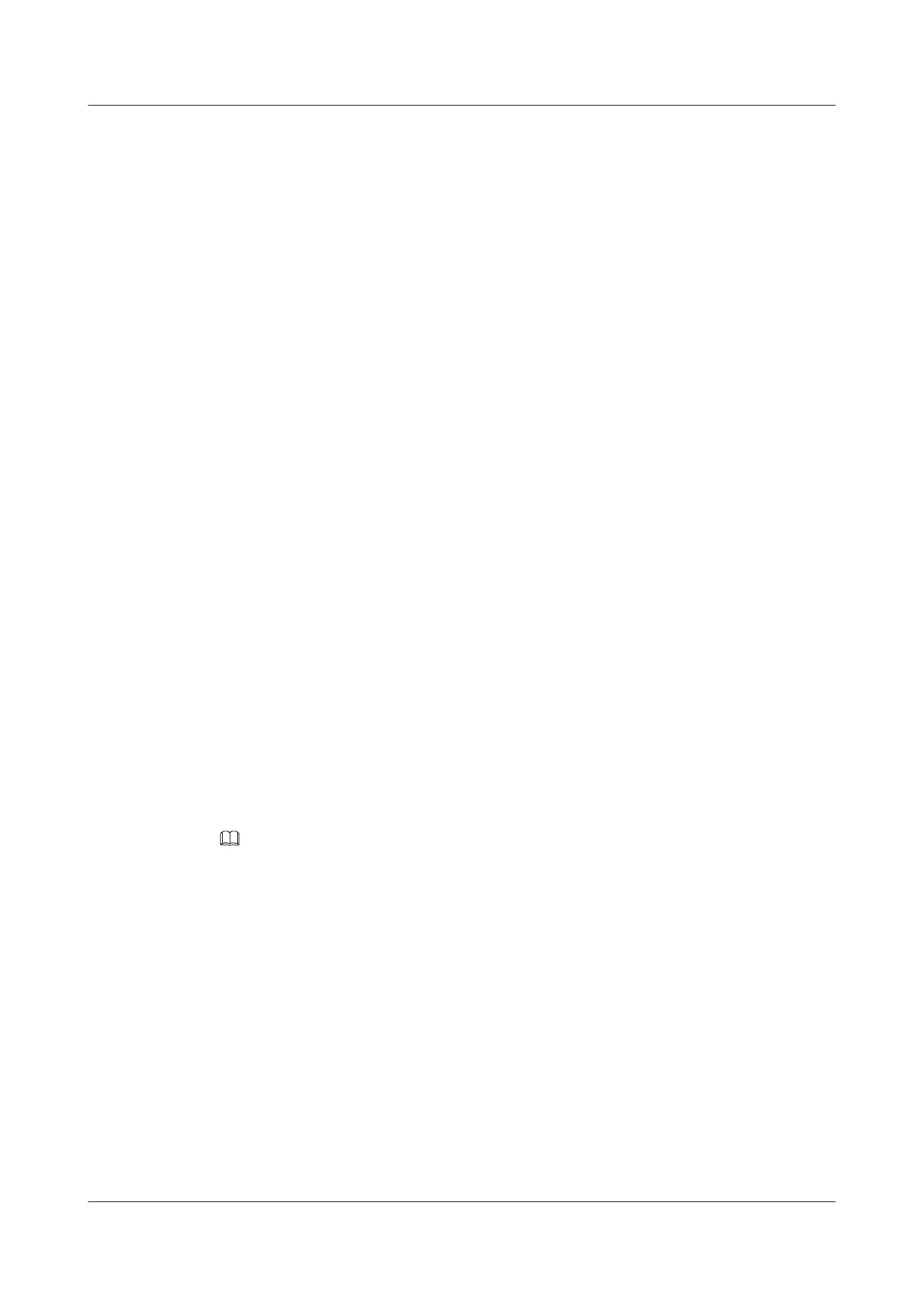– Host route
The host route is the route connecting to an individual host. The destination mask
(IPv4: 255.255.255.255) or prefix (IPv6: 128) of the host route is automatically set.
To use this option, you only need to add the target address and a gateway.
– Network segment route
The network segment route is the route connecting to a network segment. You need
to add the target address, target mask (IPv4) or prefix (IPv6), and gateway. For
example, the target address is 172.17.0.0, target mask is 255.255.0.0, and gateway
is 172.16.0.1.
4. Set Destination Address.
– If IP Address is an IPv4 address, set Destination Address to the IPv4 address or
network segment of the application server's service network port or that of the other
storage system's Ethernet port.
– If IP Address is an IPv6 address, set Destination Address to the IPv6 address or
network segment of the application server's service network port or that of the other
storage system's Ethernet port.
5. Set Destination Mask (IPv4) or Prefix (IPv6).
– If Destination Mask is set for an IPv4 address, this parameter specifies the subnet
mask of the IP address for the service network port on the application server or the
other storage device.
– If Prefix is set for an IPv6 address, this parameter specifies the prefix of the IPv6
address for the application server's service network port or that of the other storage
system's Ethernet port.
6. In Gateway, enter the gateway of the local storage system's Ethernet port IP address.
Step 5 Click OK. The route information is added to the route list.
A security alert dialog box is displayed.
Step 6 Confirm the information of the dialog box and select I have read and understood the
consequences associated with performing this operation..
Step 7 Click OK.
The Success dialog box is displayed, indicating that the operation succeeded.
NOTE
To remove a route, select it and click Remove.
Step 8 Click Close.
----End
3.5 Adding a Remote Device
This operation enables you to establish a logical connection between a local storage device
and a remote storage device for data transfer between the two devices.
Prerequisites
l A local storage device is normally connected to the remote storage device.
l In scenarios where a firewall is deployed, ports 36061 and 3260 must be enabled for
adding a remote device.
OceanStor V3 Series
Remote Replication Feature Guide for Block
3 Configuring Remote Replication
Issue 06 (2018-01-30) Huawei Proprietary and Confidential
Copyright © Huawei Technologies Co., Ltd.
36
