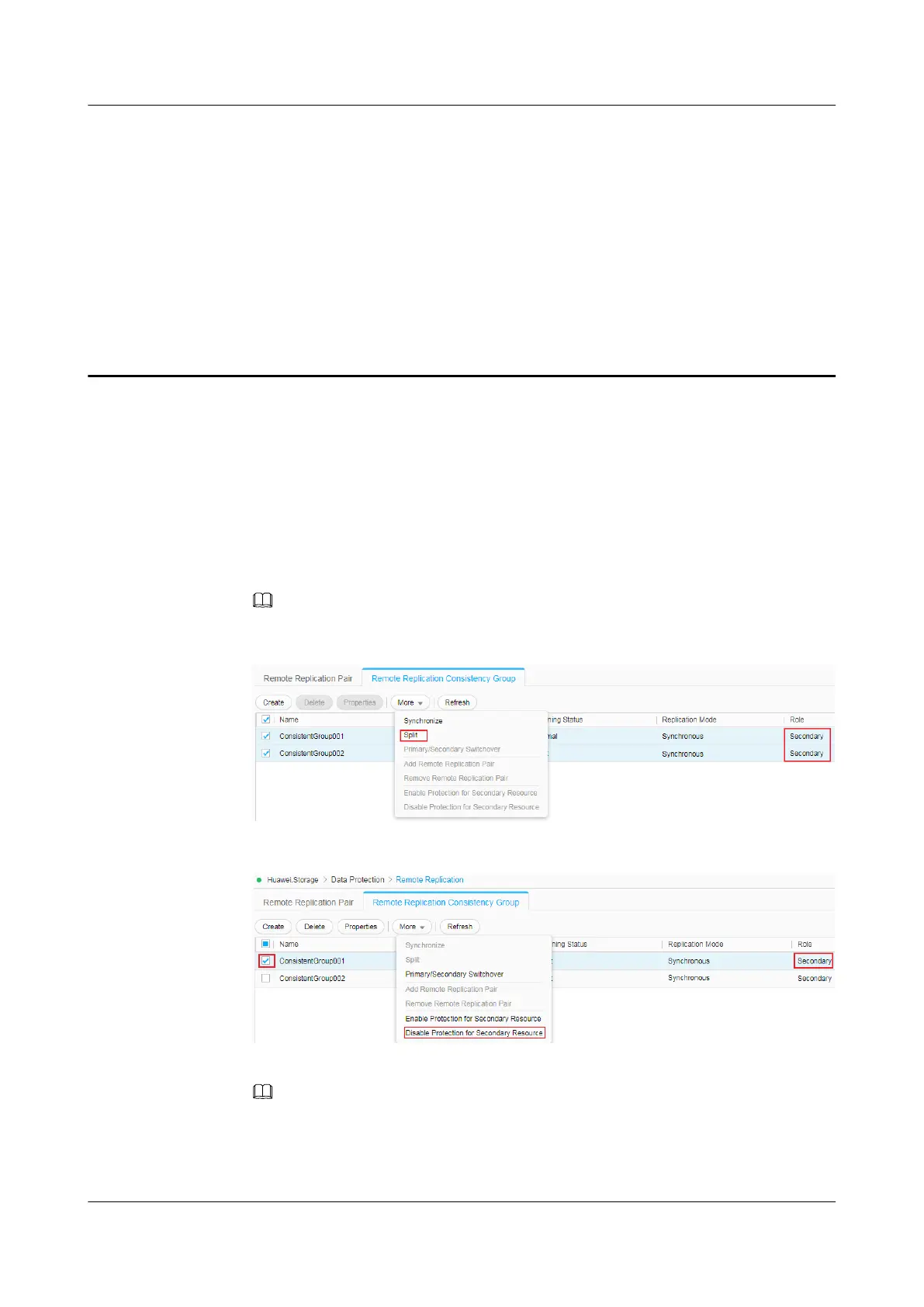5 Disaster Recovery
If the production center malfunctions, use the DR center to take over services from the
production center. After the production center is recovered, switch the services back to the
production center.
If a disaster occurs in the production center, perform the following operations for the DR
center to take over services:
1. Perform splitting operations on the storage system in the DR center.
NOTE
If the splitting fails, it may be caused by a replication link fault or a failure in the production array.
Failing to perform the splitting does not affect subsequent operations.
2. Set the secondary resource protection status to readable and writable on the DR storage
system.
3. Map the secondary LUN to the standby host.
NOTE
Be aware that you cannot map primary and secondary LUNs to a same host; otherwise, volume label
conflict may occur on the host, causing service interruption.
4. Run services on the secondary host in the DR center.
OceanStor V3 Series
Remote Replication Feature Guide for Block
5 Disaster Recovery
Issue 06 (2018-01-30) Huawei Proprietary and Confidential
Copyright © Huawei Technologies Co., Ltd.
95
