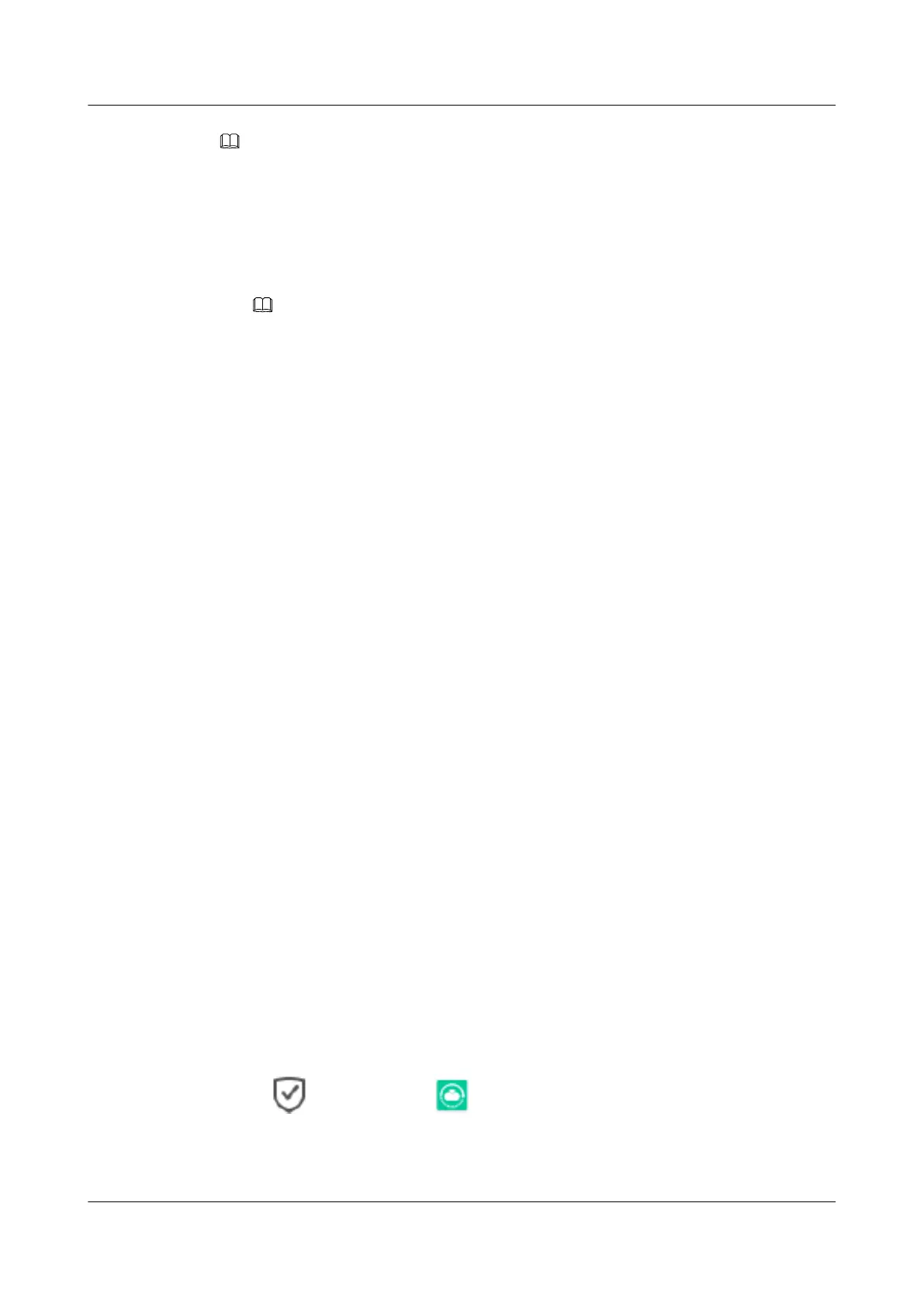NOTE
If Initial Synchronization is set to The data on primary and secondary resources is consistent and data
synchronization is not required, the Add Pairs to Remote Replication Consistency Group page will be
skipped.
1. Select Create a consistency group and add pairs to it.
2. Set Name and Description of the consistency group.
3. Click Next.
NOTE
You cannot set Timeout Threshold (second) when creating consistency groups. After the remote
replication is added to a consistency group, it inherits the configuration of the consistency group.
Step 8 Confirm the creation of the remote replication pair.
1. View the configuration summary of the remote replication pair.
2. Click Finish to create the remote replication pair.
The security alert dialog box is displayed.
3. Confirm the information in the dialog box. Select I have read and understand the
consequences associated with performing this operation. and click OK.
The Execution Result dialog box is displayed, indicating that the operation succeeded.
4. Click Close.
----End
3.6.3 Creating an Asynchronous Remote Replication (Applicable
to V300R006C00)
Creating an asynchronous remote replication includes the following operations: configuring
basic information about the remote replication, selecting a primary resource and a secondary
resource, and setting remote replication properties. You can proceed as prompted.
Prerequisites
l The remote replication license is valid.
l The local and remote storage devices must support remote replication.
l The remote storage device is added already, and secondary LUN is created on the remote
device.
l The storage capacities of primary and secondary LUNs are the same.
l The statuses of primary and secondary LUNs are healthy.
l The primary and secondary LUNs have not configured any feature that conflicts with the
remote replication feature.
Procedure
Step 1 Log in to DeviceManager.
Step 2 Choose
Data Protection > Remote Replication.
Step 3 Click Create.
The Create Remote Replication Pair Wizard dialog box is displayed.
OceanStor V3 Series
Remote Replication Feature Guide for Block
3 Configuring Remote Replication
Issue 06 (2018-01-30) Huawei Proprietary and Confidential
Copyright © Huawei Technologies Co., Ltd.
50
