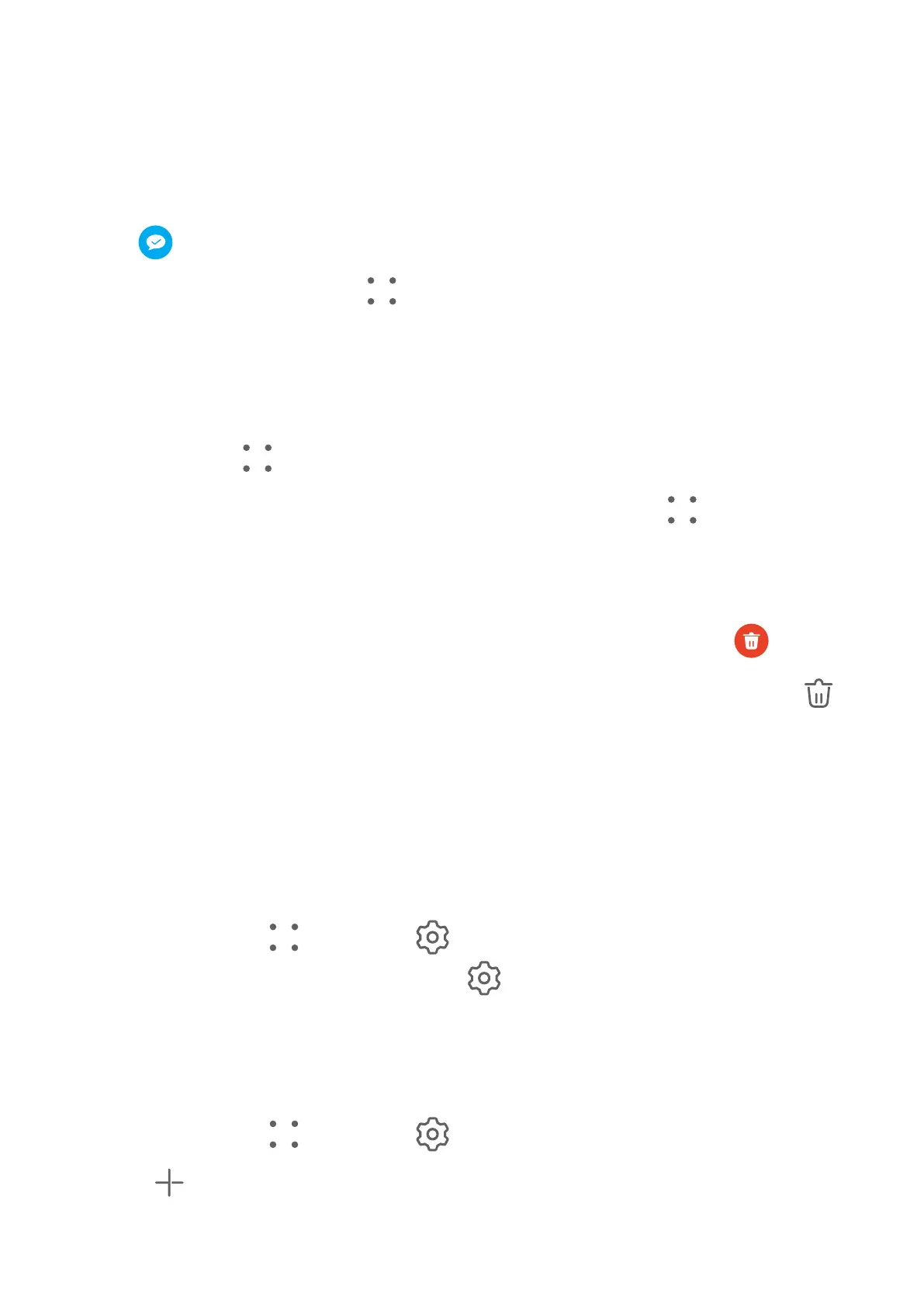Mark Messages as Read
You can use any of the following methods to mark messages as read:
• New messages will be displayed in the notication panel in the form of a banner and you
can mark them as read there.
• On the Messaging screen, swipe left on the message that you want to mark as read, then
touch .
• On the Messaging screen, go to > Mark all as read.
Favorite Important Messages
You can favorite an important message for future use.
Touch and hold a message, select messages to be favorited in a message thread, and go to
More > Favorite or
> More > Favorite.
To view the messages you have favorited, open Messaging and go to > Favorites.
Delete a Message
Delete messages using either of the following methods:
• On the Messaging screen, swipe left the message to be deleted, then touch
.
• Touch and hold a message, select multiple messages you wish to delete, then touch
.
Deleted messages cannot be recovered.
Filter and Block Spam Messages
Set dierent block rules, such as your blocklist, to block sales, fraud, and other kinds of spam
messages.
Block Spam Messages
1 Go to Messaging >
> Blocked > .
Alternatively, go to Optimizer > Blocked > .
2 Touch Message block rules and enable Block unknown numbers. Your phone will then
block all messages from unknown numbers.
Block Messages from Specic Numbers
1 Go to Messaging > > Blocked > > Blocklist.
2 Touch
and add the numbers you want to block. SMS and MMS messages sent by
these numbers will all be blocked.
Apps
105
