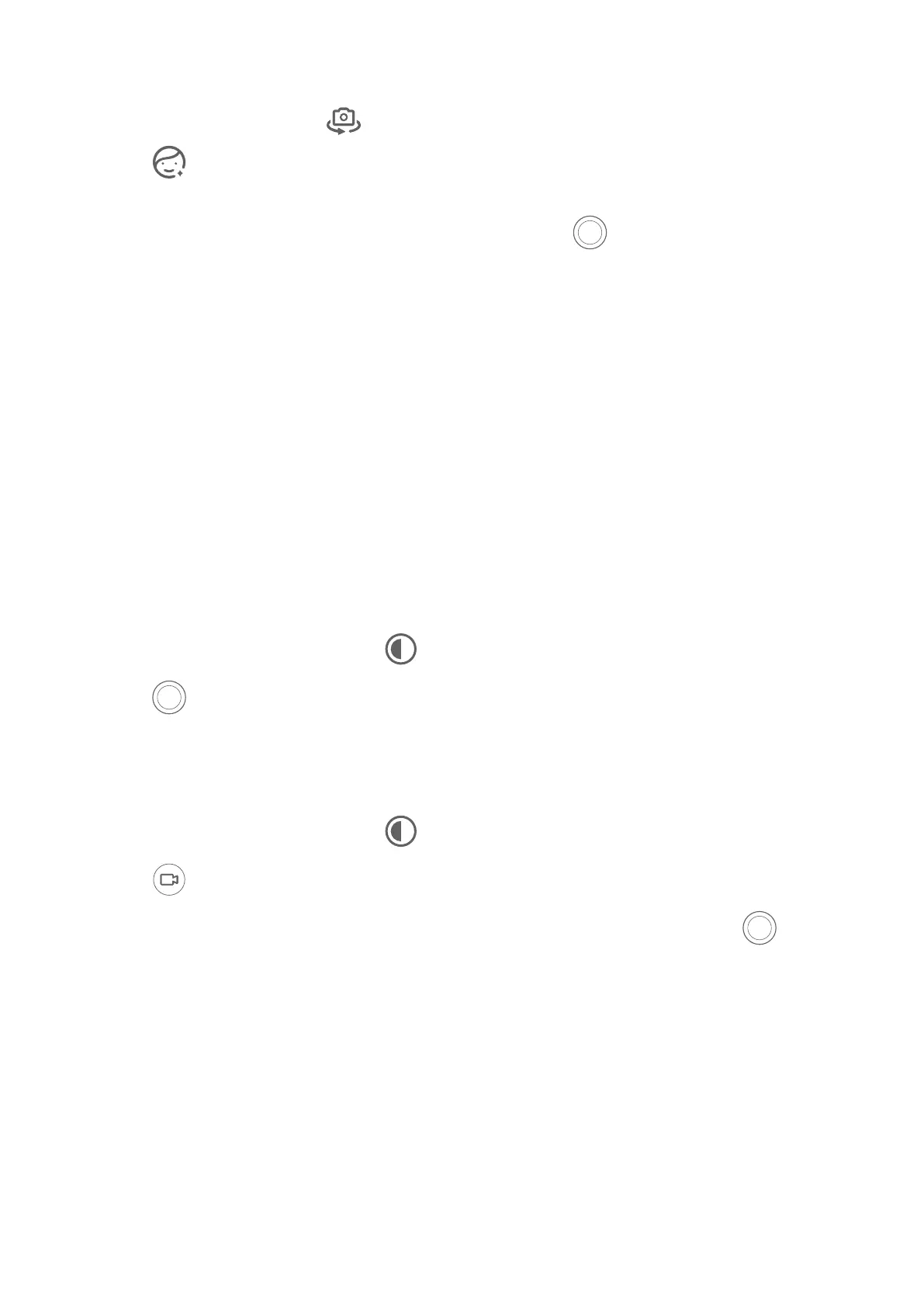Use the Front Camera to Take Panoramic Seles
1 In Panorama mode, touch to switch to the front camera.
Touch and drag the slider to adjust the beauty eect. A larger value will produce a
more pronounced beauty eect.
2 Point the camera at the center of your shot, then touch to take the rst photo.
3 Turn the camera to the left and right slowly as instructed. When the two frames on the
viewnder overlap, the camera will automatically take the second and last photos.
After the three photos are taken, the camera will automatically combine them into a
panoramic photo.
Monochrome Photography
Monochrome
Take Black and White Photos
Black and white photography removes distracting colors to help you focus more on form,
shape, and texture.
1 Go to Camera > More and select
mode.
2 Touch
to take a photo.
Take Monochrome Videos
Monochrome videos
lter out colors and highlight the contrast and details.
1 Go to Camera > More and select mode.
2 Touch to switch to Video mode.
3 Touch the shutter button to begin recording. While shooting, you can touch
to take a
photo.
Moving Pictures
Take Moving Pictures to Bring Photos to Life
When you want to capture a photo-worthy moment, but do not feel sure about when to
touch the shutter button, you can use the Moving picture feature.
Camera and Gallery
67
