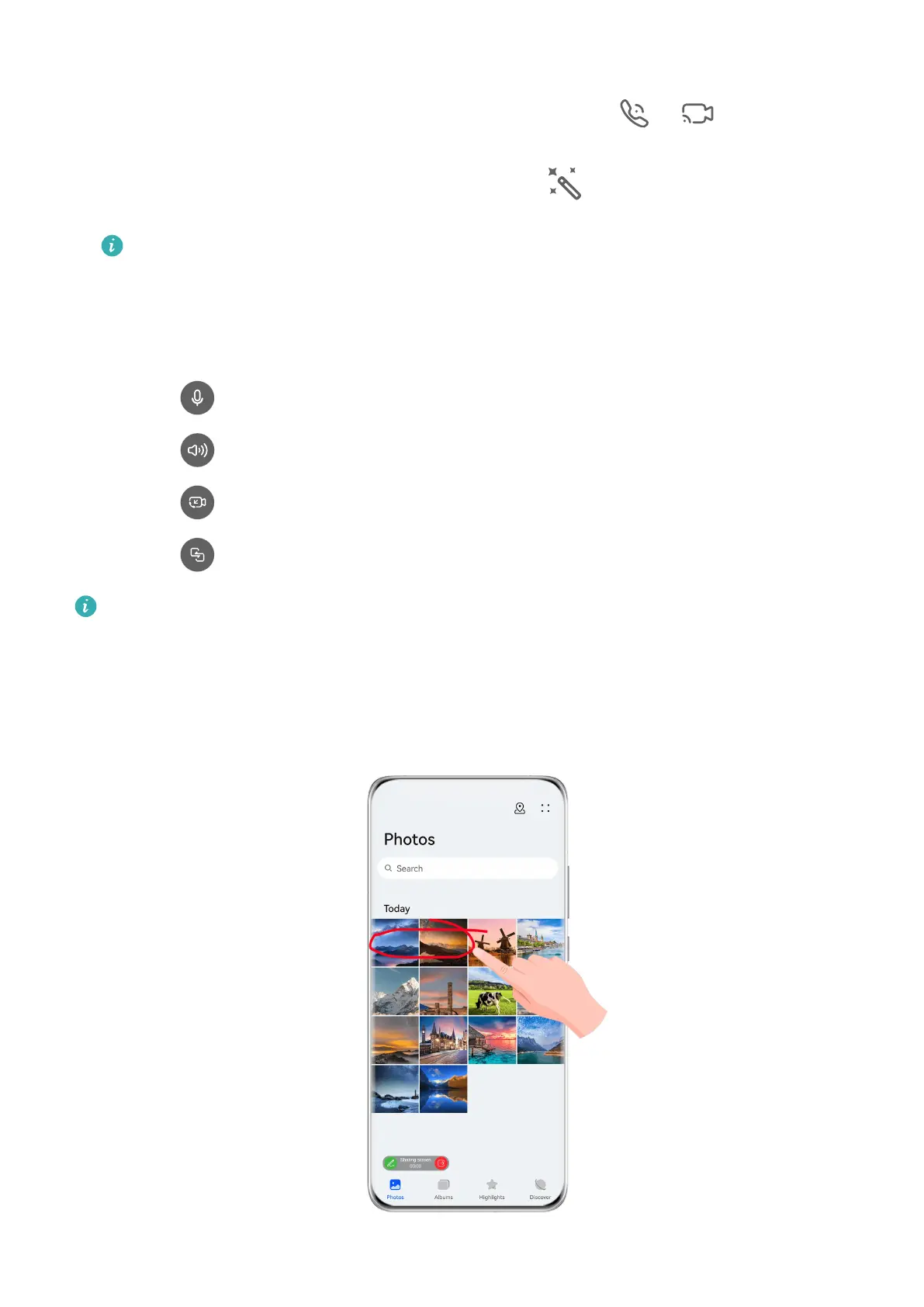1 Open MeeTime and follow the onscreen instructions to activate and enable it.
2 In the MeeTime app, go to Contacts > MeeTime, and touch or next to a contact
who has enabled MeeTime on their devices to make a high-quality video or voice call.
3 During a video call, touch the screen and then touch to access the Soften function.
Drag the slider left or right to adjust the beauty level.
• For better video calls, keep your phone within 1 meter (3.3 feet) of you and ensure
that you are in a bright environment.
• The beauty level adjustment feature is only supported by some products.
4 You can touch More and then perform the following:
• Touch to mute MeeTime.
• Touch to use the speaker.
• Touch to switch to a voice call.
• Touch
to share the screen.
To view or manage your call logs, touch Calls.
Share Your Phone Screen During a MeeTime Call
During a MeeTime video call, you can share your screen with the other party and doodle on
the screen. The other party will then be able to view your screen and your doodles on it.
Apps
109
