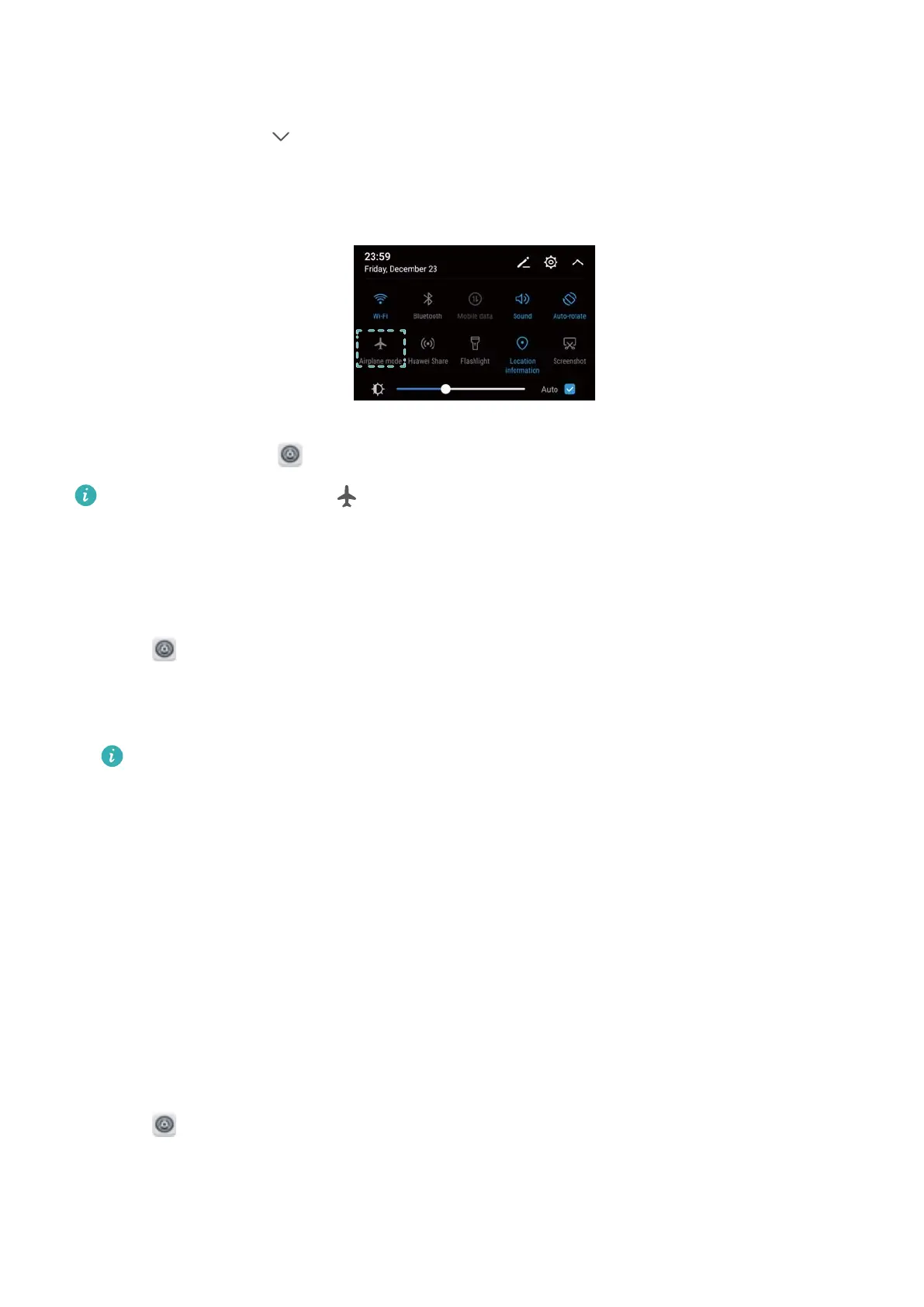Use any of the following methods to enable or disable airplane mode:
l Use the shortcut switch: Swipe down from the status bar to open the notification panel. In the
Shortcuts tab, touch to display all shortcut switches, and then toggle the Airplane mode
switch.
l Go to Settings: Open Settings and toggle the Airplane mode switch.
When airplane mode is on, will be displayed in the status bar.
Updating your carrier settings
Update your carrier settings to improve cellular network connectivity and call quality
.
1 Open
Settings.
2 T
ouch More > Link+ live update > Automatic data update and follow the onscreen
instructions to configure the update settings.
By default, carrier settings are updated automatically when you connect to the Internet
over Wi-Fi. When you select to update automatically over all networks, your phone will
automatically download carrier updates over
Wi-Fi and mobile data. Data charges may
apply.
Configuring the sound settings
Customize the sound settings to suit your needs. Y
ou can adjust the volume, configure the mute
settings, change the ringtones for calls, messages, and notifications, and enable system alert
sounds.
Adjusting the system volume
Adjust the ringtone, media, alarm, and call volume to suit your needs.
1 Open
Settings.
2 T
ouch Sound > Volume to adjust the ringtone, media, alarm, and call volume.
System Features and Settings
144