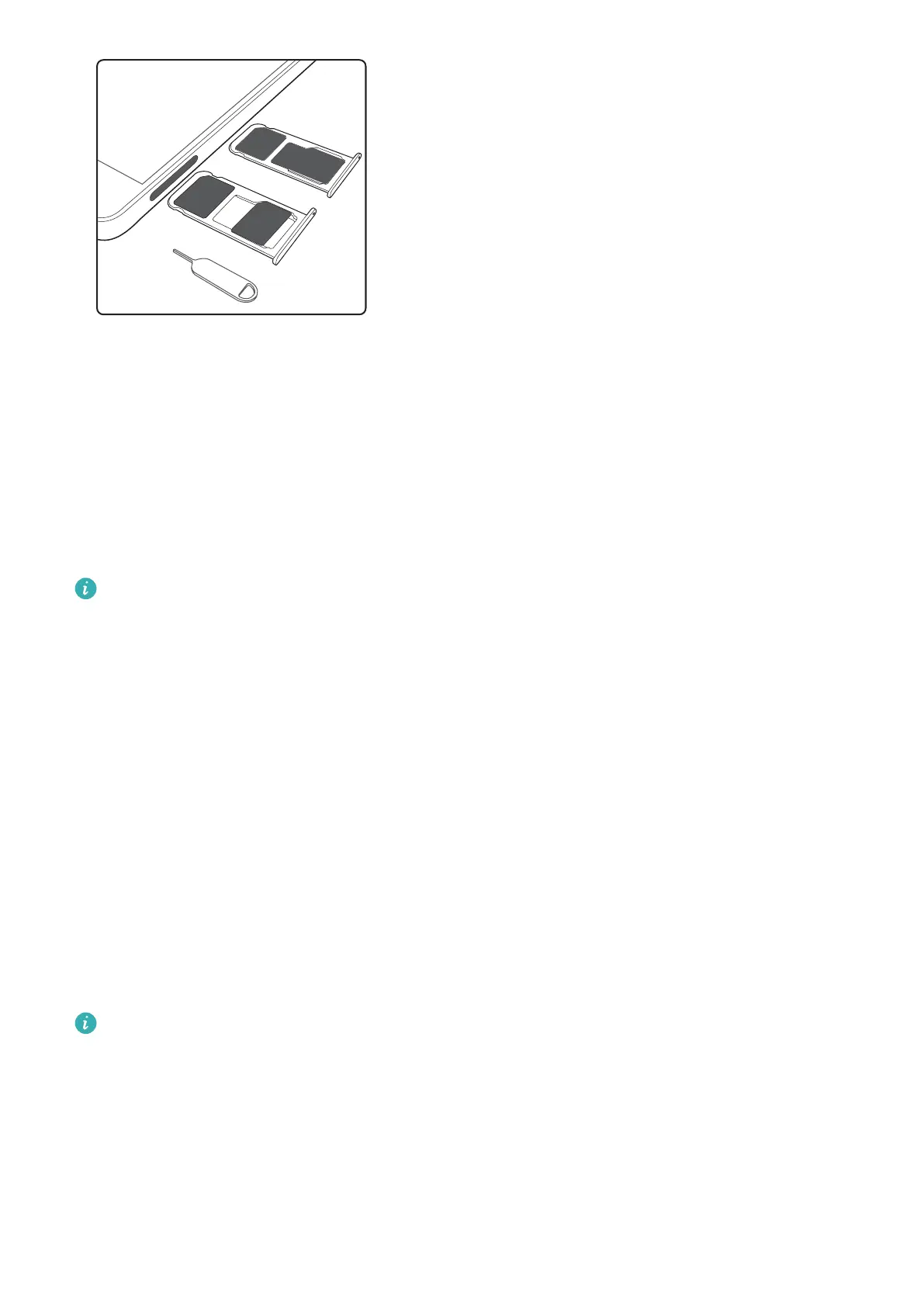/BOP4*.
NJDSP4%
/BOP4*.
/BOP4*.
PS
3 Insert the card tray back into your phone in the correct orientation.
T
urning your phone on and off
Turning your phone on and off
l To turn on your phone, press and hold the power button until your phone vibrates and the
screen turns on.
l To turn off your phone, press and hold the power button, and then touch Power off.
If your phone does not respond after holding down the power button for 20 seconds, the
battery may be empty
.
Power on and off timer
Use the power on and off timer to reduce power consumption and prevent disturbances when
you're asleep.
Touch Settings > Smart assistance > Scheduled power on/off. Switch on Scheduled power
off and Scheduled power on, and then configure the power on and off time and repeat settings.
Your phone will automatically turn on or off at the preset time.
To disable the timer, switch off Scheduled power off and Scheduled power on.
Restarting your phone
You may notice a drop in performance when your phone has been powered on for a long time.
Restart your phone regularly to clear cached files and ensure optimal performance.
To restart your phone, press and hold the power button for 3 seconds, and then touch Restart.
To force your phone to restart, press and hold the power button until your phone vibrates.
Charging your phone
A low battery warning will be displayed when the battery is nearly empty
. Charge your phone
immediately to prevent it from switching off automatically.
Unboxing your Phone
3
