
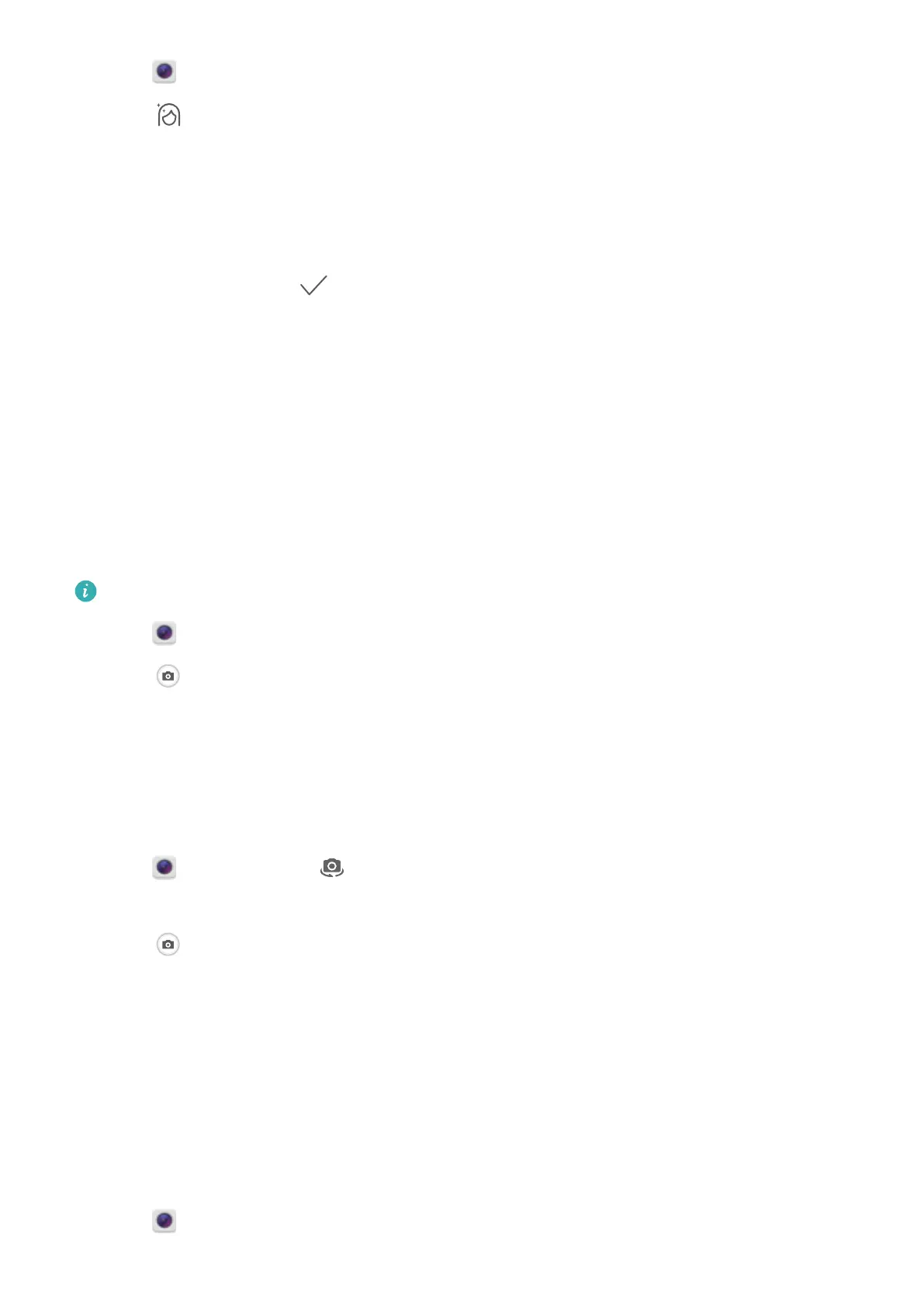 Loading...
Loading...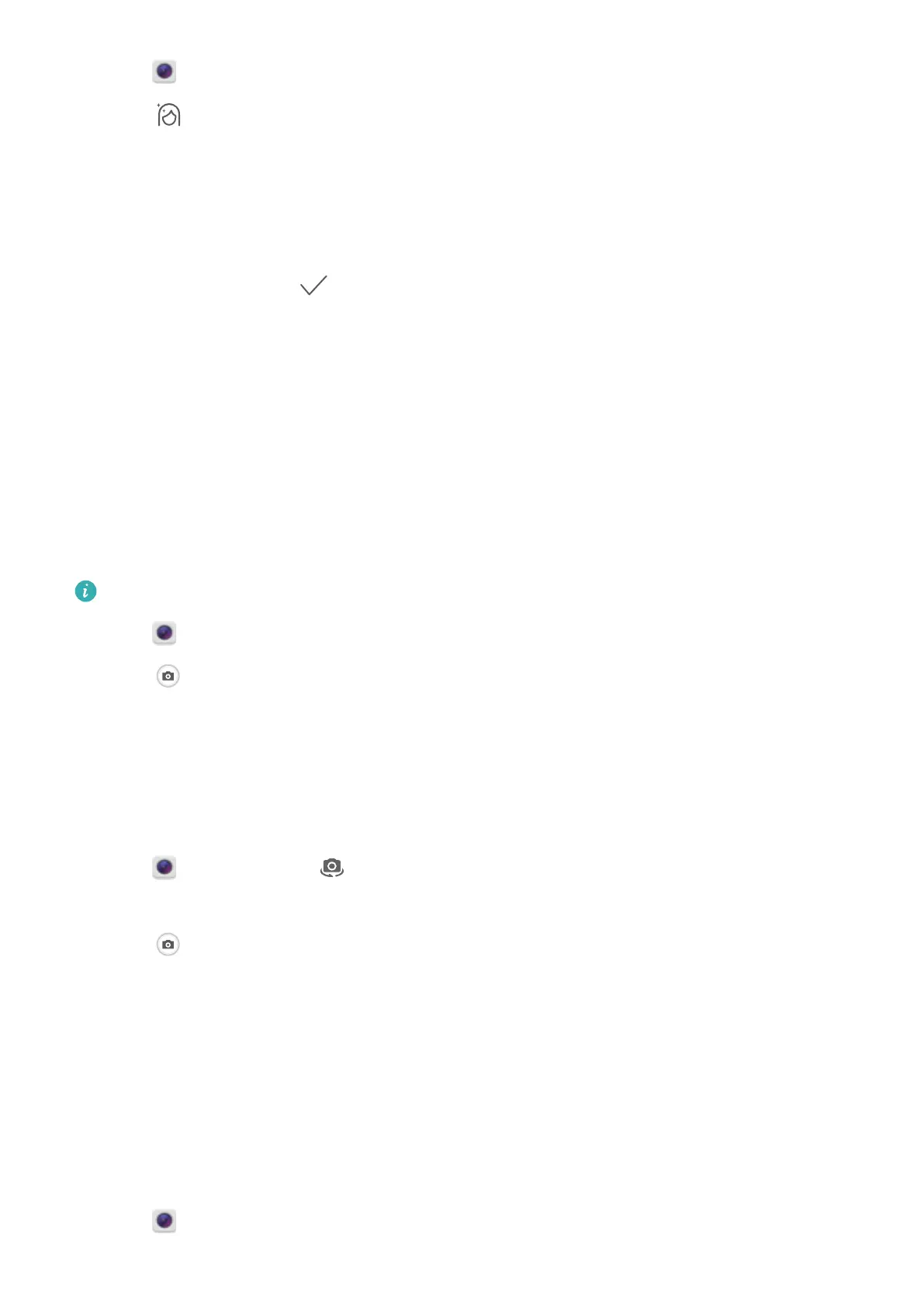
Do you have a question about the Huawei P8 lite and is the answer not in the manual?
| Screen shape | Flat |
|---|---|
| Second display | No |
| Display diagonal | 5 \ |
| Touch technology | Multi-touch |
| Touchscreen type | Capacitive |
| Display resolution | 1280 x 720 pixels |
| Display number of colors | 16.78 million colors |
| Processor cores | 8 |
| Processor family | Hi-Silicon |
| Processor frequency | 1.2 GHz |
| RAM capacity | 2 GB |
| Compatible memory cards | MicroSD (TransFlash), MicroSDHC, MicroSDXC |
| Maximum memory card size | 128 GB |
| Internal storage capacity | 16 GB |
| Flash type | LED |
| Rear camera type | Single camera |
| Maximum frame rate | 30 fps |
| Video recording modes | 1080p |
| Rear camera resolution | 4160 x 2336 pixels |
| Video capture resolution (max) | 1920 x 1080 pixels |
| Rear camera resolution (numeric) | 13 MP |
| Front camera resolution (numeric) | 5 MP |
| 4G standard | LTE |
| 2G standards | GSM |
| 3G standards | HSDPA, HSUPA, UMTS |
| SIM card type | NanoSIM |
| Wi-Fi standards | 802.11b, 802.11g, Wi-Fi 4 (802.11n) |
| Bluetooth version | 4.0 |
| 3G bands supported | 850, 900, 1700, 1900, 2100 MHz |
| 4G bands supported | 800, 1800, 2100, 2600 MHz |
| Bluetooth profiles | A2DP |
| SIM card capability | Single SIM |
| 2G bands (primary SIM) | 850, 900, 1800, 1900 MHz |
| Mobile network generation | 4G |
| USB version | 2.0 |
| USB connector type | Micro-USB |
| HDMI ports quantity | - |
| Headphone connectivity | 3.5 mm |
| Form factor | Bar |
| Product color | Black |
| Platform | Android |
| Google applications | Google Maps, Google Play, YouTube |
| Operating system installed | Android 5.0 |
| Subscription type | No subscription |
| Themes | Wallpapers |
| Personalization | Icons, Menu, Shortcuts |
| Personal info management (PIM) | Alarm clock, Calculator, Calendar, Events reminder, Notes, To-do list |
| Voice codecs | AMR-NB, AMR-WB |
| Audio formats supported | AAC, AAC+, AMR-NB, AMR-WB, FLAC, MIDI, MP3, OGG, PCM, RA-Lossless, WMA |
| Video formats supported | 3GP, H.263, H.264, MKV, RV, VC-1, VP8, WMV9, XVID |
| Video compression formats | H.263, H.264, MPEG4 |
| Multimedia Messaging Service (MMS) | Multimedia Messaging Service (MMS) is a standard way to send messages that include multimedia content to and from a mobile phone over a cellular network |
| Talk time (2G) | 20 h |
| Talk time (3G) | 13 h |
| Battery capacity | 2200 mAh |
| Standby time (2G) | 600 h |
| Standby time (3G) | 500 h |
| Standby time (4G) | 450 h |
| Head SAR (EU) | - W/kg |
| Specific absorption rate (SAR) value (EU) | 0.331 W/kg |
| Cables included | USB |
| Depth | 7.7 mm |
|---|---|
| Width | 70.6 mm |
| Height | 143 mm |
| Weight | 131 g |
Step-by-step guide for inserting SIM and microSD cards.
Guide through the initial phone setup process.
Guidance on transferring data from an old phone.
How to set up and use screen lock methods.
How to enable Eye Comfort Mode for reduced eye strain.
Transferring files between Huawei devices.
Transferring files via PC connection.
Setting up and using fingerprint unlock.
Enabling and managing SIM card lock.
Methods for backing up and restoring phone data.
Using Safe to encrypt and store files.
How to initiate phone calls.
How to accept or decline incoming calls.
Steps to add a new contact.
Editing, merging, and deleting contacts.
Finding contacts stored locally or online.
How to compose and send SMS/MMS.
Improving phone speed and efficiency.
Viewing battery statistics and reducing consumption.
Scanning for and removing malware.
Resetting the phone to default state.
Updating the phone's system software.