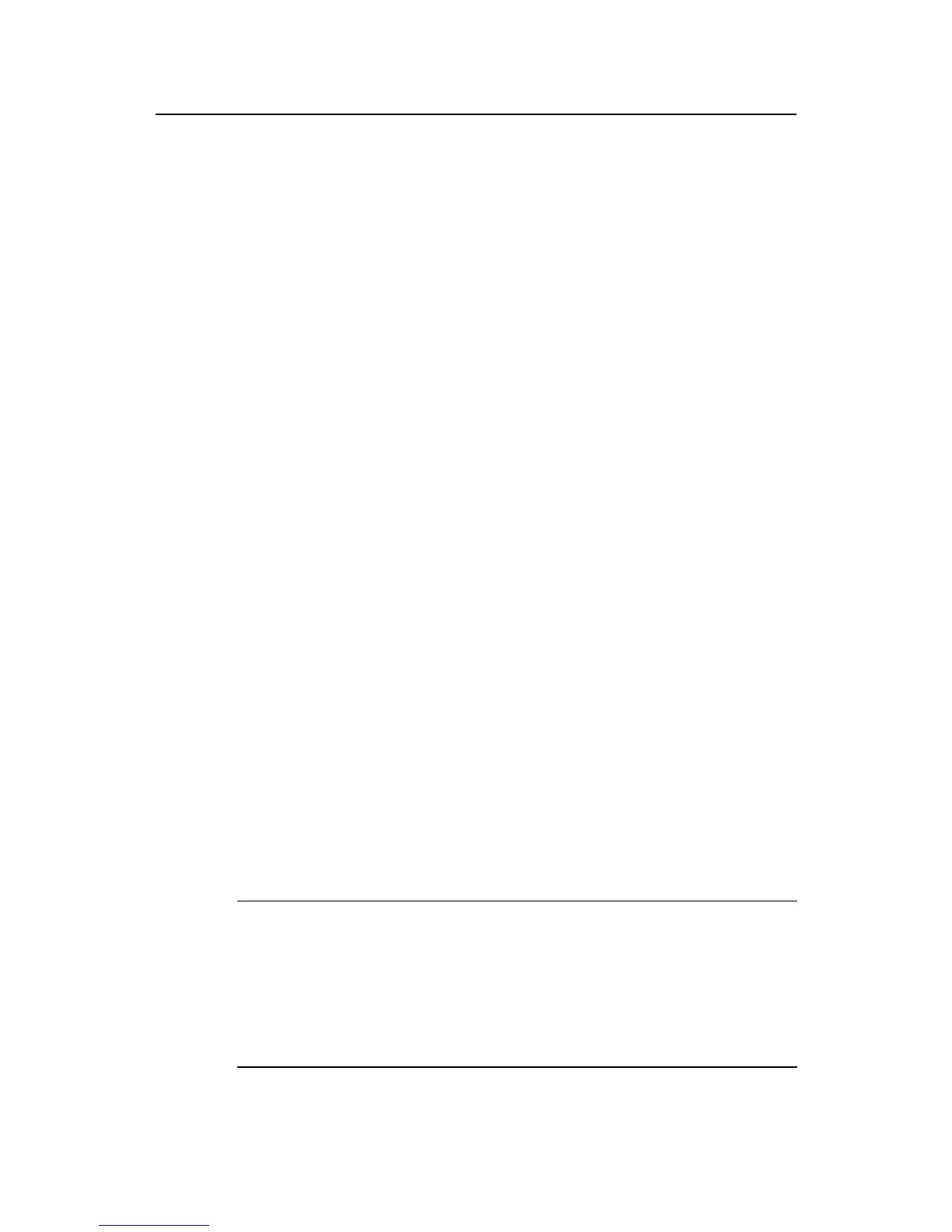Operation Manual - Getting Started
Quidway S5000 Series Ethernet Switches Chapter 1 Product Overview
1-1
Chapter 1 Product Overview
1.1 Product Overview
With the rapid development of the Internet, requirements for high speed broadband
communication cannot be satisfied by the traditional low-speed services, such as
telephone, fax, telegraph, etc. High speed systems are required to carry out the
broadband services, including high-speed Internet access, video telephone, Video on
Demand (VOD), etc. The users also require the higher-speed Internet access. In such
a background, as a method of broadband access, Ethernet gains much attention on the
market for its low cost, high speed and ease of use. Accordingly, Huawei Technologies
Co. Ltd. (hereafter referred to as Huawei) launches the Quidway Series Ethernet
Switches to meet the fast growing demand for broadband network development.
Quidway S5000 Series Ethernet Switches, the L2 Gigabit Ethernet Switches
independently developed by Huawei, are a series of intelligent and network managing
switches particularly for high-speed intranet interconnection and Gigabit desktop
applications. The series include the following main types of switches:
z S5012G Ethernet Switch
z S5012T-12/10GBC Ethernet Switch
z S5024G-24/20TP Ethernet Switch
S5012G Ethernet Switch provides twelve 10/100/1000Base-T auto-sensing ports, four
Combo GBIC port and one Console port.
S5012T-12/10GBC Ethernet Switch provides ten GBIC ports, two 10/100 /1000Base-T
ports, two Combo 10/100/1000Base-T ports and one Console port.
S5024G-24/20TP Ethernet Switch provides twenty 10/100/1000Base-T ports, four
GBIC ports and one Console port.
Note:
The meaning of Combo port:
The following takes S5012G Ethernet Switch as an example: In the logical sense, the Combo GBIC port
(with port ID of 9+) and the corresponding 10/100/1000BASE-T port (with port ID of 9) are in optical or
electric multiplexing relationship. You can select optical or electric multiplexing, but not both, in actual
configuration.