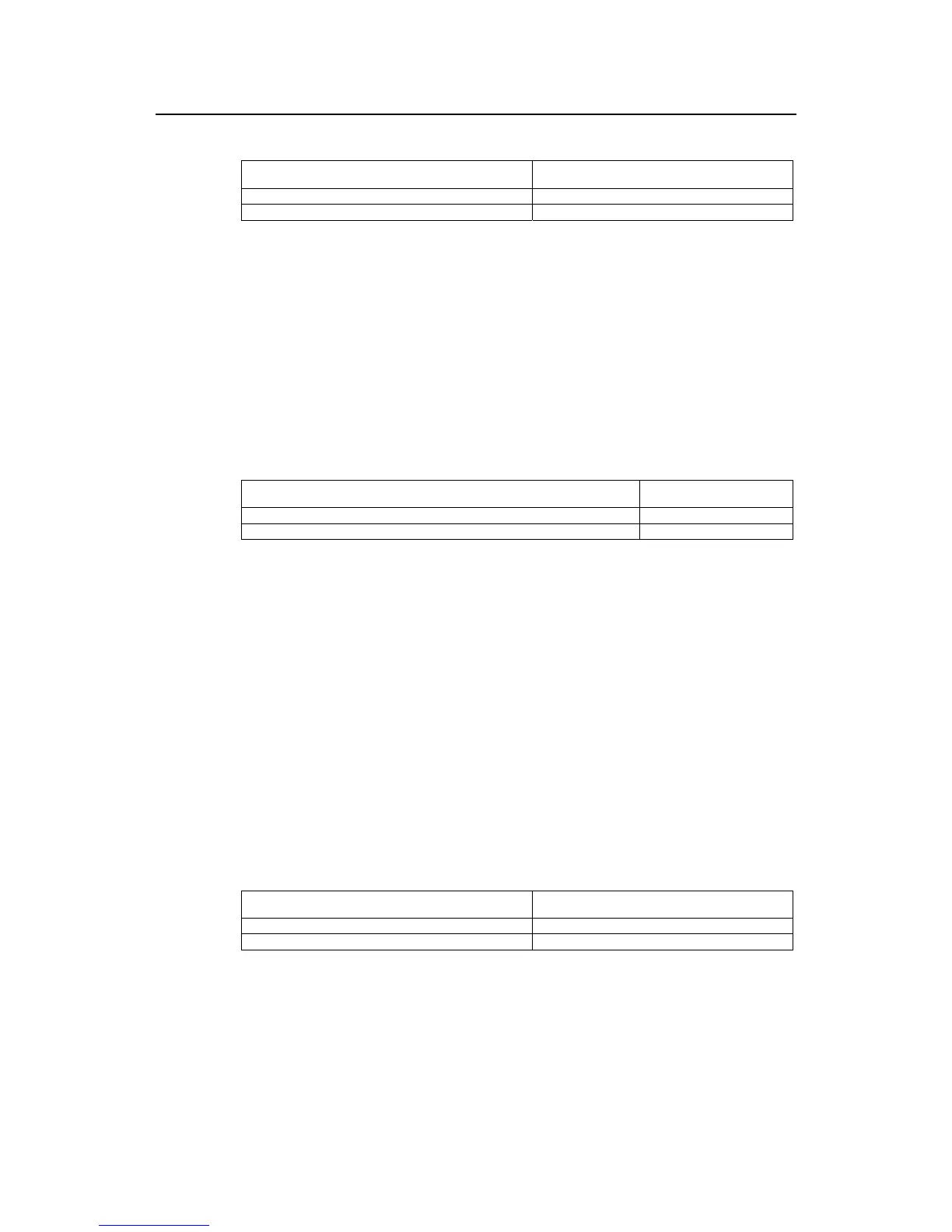Operation Manual - Getting Started
Quidway S5000 Series Ethernet Switches Chapter 5 System IP Configuration
5-5
Table 5-3 Assign/Delete IP address for/of the management VLAN interface
Operation Command
Assign the IP address of a management VLAN interface
ip address ip-address net-mask
Delete the IP address of a management VLAN interface
undo ip address [ ip-address net-mask ]
By default, the management VLAN interface has no IP address.
5.2.3 Set/Delete Management VLAN Interface Description Character String
You can use the following command to set/delete management VLAN interface
description character string.
Perform the following configuration in VLAN interface view.
Table 5-4 Set/Delete management VLAN interface description character string
Operation Command
Set the description character string for management VLAN interface description string
Restore the default description character string of management VLAN interface undo description string
By default, the description character string is HUAWEI, Quidway Series,
Vlan-interface1 Interface. Vlan-interface1 is the management VLAN interface name.
5.2.4 Enable/Disable Management VLAN Interface
The following command can be used for disabling or enabling the management VLAN
interface. After configuring the related parameters and protocol of the management
VLAN interface, you can use the following command to enable the management VLAN
interface. If you do not want the management VLAN interface to take effect, use the
command to disable it.
Perform the following configuration in VLAN interface view.
Table 5-5 Enable/Disable management VLAN interface
Operation Command
Disable management VLAN interface
shutdown
Enable management VLAN interface
undo shutdown
The operation of enabling/disabling management VLAN interface has no effect on the
up/down status of the Ethernet ports belong to the VLAN.
By default, when all the Ethernet ports belonging to the management VLAN are in down
status, the management VLAN interface is also down, i.e. the management VLAN