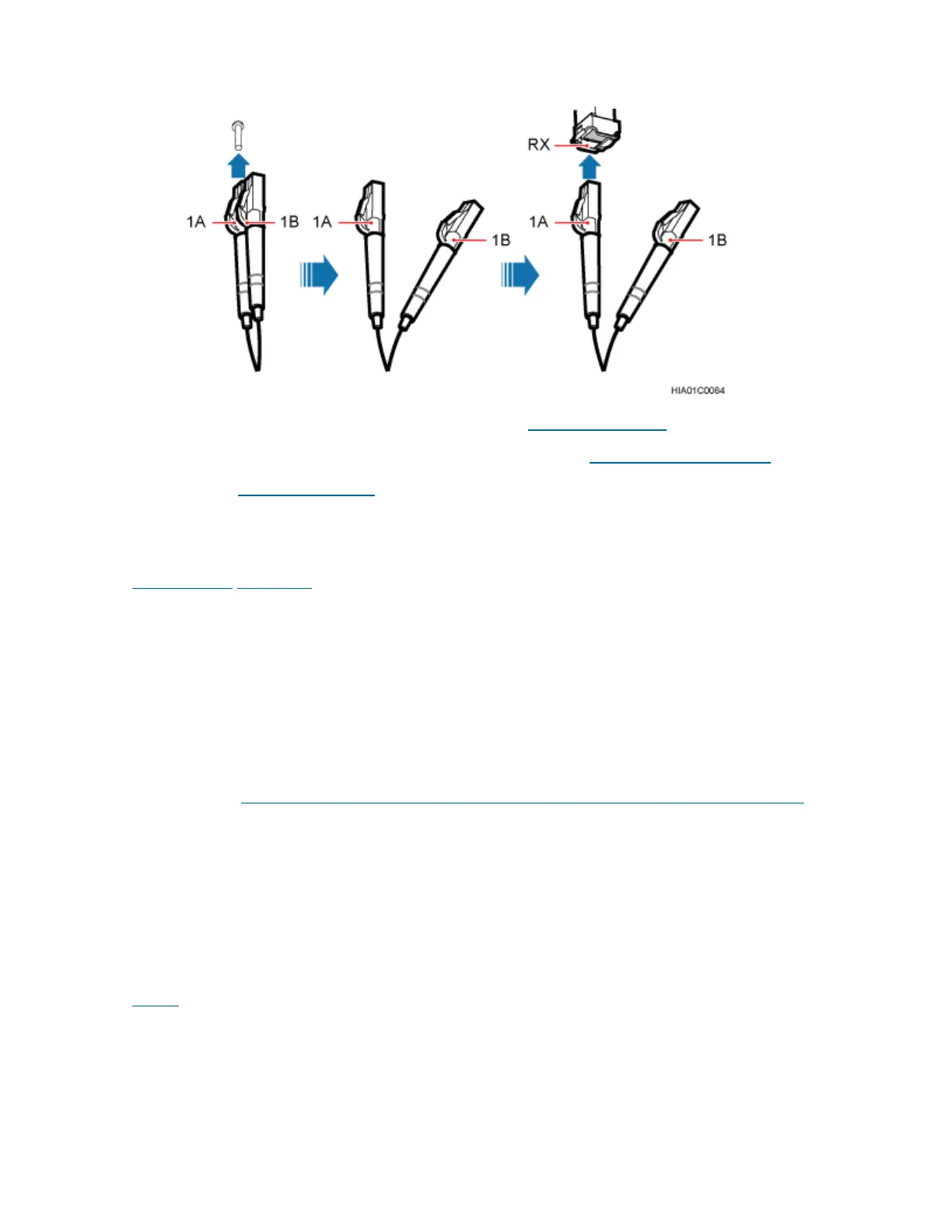Figure 3 Installing CPRI optical fibers for single-fiber bidirectional optical modules
3. Route the cables according to the instructions in Cabling Requirements.
4. Label the installed fibers according to the instructions in Attaching an L-Shaped Label.
Parent Topic: Installing RRU Cables
Huawei Proprietary and Confidential Copyright © Huawei Technologies Co., Ltd.
Huawei Proprietary and Confidential
Copyright © Huawei Technologies Co., Ltd.
< Previous topic Next topic >
7.2.2.8.10 Installing an RRU power cable
This section describes the procedure for installing an RRU power cable.
Prerequisites
• A female fast connector (pressfit type) is added to the RRU power cable on the RRU side. For
details, see Adding a Female Fast Connector(Pressfit Type) to the RRU Power Cable on the RRU Side.
• A connector is added to the RRU power cable on the power device side. For details, see
DBS3900 Installation Guide or DBS5900 Installation Guide.
Context
If a power device provided by the customer is used, the recommended specification of the circuit
breaker on this power device is 20 A to 30 A.
Table 1 describes RRU power cables.
