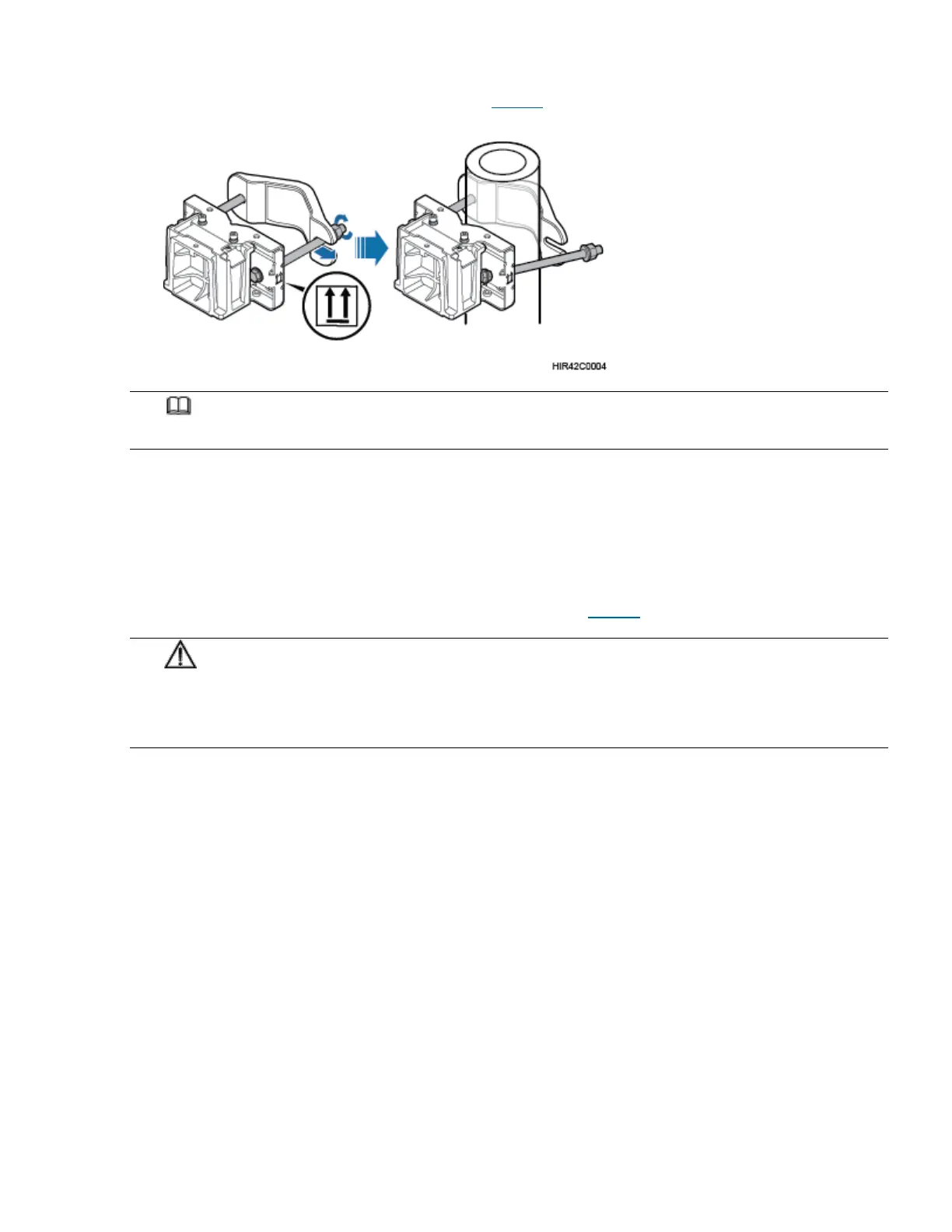2. Install the RRU mounting kits, as shown in Figure 2.
Figure 2 Installing the RRU mounting kits
NOTE:
Ensure that the arrows on the mounting kits are pointing up.
a. Adjust the position of the nut and remove the square-neck bolt at the open end from
the slot on the auxiliary bracket.
b. Slide the mounting kits onto the pole horizontally and insert the square-neck bolt into the
slot.
3. Use a 16 mm (0.63 in.) M10 torque wrench to tighten the nuts to 40 N·m (354.03 lbf·in.) so that
the mounting kits are secured onto the pole, as shown in Figure 3.
NOTICE:
Tighten the nuts on the two square-neck bolts simultaneously. After the main and auxiliary
brackets are secured properly, measure the spacing between the brackets on both sides and
ensure that the spacing is the same on the two sides.
