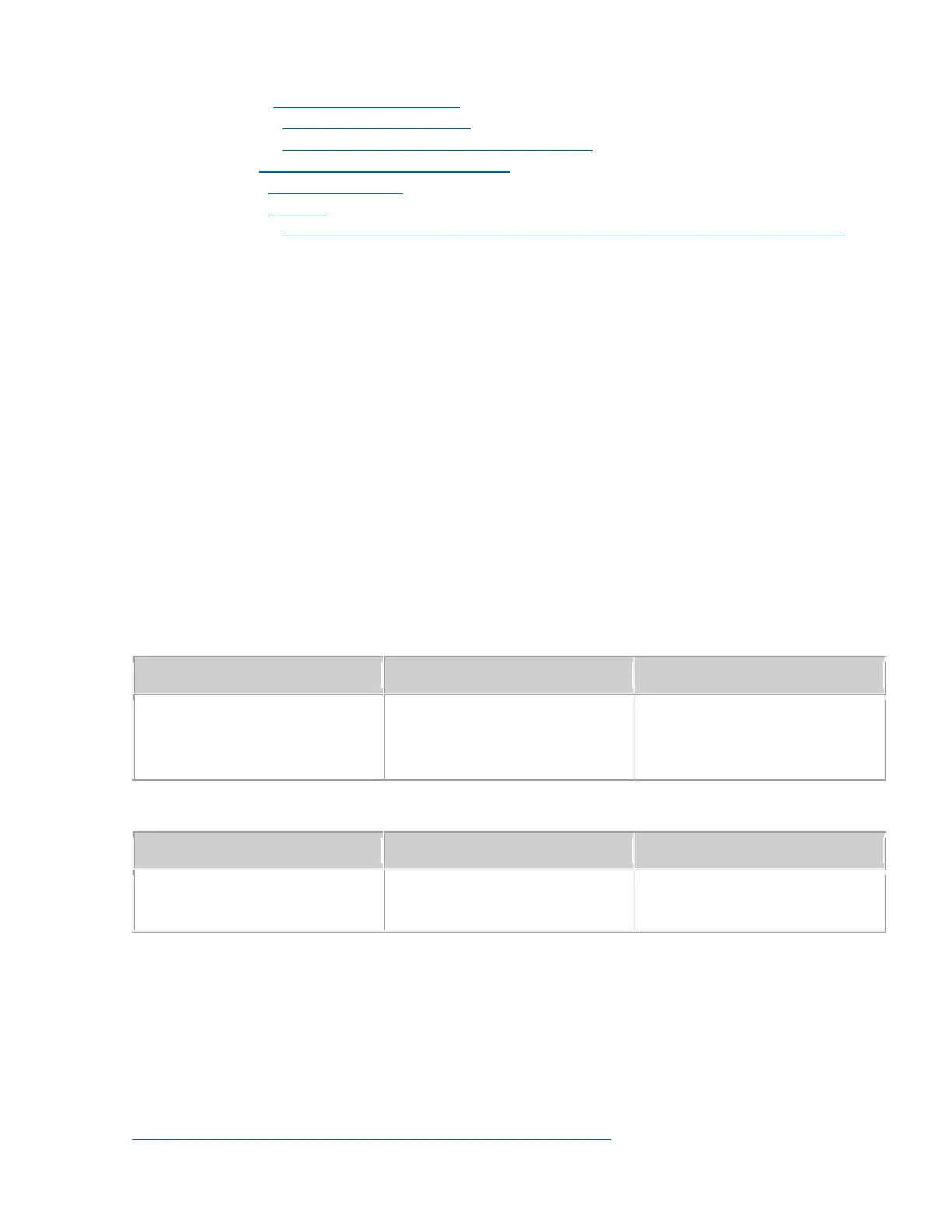7.2.2.8.9 Installing a CPRI Optical Fiber
7.2.2.8.10 Installing an RRU power cable
7.2.2.8.11 Closing the Cover Plate of an RRU Cabling Cavity
7.2.2.9 Checking the RRU Hardware Installation
7.2.2.10 Powering On an RRU
7.2.2.11 Appendix
7.2.2.11.1 Adding a Female Fast Connector(Pressfit Type) to the RRU Power Cable on the RRU Side
7.2.2
RRU5909&RRU5309&RRU5309w&RRU3959
a Installation Guide
Purpose
This document describes the process of installing DC blade
RRU5909&RRU5309&RRU5309w&RRU3959a(referred to as RRU in this document). RRU is
short for remote radio unit.
Product Versions
The following table lists the product version related to this document for RRU5909&RRU3959a.
• SRAN10.1 and later versions
• GBSS17.1 and later versions
• eRAN8.1 and later versions
Intended Audience
This document is intended for:
Base station installation engineers
Organization
Changes in RRU5909&RRU5309&RRU5309w&RRU3959a Installation Guide
