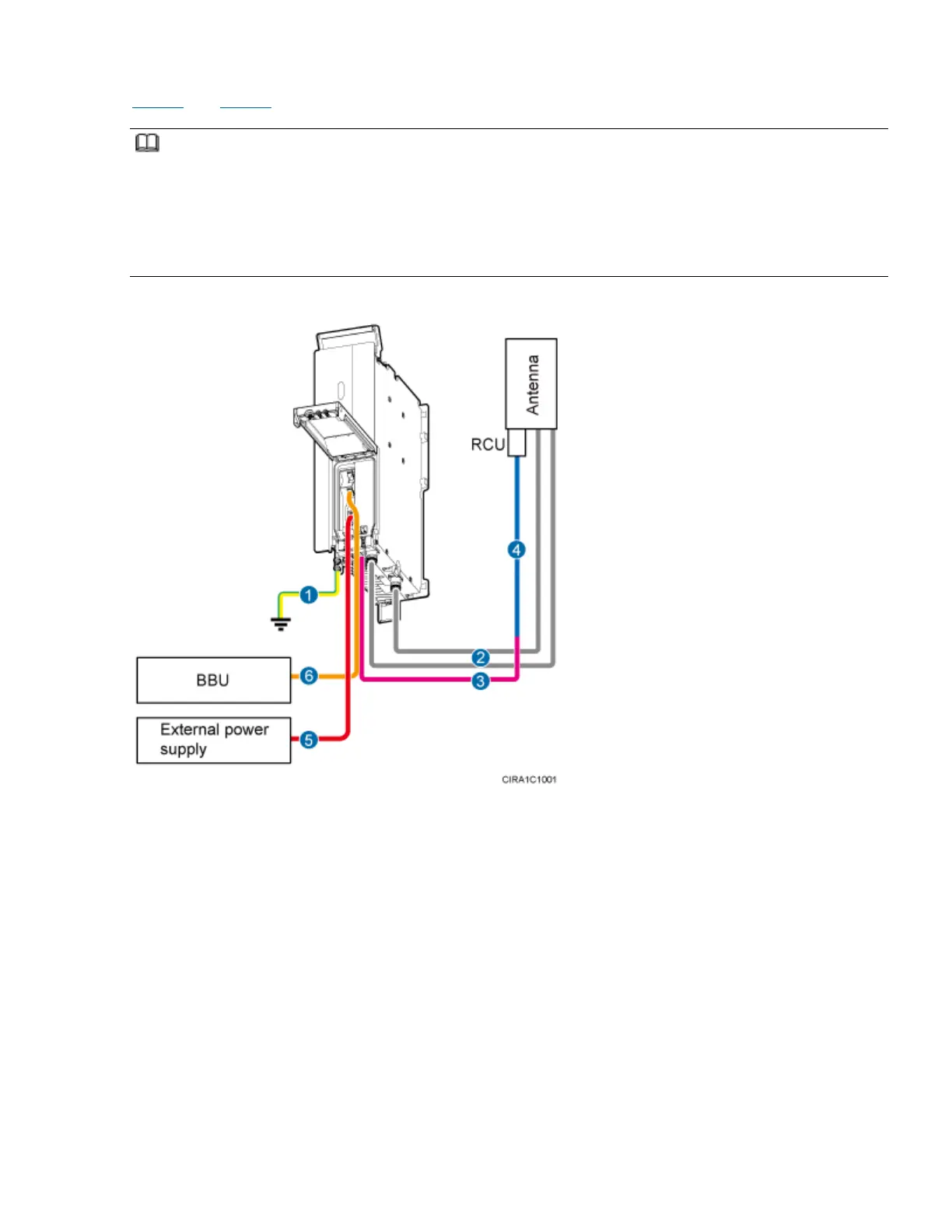Figure 1 and Figure 2 show the cable connections of a single-mode RRU.
NOTE:
When the following scenarios need to be monitored by RRUs,
• If the external power supply system needs to be monitored and supports modulating RS485 and dry contact alarm
signals using power cables, you do not need to install the MEB.
• In other scenarios, you need to install MEB. For details about MEB and MEB cable installation, see MEB06D User
Guide.
Figure 1 Cable connections of a single-mode RRU (MEB not installed)
