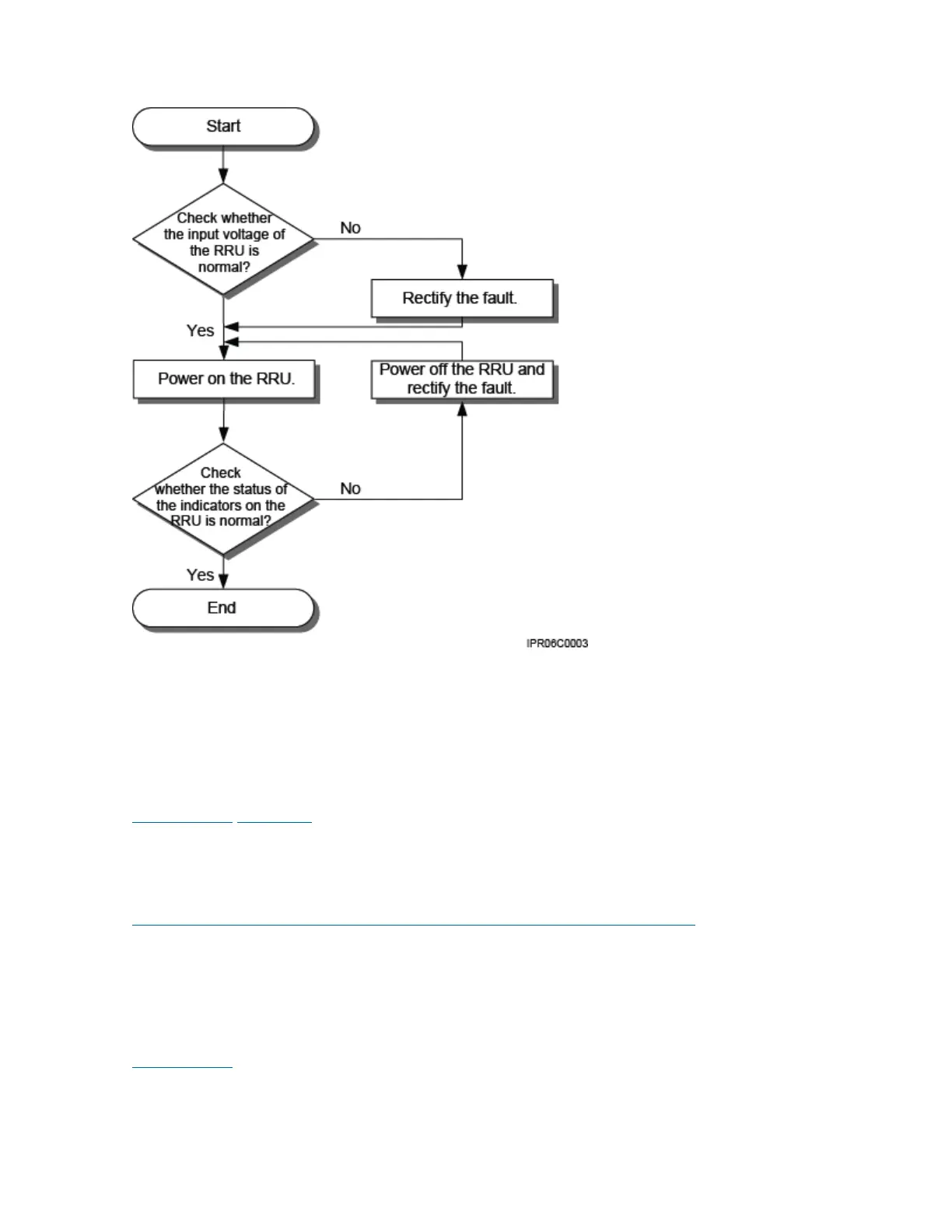(a) The normal input voltage of an RRU is -48 V DC. The voltage of the external power supply should
range from -36 V DC to -57 V DC.
Huawei Proprietary and Confidential Copyright © Huawei Technologies Co., Ltd.
Huawei Proprietary and Confidential
Copyright © Huawei Technologies Co., Ltd.
< Previous topic Next topic >
7.2.2.11 Appendix
Adding a Female Fast Connector(Pressfit Type) to the RRU Power Cable on the RRU Side
This section describes the procedure for adding a female fast connector(Pressfit Type) to the
RRU power cable on the RRU side.
Huawei Proprietary and Confidential Copyright © Huawei Technologies Co., Ltd.
Huawei Proprietary and Confidential
Copyright © Huawei Technologies Co., Ltd.
< Previous topic
