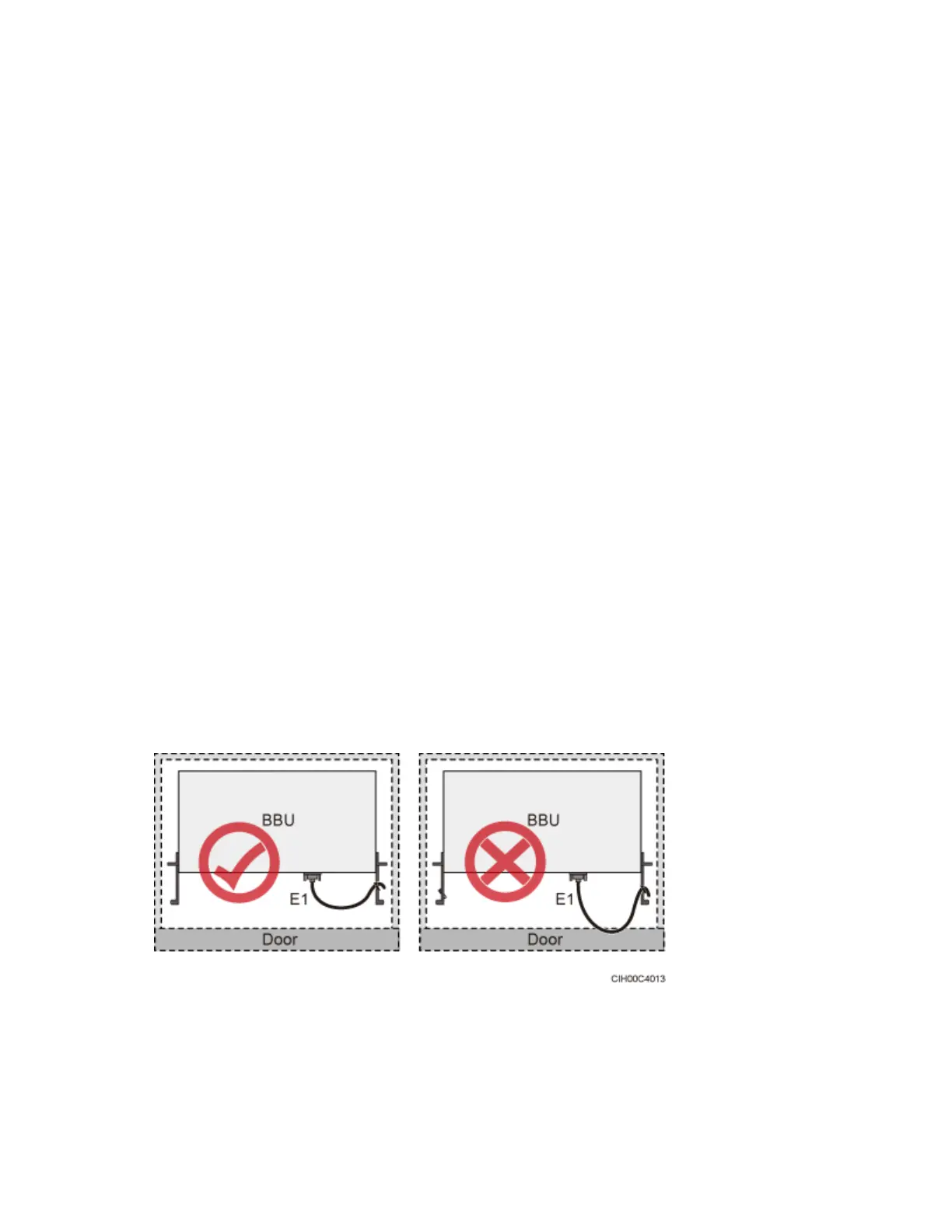• After routing a DC power cable close to the equipment on a tower, use clips to secure the power
cable onto a pole or the rails surrounding the platform. Ensure that there is no excessively long
distance between the equipment and the position where the power cable is secured.
Cabling of PGND cables
• PGND cables for a base station must be connected to the same group of ground bars.
• PGND cables must be buried in the ground or routed indoors.
• The external conductor of the coaxial wire and the shield layer of the shielded cable must have
proper electrical contact with the metal surface of the equipment to which they are connected.
• PGND cables and signal cables must be installed separately. A certain distance must be reserved
between them to prevent interference from each other.
• Switches or fuses must not be installed on the PGND cables.
• Other devices must not be used for electrical connections of the PGND cables.
• All the metal parts in the housing of the equipment must be reliably connected to the ground
terminal.
Cabling of E1 cables
• E1 cables must not cross power cables, PGND cables, or RF cables when routed. If transmission
cables are routed with power cables, PGND cables, or RF cables in parallel, the spacing between
them must be greater than 30 mm (1.18 in.).
• E1 cables are lined up straight and bound neatly with cable ties.
• Sufficient slack is provided for E1 cables at turns.
• E1 cables must not be pressed by the door of the cabinet when routed, as shown in the following
figure.
Figure 4 E1 cables routed in the cabinet
Cabling of fiber optic cables
• At least three people are required for laying out fiber optic cables. The cabling activities of fiber
optic cables are allowed only when qualified personnel and communication facilities are
available.
