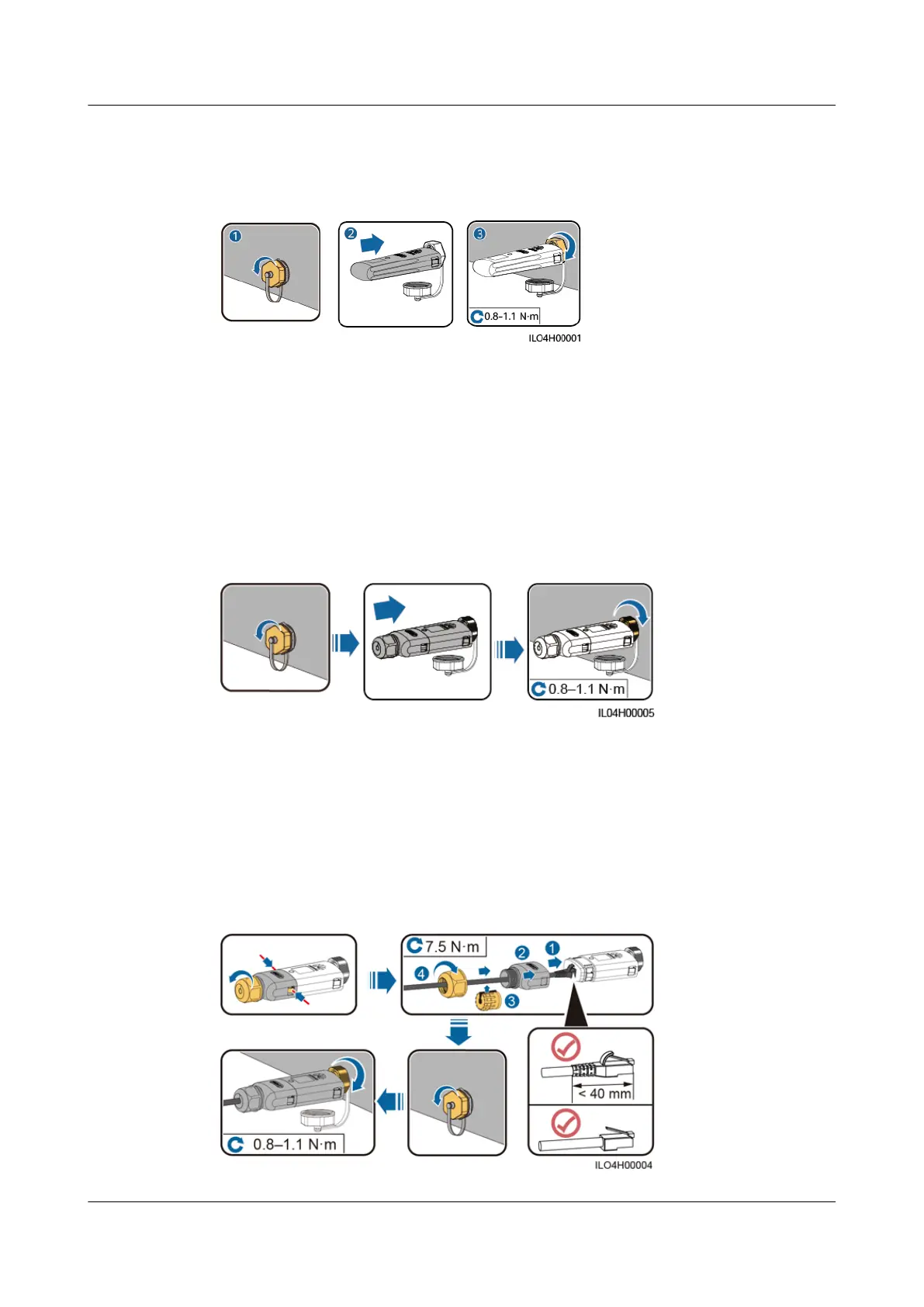Step 2 Install the Smart Dongle onto the USB port on the master inverter.
Figure 3-5 Installing a Smart Dongle
----End
3.3 Installing the WLAN-FE Smart Dongle
WLAN communication
Install the Smart Dongle onto the USB port on the master inverter.
Figure 3-6 Installing a Smart Dongle
FE Communication
After connecting the FE cable, install the Smart Dongle onto the USB port on the
master inverter.
You are advised to use a Cat 5e outdoor shielded network cable (outer diameter <
9 mm; internal resistance ≤ 1.5 ohms/10 m) and shielded RJ45 connectors.
Figure 3-7 Installing a Smart Dongle
FusionSolar Smart PV Management System
Connection
User Manual (Inverters + SDongleA) 3 Cable Connections
Issue 02 (2021-11-25) Copyright © Huawei Technologies Co., Ltd. 20