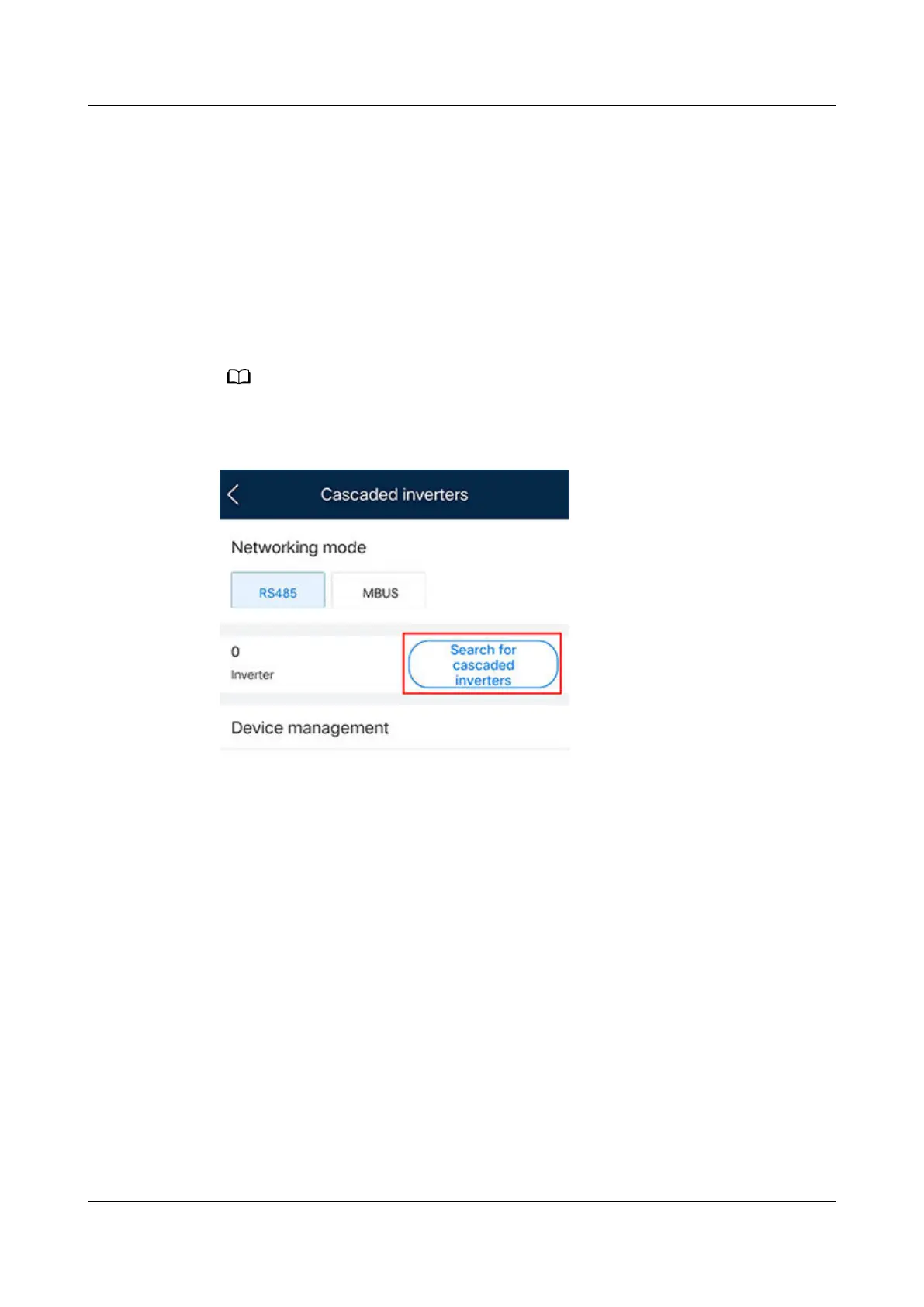● If the purchased Smart Dongle does not have a built-in SIM card, use the SIM
card in the faulty Smart Dongle.
Step 4 Set the password for logging in to the WLAN. (Perform this step when the WLAN
communication mode is used.)
----End
6.5.2 Replacing the Master Inverter
Step 1 When the MBUS is used for networking, use the app to change the cascading
mode of the original master inverter to RS485 through Quick settings.
Tap Search for Cascaded Inverters and exit after 5s.
Figure 6-21 Setting inverter cascading
Step 2 Remove the Smart Dongle and install it on the new master inverter.
Step 3 Set up a site and commission the new master inverter.
----End
FusionSolar Smart PV Management System
Connection
User Manual (Inverters + SDongleA) 6 Maintenance
Issue 02 (2021-11-25) Copyright © Huawei Technologies Co., Ltd. 64
