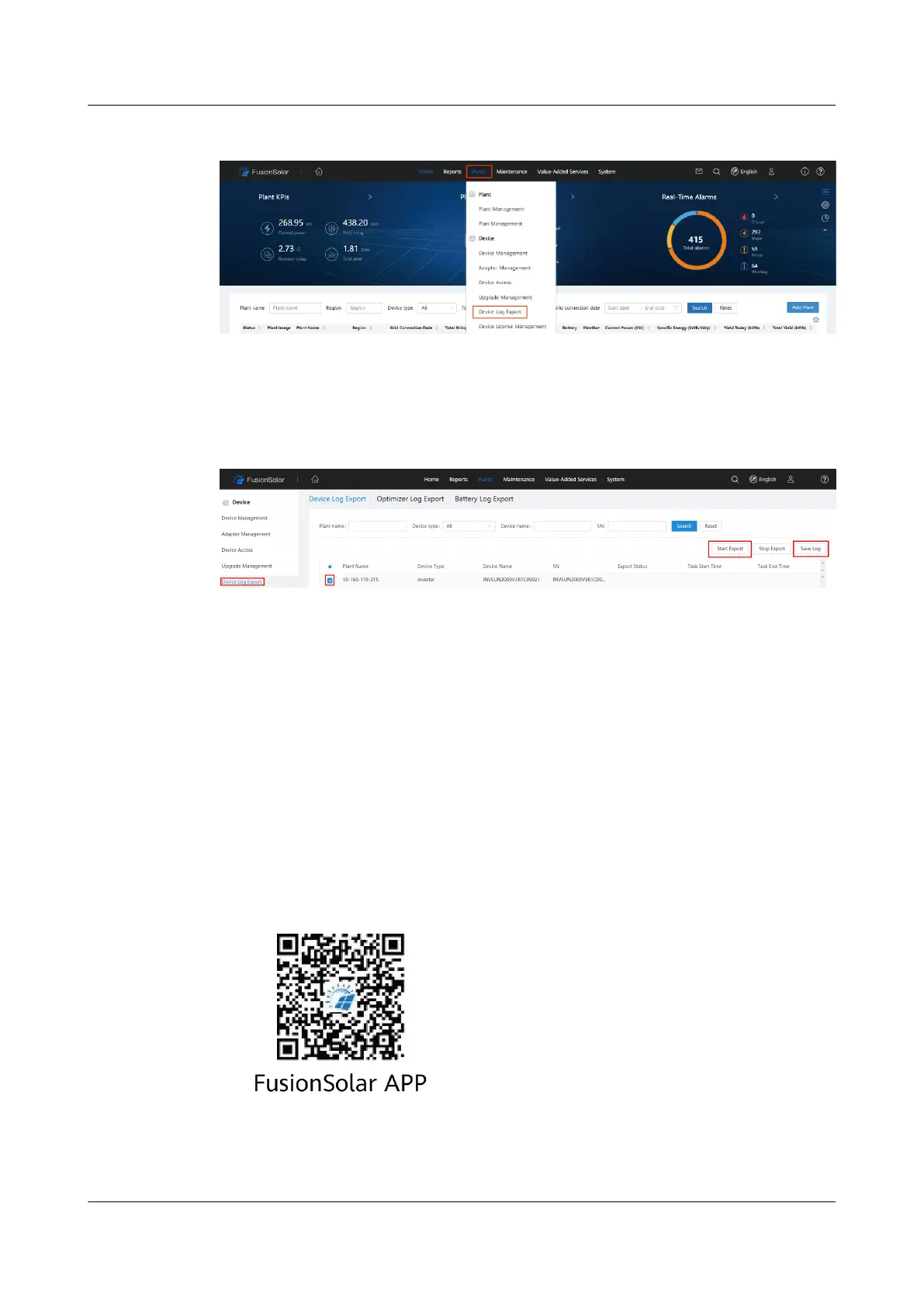Figure 6-10 System Settings page
Step 2 Select devices and click Start Export to create an export task. When the export
status is Succeeded, select the corresponding logs and click Save Log to save the
logs locally.
Figure 6-11 Exporting and saving logs
----End
6.3 Upgrading the Inverter and Smart Dongle Software
Prerequisites
● You have contacted Huawei technical support engineers to upload the
upgrade package of the software.
● The FusionSolar app is recommended when the inverter is connected to the
FusionSolar Smart PV Management System. The SUN2000 app is
recommended when the inverter is connected to other management systems.
● You have downloaded and installed the FusionSolar app which can be
obtained by searching for FusionSolar in Huawei AppGallery or scanning the
QR code.
● SUN2000 APP: Search for "SUN2000" in Huawei AppGallery, download the
latest installation package, and install the SUN2000 app by following the
instructions.
FusionSolar Smart PV Management System
Connection
User Manual (Inverters + SDongleA) 6 Maintenance
Issue 02 (2021-11-25) Copyright © Huawei Technologies Co., Ltd. 57
