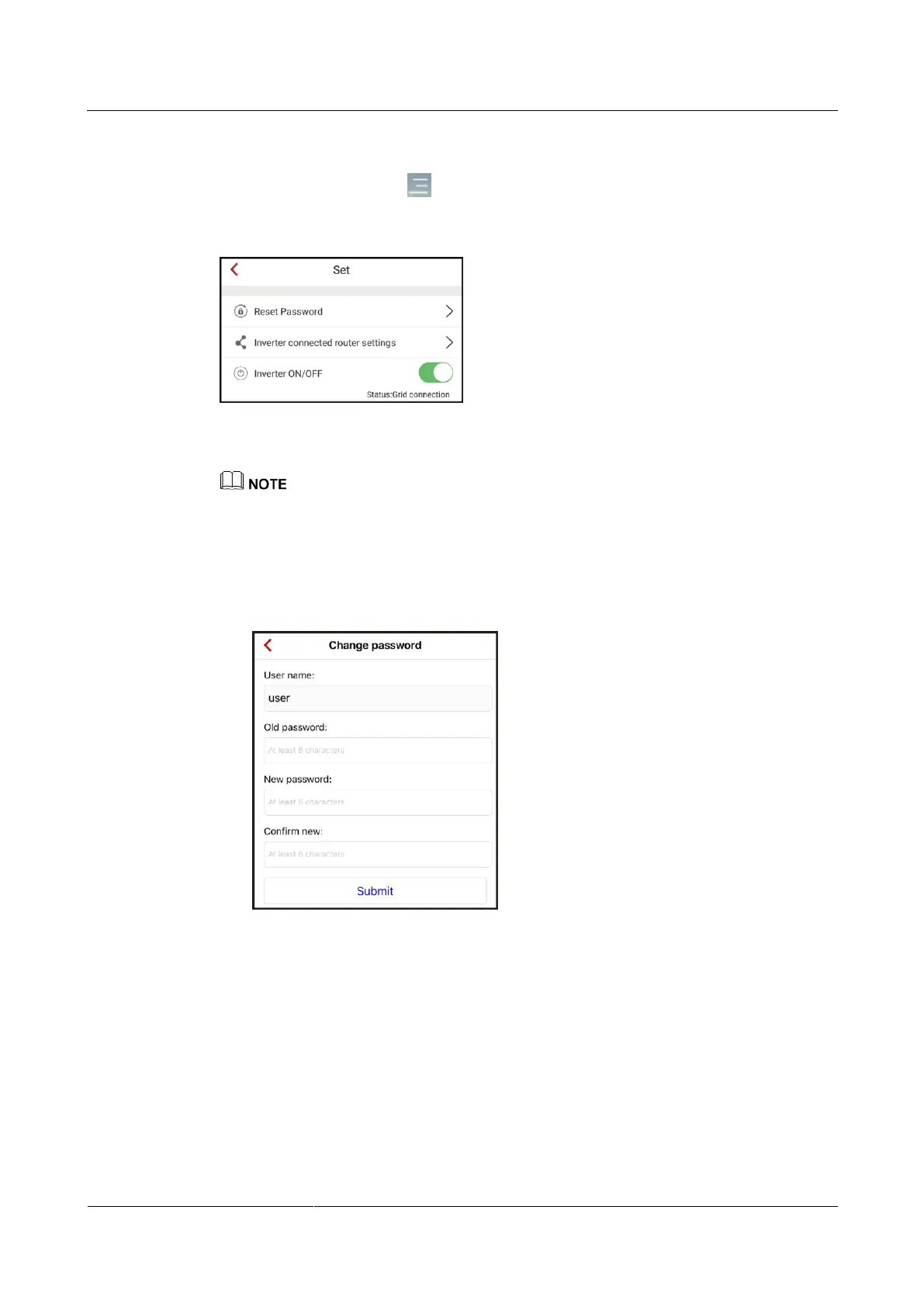SUN2000L-(4.125KTL, 4.95KTL)-JP
User Manual
7 Operations on the Local FusionHome App
Huawei Proprietary and Confidential
Copyright © Huawei Technologies Co., Ltd.
7.5.6 Settings
On the main screen, choose > Set and perform the following operations as required.
Figure 7-49 Settings
Reset the password for user to log in to the SUN2000L.
The password should meet the following requirements:
Contains 6–20 characters.
Contains at least two of the three types: lowercase letters, uppercase letters, and digits.
Differs from the old password in at least two characters.
Figure 7-50 Change password
Select the router to be connected and set parameters as required.