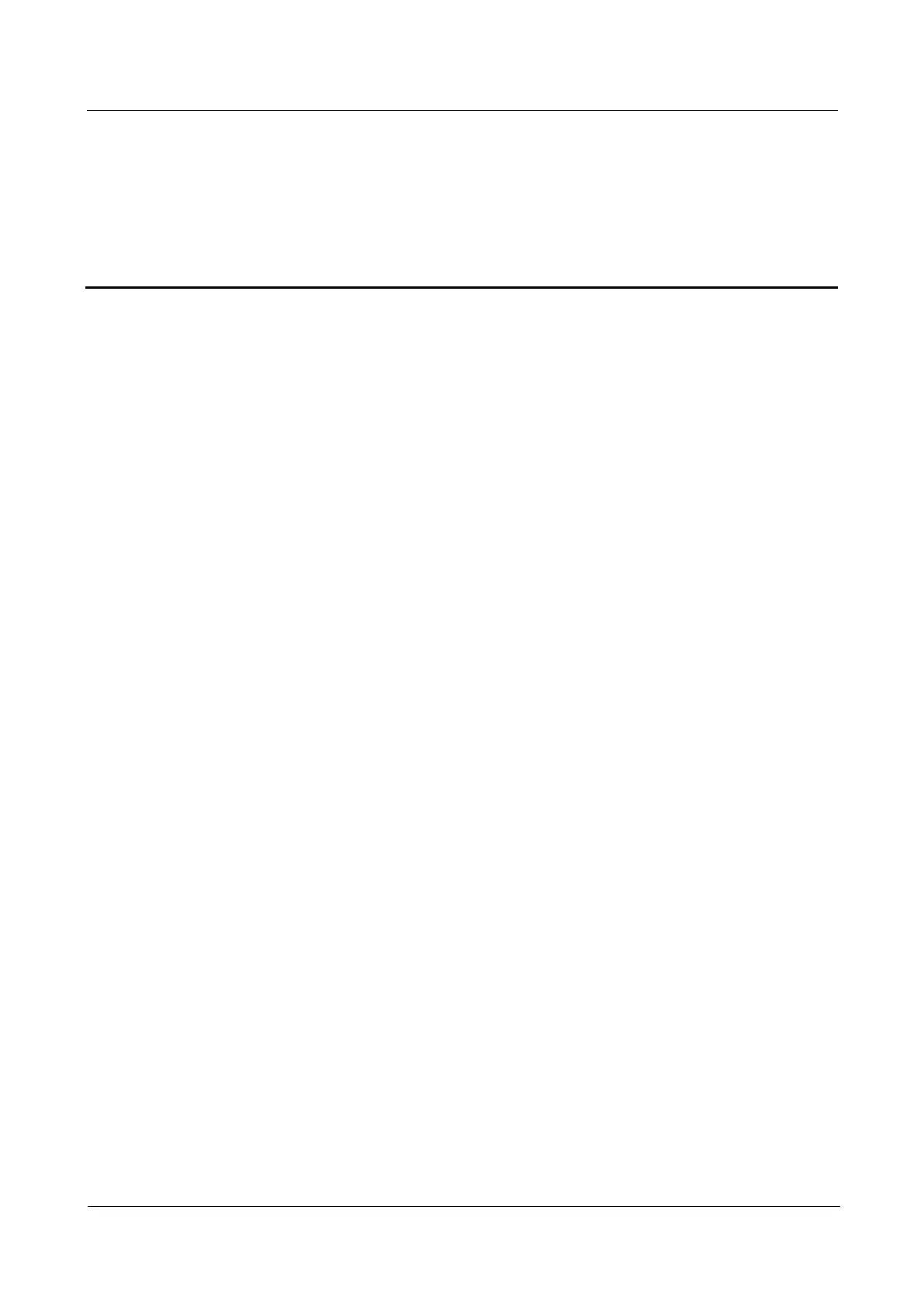SUN2000L-(4.125KTL, 4.95KTL)-JP
User Manual
Huawei Proprietary and Confidential
Copyright © Huawei Technologies Co., Ltd.
Contents
About This Document .................................................................................................................... ii
1 Safety Precautions ......................................................................................................................... 1
2 Product Overview ......................................................................................................................... 5
2.1 Product Introduction ..................................................................................................................................................... 5
2.2 Appearance ................................................................................................................................................................... 7
2.3 Label Description ........................................................................................................................................................ 11
2.4 Working Principles...................................................................................................................................................... 13
3 Storage ........................................................................................................................................... 16
4 System Installation ..................................................................................................................... 17
4.1 Checking Before Installation ...................................................................................................................................... 17
4.2 Tools and Instruments ................................................................................................................................................. 18
4.3 Determining the Installation Position ......................................................................................................................... 19
4.4 Installing the Mounting Bracket ................................................................................................................................. 23
4.4.1 Wall-Mounted Installation ....................................................................................................................................... 24
4.4.2 Support-mounted Installation .................................................................................................................................. 26
4.5 Installing the SUN2000L ............................................................................................................................................ 29
4.6 Installing the WiFi Antenna ........................................................................................................................................ 31
5 Electrical Connections ................................................................................................................ 33
5.1 Preparing Cables ......................................................................................................................................................... 34
5.2 Connecting the Ground Cable ..................................................................................................................................... 36
5.3 Connecting AC Output Power Cables ......................................................................................................................... 37
5.4 Installing the DC Input Power Cable .......................................................................................................................... 40
5.5 Installing the Signal Cable .......................................................................................................................................... 47
6 System Commissioning ............................................................................................................. 50
6.1 Checking Before Power-On ........................................................................................................................................ 50
6.2 Powering On the System............................................................................................................................................. 51
6.3 Powering Off the System ............................................................................................................................................ 53
6.4 Setting the SmartLogger1000 Communications Parameters ...................................................................................... 53
6.4.1 Embedded WebUI .................................................................................................................................................... 54
6.4.2 LCD Monitoring Panel ............................................................................................................................................ 58