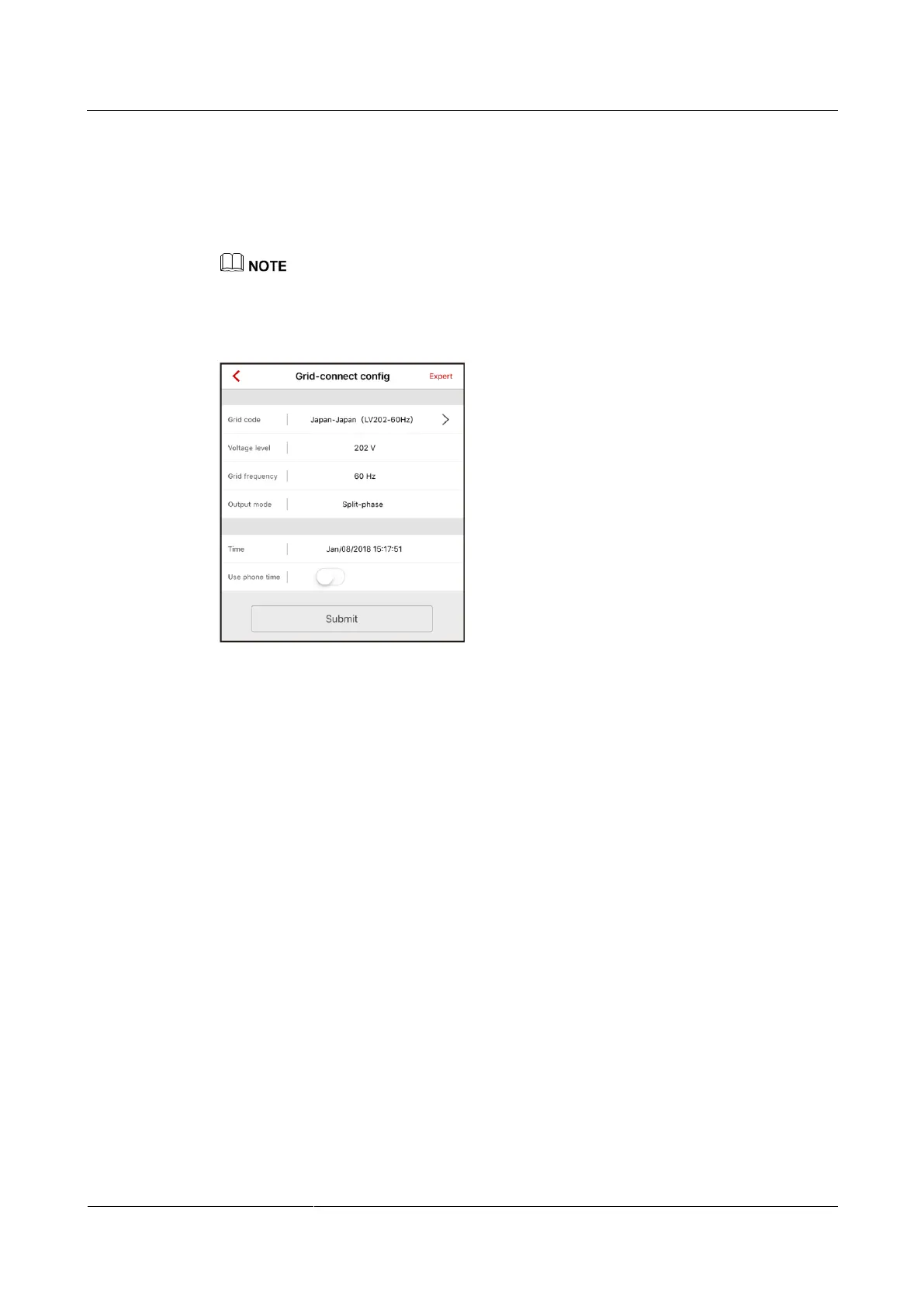SUN2000L-(4.125KTL, 4.95KTL)-JP
User Manual
7 Operations on the Local FusionHome App
Huawei Proprietary and Confidential
Copyright © Huawei Technologies Co., Ltd.
7.4.5 Setting Grid-Connection Parameters
Setting Grid-Connection Parameters
To set grid codes, choose Grid-connect config from the Operation console screen.
Voltage level, Grid frequency, and Output mode do not have to be set because they are associated
with the grid code.
Figure 7-28 Grid-connect config
Expert Mode
To set grid parameters, protection parameters, feature parameters, power adjustment
parameters, and time in expert mode, choose Grid-connect config > Expert from the
Operation console screen.
7.4.5.1 Setting Grid Parameters
To set grid parameters, choose Grid-connect config > Expert > Grid parameters from the
Operation console screen.