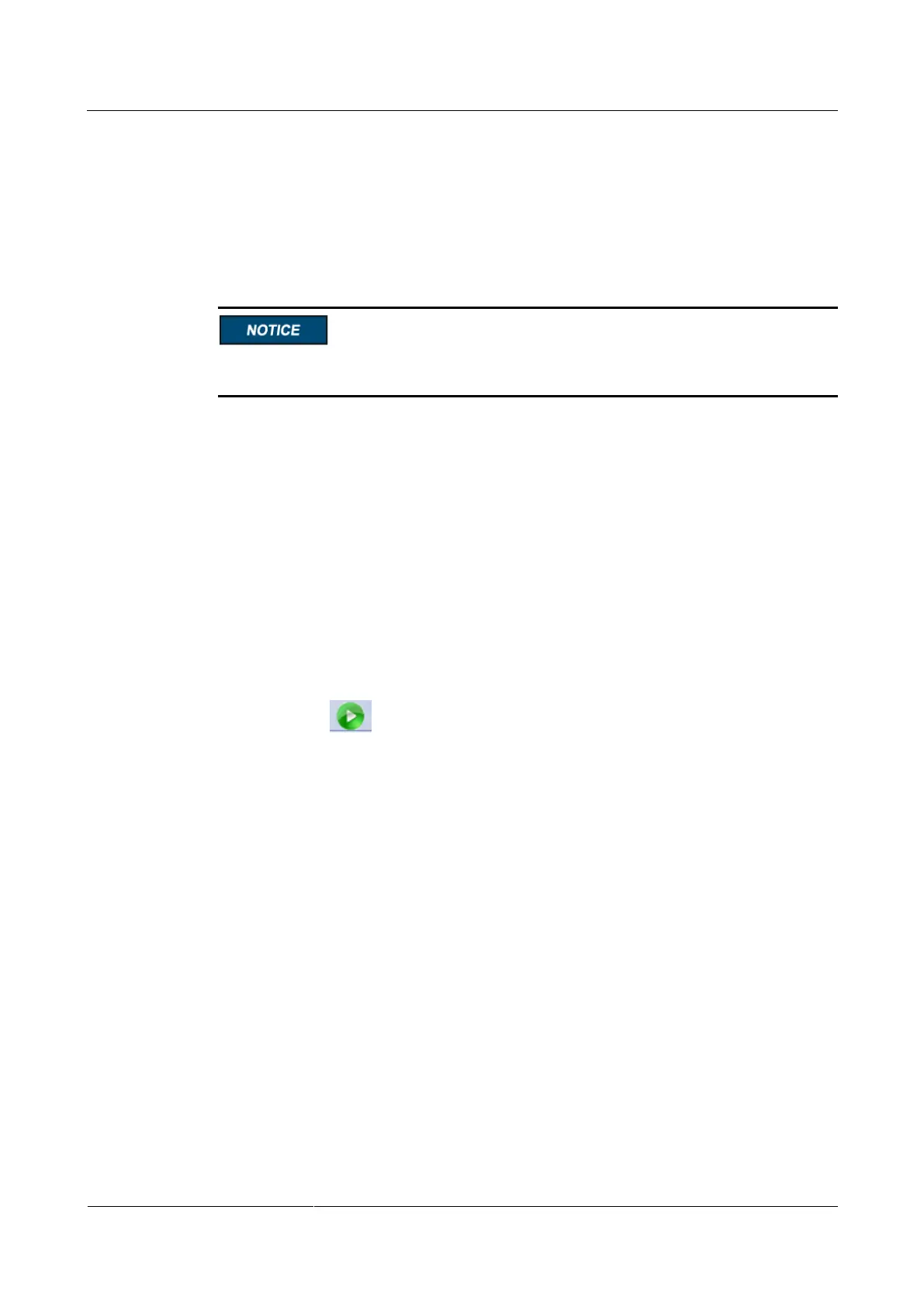SUN2000L-(4.125KTL, 4.95KTL)-JP
User Manual
Huawei Proprietary and Confidential
Copyright © Huawei Technologies Co., Ltd.
6.2 Powering On the System
Prerequisites
Before turning on the AC switch between the SUN2000L and the power grid, check that the
AC voltage on the power grid side of the AC switch is within the specified range.
If the DC is on and the AC is off, the SUN2000L reports a Grid Failure alarm. The
SUN2000L starts normally only after the fault is rectified.
Procedure
Step 1 Turn on the AC switch between the SUN2000L and the power grid.
Step 2 Turn on the DC switch between the PV string and the SUN2000L if there is any.
Step 3 Turn the DC switch at the bottom of the SUN2000L to ON.
Step 4 After powering on the system, set the SUN2000L parameters over the local mobile phone app
or SmartLogger1000.
Method 1: Perform quick settings, set SUN2000L parameters, and start the SUN2000L
over the local mobile phone app. For details, see 7 Operations on the Local FusionHome
App.
Method 2: Set the parameters for the communication between the SUN2000L and the
SmartLogger and set SUN2000L grid parameters over the SmartLogger1000 WebUI.
Then click in the upper right corner of the WebUI to start the SUN2000L.
− Set communication parameters by following the instructions in 6.4 Setting the
SmartLogger1000 Communications Parameters.
− To set SUN2000L grid parameters, select the SUN2000L to be set on the
Monitoring page and click Running Param.. For details, see the
SmartLogger1000 User Manual.
Step 5 Under normal operation conditions of the SUN2000L, the temperature rise at DC terminals
should remain below 30°C at all time.
Step 6 Observe the LEDs to check the SUN2000L operating status.