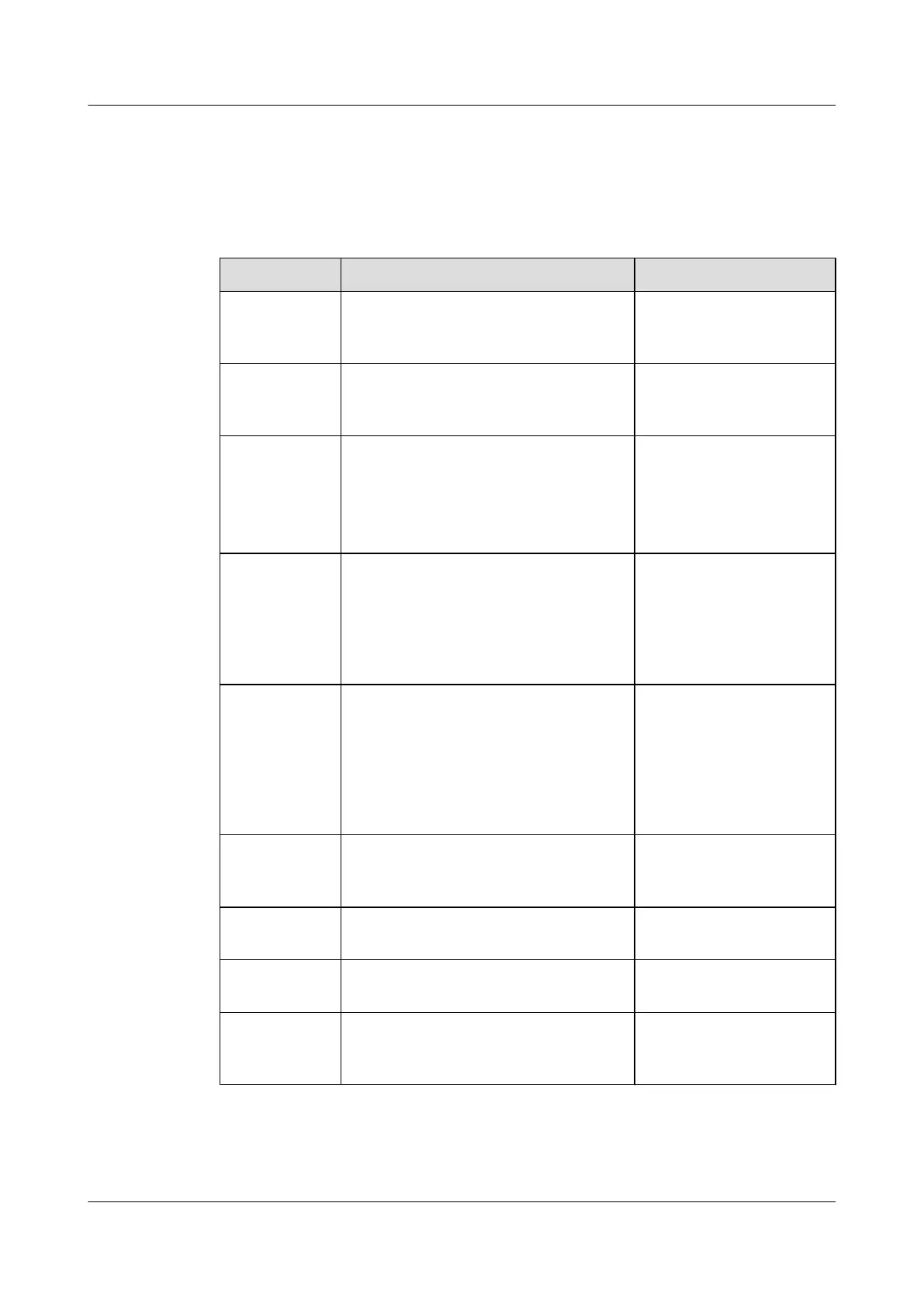Configuring the FTPS or FTP Network Address Book
Step 1 Choose Advanced Settings > Settings > Network > Network Address Book > Network
Address Book. Set the network address book parameters by referring to Table 6-5.
Table 6-5 Network address book parameters
Parameter Description Setting
Enable network
address book
Specifies whether to enable the network
address book. If you enable this function,
set the other parameters listed in this table.
The default value is
Disable.
Synchronize
automatically
Specifies whether your TE30 automatically
downloads site entries from the network
address book to the local address book.
The default value is
Disable.
FTPS Specifies whether to use FTPS to encrypt
data through the SSL and ensure data
integrity.
If FTPS is not used, the TE30 uses FTP,
which is insecure.
This parameter is selected by
default.
To improve communication
security, retain the default
value.
Local records
prevail if
duplicates exist
Specifies whether the following function is
enabled: If some entries in the network
address book on the FPTS or FTP server
already exist in the local address book,
these entries remain unchanged when the
local address book is updated.
The default value is
Disable.
Prompt users
during update
Specifies whether a message is displayed to
prompt you to update the local address
book if the versions of the network and
local address books are different. When
you confirm the update, site information in
the network address book is downloaded to
the local address book.
The default value is Enable.
Clear local
records during
update
Specifies whether your TE30 automatically
clears the local address book when
updating the local address book.
The default value is
Disable.
Server address Specifies the IP address of the server that
stores the network address book.
No default value is set for
this parameter.
File path Specifies the save path to the network
address book on the server.
No default value is set for
this parameter.
User name
Password
Specify the user name and password your
TE30 uses to access the network address
book.
No default value is set for
this parameter.
Step 2 Select Save.
----End
HUAWEI TE30 Videoconferencing Endpoint
User Guide 6 Conference
Issue 01 (2013-03-27) Huawei Proprietary and Confidential
Copyright © Huawei Technologies Co., Ltd.
62
