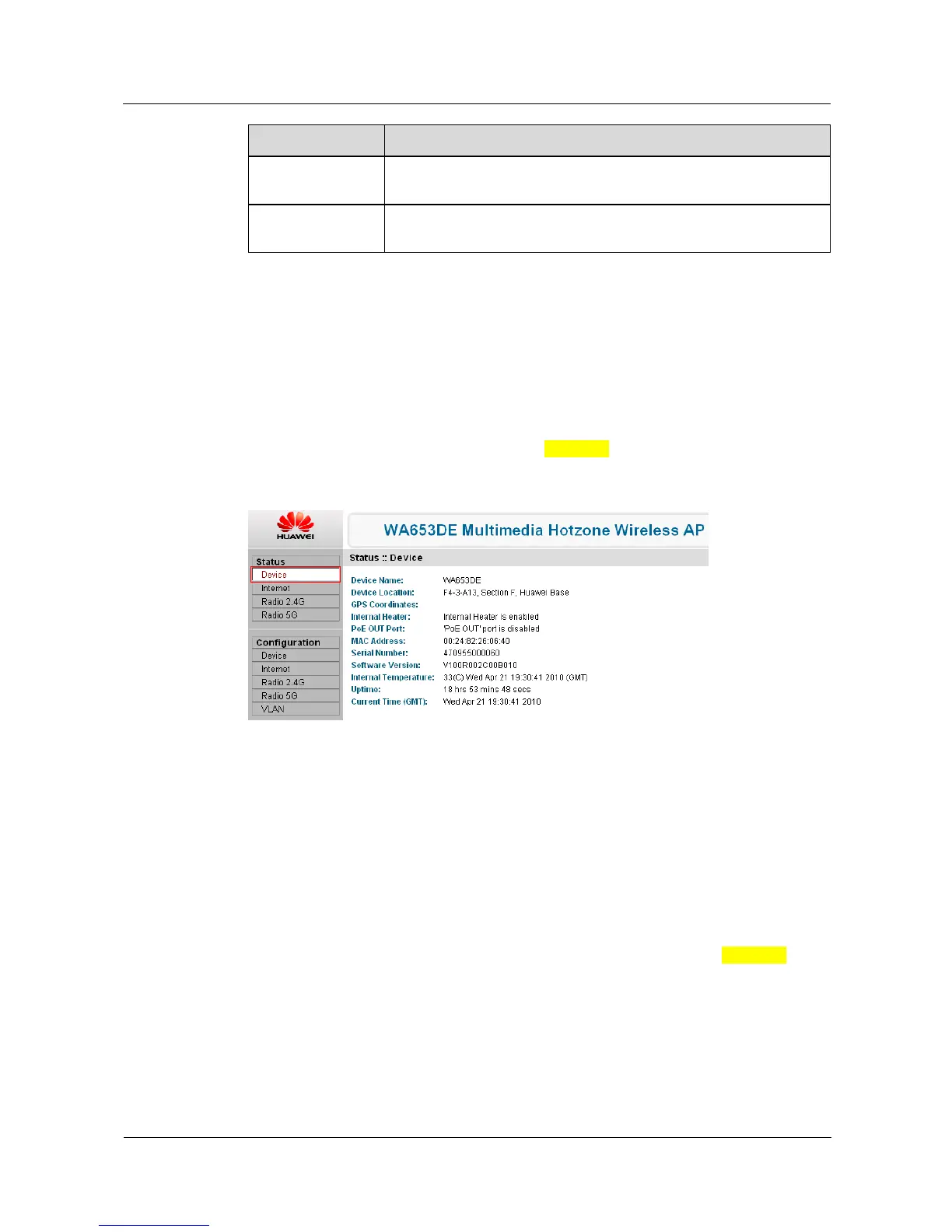WA603DE & WA653DE
Fat AP Configuration Guide 3 Service Configuration
Issue 02 (2012-04-19) Huawei Proprietary and Confidential
Copyright © Huawei Technologies Co., Ltd
10
Parameter Description
New Password Enter a new password. The name is a string of up to 32 characters,
including letters, digits, and symbols.
Confirm New
Password
Confirm the new password.
2. Click Update Settings to save the settings.
----End
3.1.3 Operation Result
Choose Status > Device from the left navigation tree or re-log in to the AP.
The updated settings are displayed, as shown in Figure 3-3.
Figure 3-3 Viewing device information
3.2 Configuring the IP address
Procedure
By default, the AP dynamically obtains its IP address from the DHCP server. In addition to the
default dynamic mode, you can perform the following operations to specify a static IP address
for the AP:
1. Choose Configuration > Internet from the left navigation tree, as shown in Figure 3-4.
